Print parameters, Print speed, Feed speed – Avery Dennison Monarch 9864 Info Printouts and Parameters User Manual
Page 24
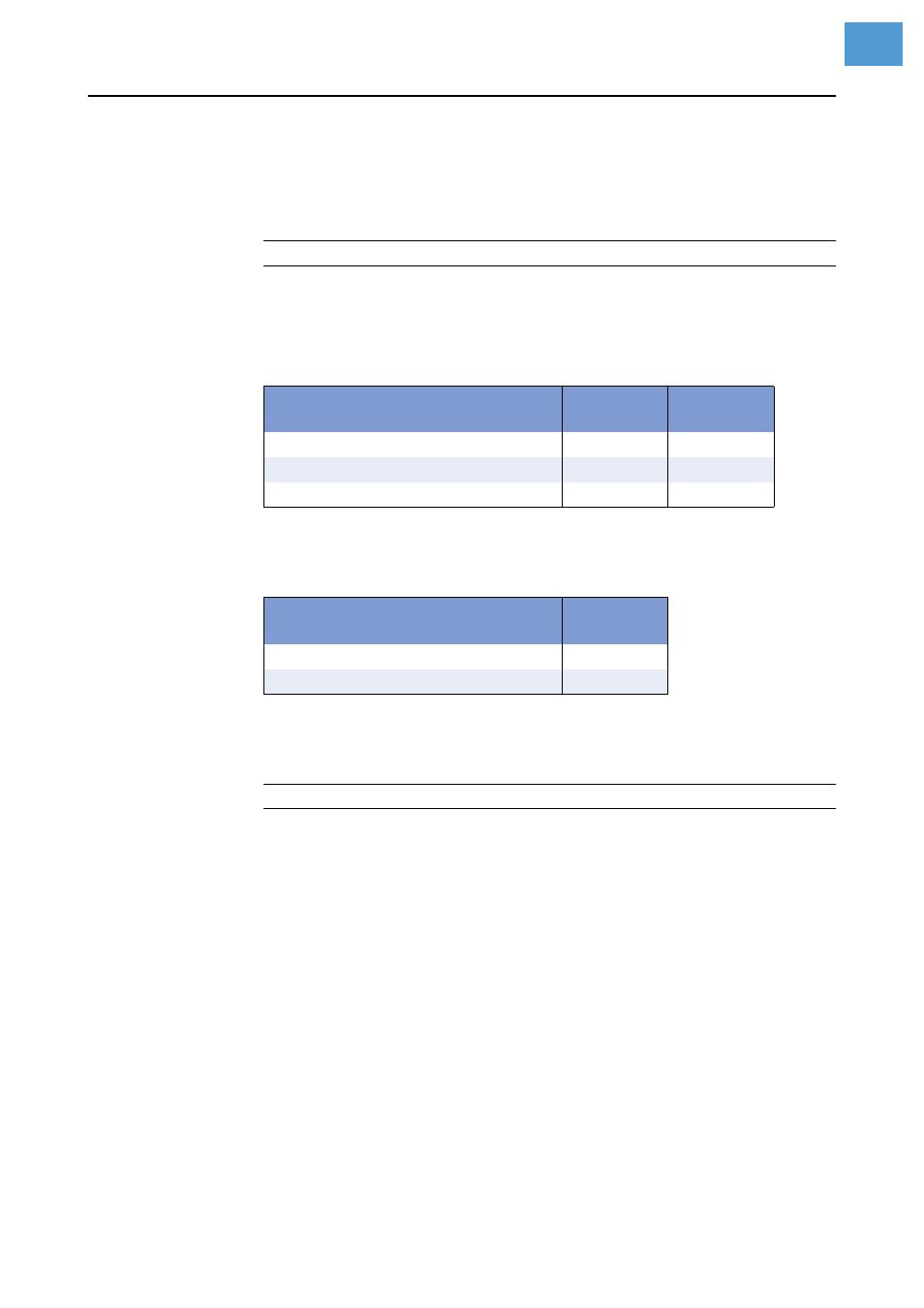
06/08 Rev. AB
USER MANUAL
Info-Printouts & Parameters
9844 - 9854 - 9864
24
PRINT PARAMETERS
Print speed
9864
9844
9854
Adjust the print speed (material feed) based on your ribbon and material
combination.
x ips (mm/s)
Setting range: see table; Unit interval: 1 ips (5 mm/s)
Default setting: 8 ips
x ips
Setting range: see table; Unit interval: 0.2 ips;
Default setting: 8 ips
Feed speed
9864
9844
9854
The feed speed can be increased between printing, which reduces the total
print time, particularly with long labels and a minimum printed surface.
Setting:
Do not set the feed speed too high for print applications with long calculations
(consecutive numbering). This avoids alternating between abrupt braking to
0 (zero) and accelerating to print speed.
¯
When altering the print speed, the feed speed is equal to the print speed.
If a different feed speed is required, change this setting.
x inch/s
Setting range: 2 to 12 ips; Unit interval: 1 ips
Default setting: 8 ips
Printer
Print speed
in mm/s
Print speed
in ips
9864 4- & 5-inch
50-406
2-16
9864 6-inch
50-355
2-14
9864 8-inch
50-228
2-9
[3]
The print speed depends on the printer type.
Printer
Print speed
in ips
9844/9854 (203 dpi / 8 dot printhead)
2-8
9854 (300 dpi / 12 dot printhead)
2-6
[4]
The print speed depends on the printhead.
