I/o board, Start delay, Start print mode – Avery Dennison Monarch 9864 Info Printouts and Parameters User Manual
Page 75
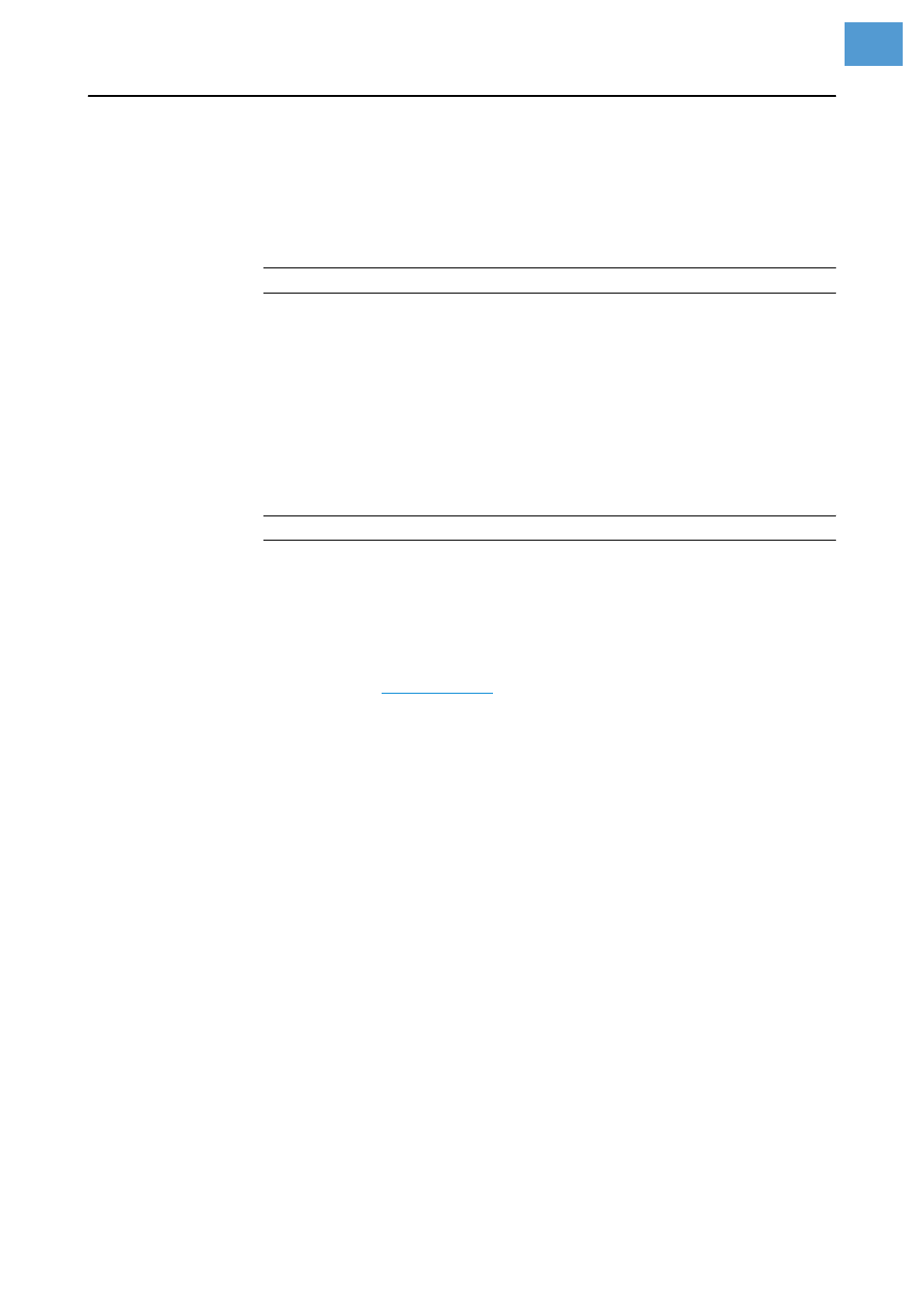
06/08 Rev. AB
USER MANUAL
Info-Printouts & Parameters
9844 - 9854 - 9864
75
I/O BOARD
¯
This menu appears only if the optional I/O Board is installed.
Start delay
9864
9844
9854
¯
Only with an I/O board installed.
This parameter sets the distance between the product sensor (photoelectric
switch) and the dispensing edge. The delay time is calculated from the start
delay (distance) and the print speed, so it leads to a delay time t = start delay
(distance) / print speed.
xxx.x mm
Setting range: 0.0 to 999.9 mm; Unit interval: 0.1 mm; Default setting: 0 mm
Start print mode
9864
9844
9854
¯
Only with an I/O board installed.
Selecting a print mode. The input signal START_PRINT is interpreted
differently by the I/O Board signal interface. The parameter is also used for
the printer connected to the foot switch.
•
Select
SYSTEM PARAMETER > External Signal = Single Start
.
P
•
Make sure a print job is available (DATA READY), the printer is in online
mode, and there are no error messages.
Pulse falling
Printing is triggered by a signal change (high-low) at the input START PRINT.
The printing occurs only after the set delay time.
Pulse rising
The printing of a label is triggered by a signal change (low-high) at the input
START PRINT. Printing occurs only after the set delay time.
Pulse fall/rise
Printing is triggered by a signal change (high-low and low-high) at the input
START PRINT. The printing occurs only after the set delay time
.
Level low active
Labels print when the signal at input START PRINT is held low.
Level high active
Labels print when the signal at input START PRINT is held high.
