Dhcp host name, Wlan ssid, Wlan wep – Avery Dennison Monarch 9864 Info Printouts and Parameters User Manual
Page 48
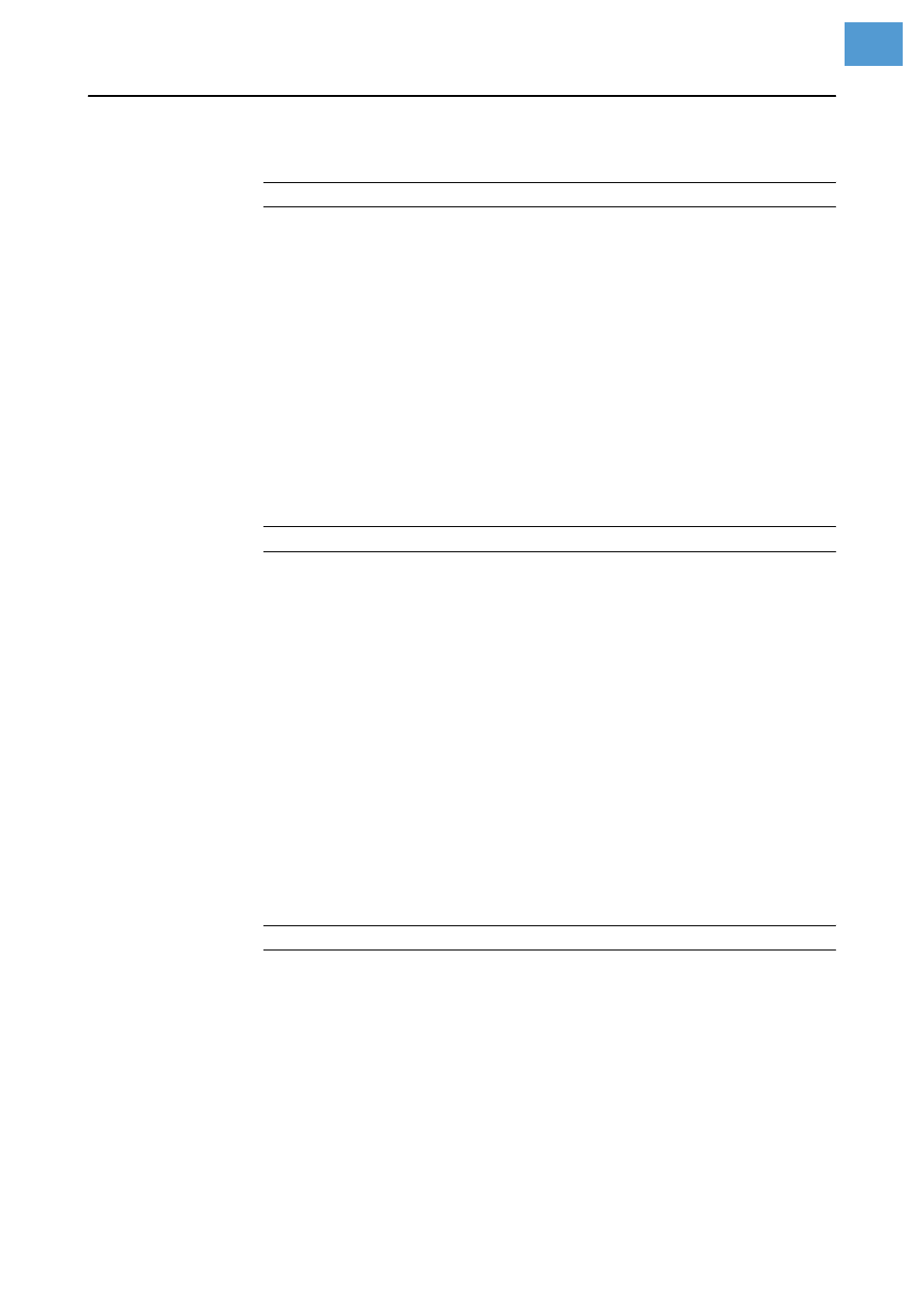
06/08 Rev. AB
USER MANUAL
Info-Printouts & Parameters
9844 - 9854 - 9864
48
DHCP host name
9864
9854
Host name of the printer. Default setting: Device name + the last 3 figures of
the MAC address.
Entering the host name at the control panel:
1. Press Esc. The cursor moves to the first character.
2. Press Cut or Feed until the character you need appears. Press Online to
acknowledge.
¯
Valid characters: A-Z, a-z, 0-9, -
3. Enter the next character.
4. Press Online to acknowledge the new password.
WLAN SSID
9854
¯
Only with a plugged-in WLAN CF card
A Service Set Identifier (SSID) is the identification of a radio frequency
network, which is based on IEEE 802.11.
Each WLAN owns a configurable SSID, by which the network is identified.
The SSID is the name of the network.
The SSID character string is configured in the base station (Access Point) of
the WLAN. It must be also configured on all clients, which are supposed to
access the access point. The SSID is attached uncoded to all packets to
identify them as part of that network.
xxxxxxxxxxx…
The SSID consists of a maximum of 32 alphanumeric characters.
Default setting: avery.
P
See the
“Sending Data
” section in the User Manual for more information.
WLAN WEP
9854
¯
Only with plugged-in WLAN CF card
WEP (Wired Equivalent Privacy) is an encryption scheme for WLAN.
Disabled
(Default setting) Communication with the host is not encoded.
Enabled
Communication with the host is encoded using WEP.
P
See the “Sending Data” section in the User Manual for more information.
