Running simulation, Figure 12-8. click generate, Figure 12-8 – Altera Mentor Verification IP Altera Edition AMBA AXI3/4TM User Manual
Page 679
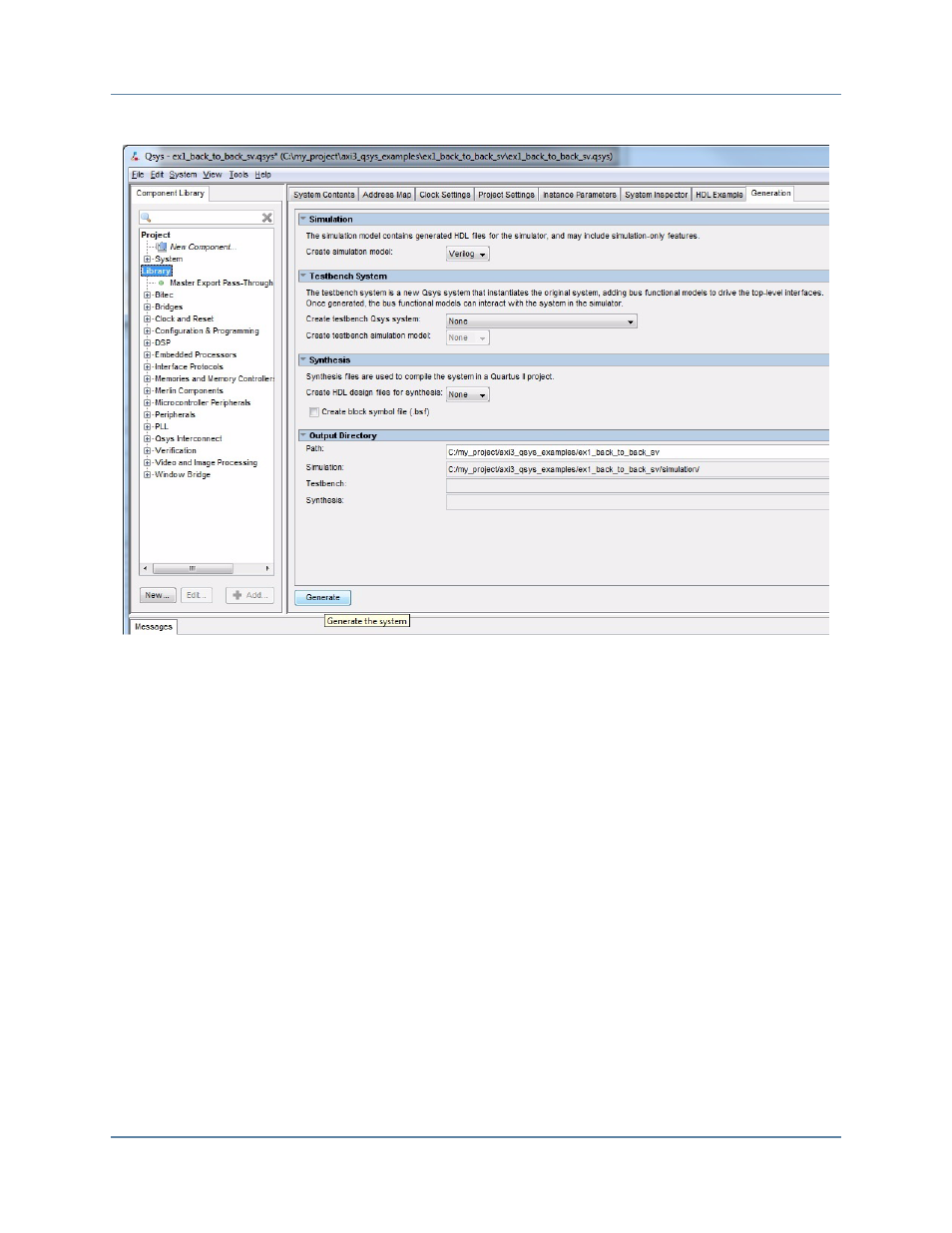
Getting Started with Qsys and the BFMs
Setting Up Simulation from the Windows GUI
Mentor VIP AE AXI3/4 User Guide, V10.2b
659
September 2013
Figure 12-8. Click Generate
f. Refer to the section
to start simulation.
Running Simulation
You can run simulation either from a GUI interface or a command line. However, before
starting simulation, you must define the following:
•
Check to ensure the $QUARTUS_ROOTDIR environment variable points to the
Quartus II software directory in the Quartus II software installation. The example script
(example.do or example.vhld.do) uses this variable to locate the Mentor VIP AE BFM
during simulation.
•
When using Mentor VIP AE BFM, ensure when you start simulation that the variable
MvcHome points to the location of the installed Mentor VIP AE BFM. You can set the
location of MvcHome using one of the following options:
o
Set the MvcHome variable in the modelsim.ini file, refer to the section “
Shortcut or Editing the modelsim.ini File
o
Specify the -mvchome option on the command line as shown in the command line
examples in the section “
