8 communications interfaces, 1 rs 232 interface, 2 canopen interface – Pilz PMCprimo DriveP.01/AA0/4/0/0/208-480VAC User Manual
Page 69: 4function description, 3 control element
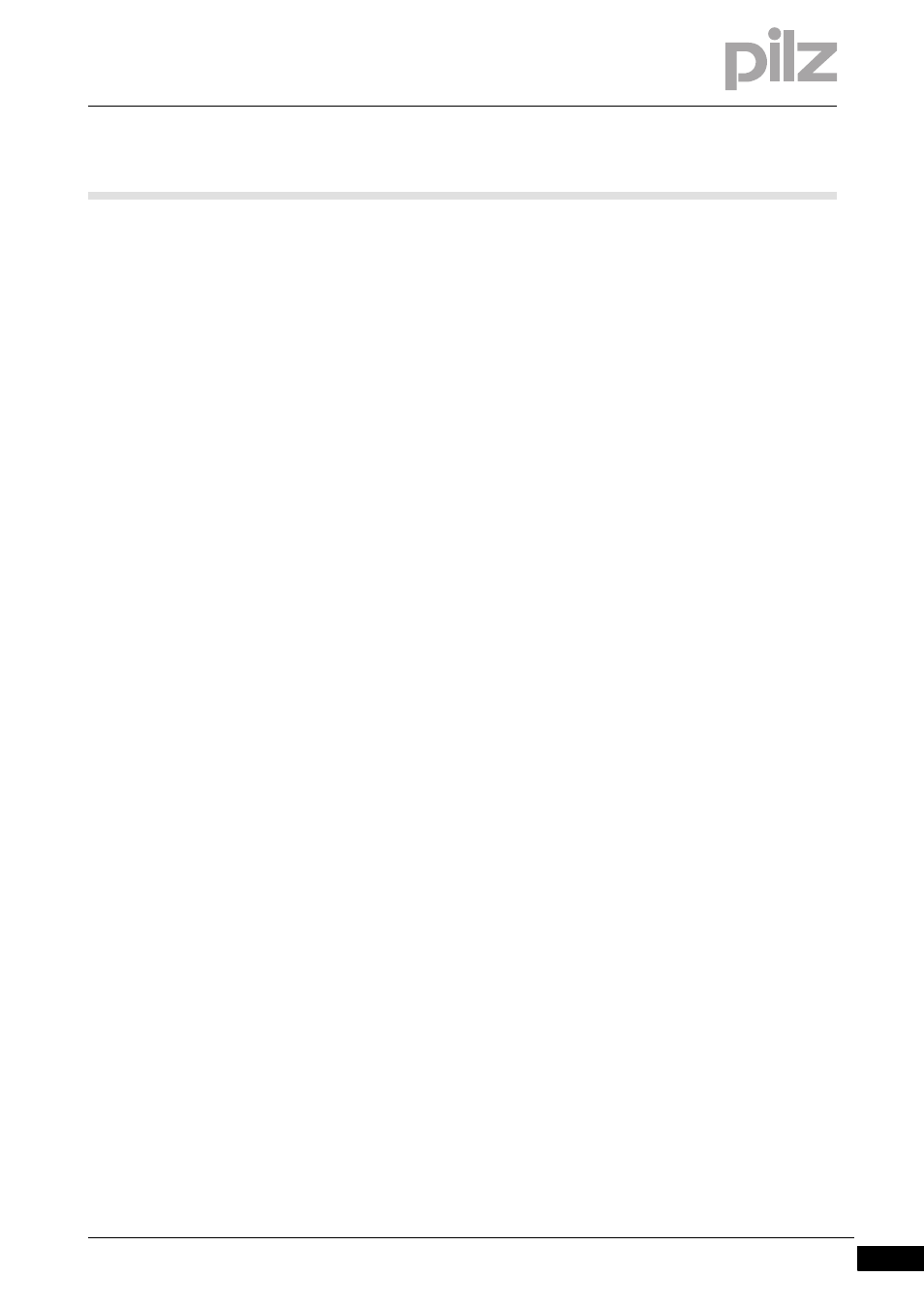
Pilz GmbH & Co. KG, Felix-Wankel-Straße 2, 73760 Ostfildern, Germany
Telephone: +49 711 3409-0, Telefax: +49 711 3409-133, E-Mail: [email protected]
4-37
4.3
Control element
4
Function Description
4.3.8
Communications interfaces
Communications interfaces
4-
4.3.8.1
RS 232 interface
RS 232 interface
4-
][Funktion_RS_232_protego_D
The servo amplifier has an RS 232 interface with minimum configuration
(TxD, RxD, GND):
`
Using the commissioning software, you can use the RS 232 interface
to set the following parameters on a PC:
– Operating parameters
– Position control parameters
– Motion block parameters
`
The interface is selected and set-up in the commissioning software.
For further information please refer to the chapter entitled “Wiring”.
4.3.8.2
CANopen interface
CANopen interface
4-
][Funktion_CANopen_protego_D
The servo amplifier has a CANopen interface for connection to a bus
system:
The interface uses the following profiles:
`
CANopen communication profile, specification CiA DS-301
`
Device profile for drives DS-402.
The following functions are available for position controllers, for exam-
ple:
`
Jogging with variable speed
`
Reference runs
`
Start motion task
`
Start direct motion task
`
Specify digital setpoint
`
Data transfer functions
For further information please refer to the CANopen manual.
When the appropriate parameters are set, the analogue setpoint inputs
can still be used.
- PMCprimo DriveP.01/AA0/5/0/0/208-480VAC PMCprimo DriveP.12/AA0/4/0/0/208-480VAC PMCprimo DriveP.12/AA0/4/P/0/208-480VAC PMCprimo DriveP.03/AA0/4/0/0/208-480VAC PMCprimo DriveP.06/AA0/4/0/0/208-480VAC PMCprimo DriveP.24/ABB/4/0/0/208-480VAC PMCprimo DriveP.03/AB0/5/0/0/208-480VAC PMCprimo DriveP.06/AB0/2/0/0/208-480VAC PMCprimo DriveP.03/AB0/3/0/0/208-480VAC PMCprimo DriveP.06/AB0/3/0/0/208-480VAC PMCprimo DriveP.12/AB0/2/0/0/208-480VAC PMCprimo DriveP.12/ABC/4/P/0/208-480VAC PMCprimo DriveP.12/AB0/3/0/0/208-480VAC PMCprimo DriveP.03/AB0/2/0/0/208-480VAC PMCprimo DriveP.12/AAC/4/0/0/208-480VAC PMCprimo DriveP.24/AA0/5/0/0/208-480VAC PMCprimo DriveP.12/AA0/2/0/0/208-480VAC PMCprotego D.01/000/0/0/2/208-480VAC PMCprotego D.03/000/0/0/2/208-480VAC PMCprotego D.06/000/0/0/2/208-480VAC PMCprotego D.12/000/0/0/2/208-480VAC PMCprotego D.24/000/0/0/2/208-480VAC PMCprotego D.12/000/0/P/2/208-480VAC PMCprotego D.24/000/0/P/2/208-480VAC PMCprotego D.01/200/0/0/2/208-480VAC PMCprotego D.01/100/0/0/2/208-480VAC PMCprotego D.01/010/0/0/2/208-480VAC PMCprotego D.06/010/0/0/2/208-480VAC PMCprotego D.06/100/0/0/2/208-480VAC PMCprotego D.06/200/0/0/2/208-480VAC PMCprotego D.03/010/0/0/2/208-480VAC PMCprotego D.03/200/0/0/2/208-480VAC PMCprotego D.03/100/0/0/2/208-480VAC PMCprotego D.12/010/0/0/2/208-480VAC PMCprotego D.24/200/0/P/2/208-480VAC PMCprotego D.12/200/0/0/2/208-480VAC PMCprotego D.12/100/0/0/2/208-480VAC PMCprotego D.12/010/0/P/2/208-480VAC PMCprotego D.12/200/0/P/2/208-480VAC PMCprotego D.24/100/0/P/2/208-480VAC PMCprotego D.24/010/0/P/2/208-480VAC PMCprotego D.12/100/0/P/2/208-480VAC PMCprotego D.24/200/0/0/2/208-480VAC PMCprotego D.24/100/0/0/2/208-480VAC PMCprotego D.24/010/0/0/2/208-480VAC
