4function description, 3 control element – Pilz PMCprimo DriveP.01/AA0/4/0/0/208-480VAC User Manual
Page 44
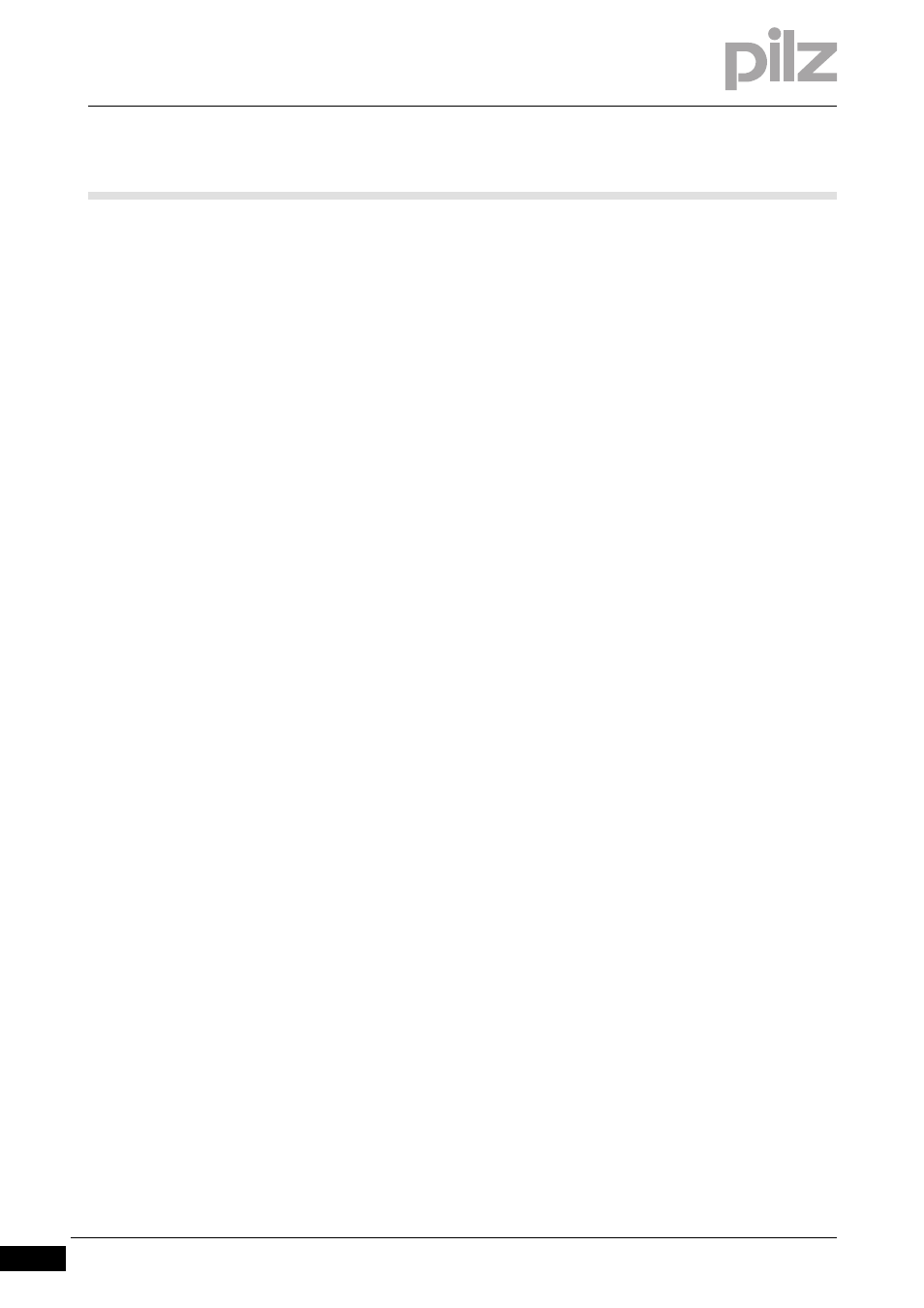
4.3
Control element
4
Function Description
Pilz GmbH & Co. KG, Felix-Wankel-Straße 2, 73760 Ostfildern, Germany
Telephone: +49 711 3409-0, Telefax: +49 711 3409-133, E-Mail: [email protected]
4-12
Programmable digital inputs (X3A/2 ... 7)
Functions:
`
Digital inputs X3A/2 ... 7 can be used to initiate pre-programmed
functions stored in the servo amplifier.
Parameter setting:
`
A list of the pre-programmed functions is available in the “Digital I/O”
window of the PDrive commissioning software.
][Funktion_Ein_Aus_Param_neu
`
If a pre-programmed function has been newly assigned, the data
record must be stored in the servo amplifier's EEPROM and the unit
must be reset (e.g. using the commissioning software).
][Funktion_Ein_dig_X3_2_7_protego_D
Digital inputs DIGITAL-IN1 ... 2 (X3A/2, 3)
Functions:
`
These fast inputs are suitable for latch functions or rapid feedback
signals, for example.
`
PLC-compatible (IEC 61131-2, Type 1), volt-free, reference earth is
DGND
Digital inputs DIGITAL-IN3 ... 4 (X3A/4, 5)
Functions:
`
These inputs can be assigned to evaluate limit switches (PSTOP and
NSTOP), for example.
`
PLC-compatible (IEC 61131-2, Type 1), volt-free, reference earth is
DGND
Parameter setting:
`
Select the required function in the PDrive commissioning software
(“Digital I/O” window).
Digital inputs DIGITAL-INOUT 1 ... 2 (X3A/6, 7)
Functions:
`
Pin 6 and 7 on X3A can either be used as an input or output. Select
the required function in the PDrive commissioning software (“Digital I/
O” window).
`
PLC-compatible (IEC 61131-2, Type 1), volt-free, reference earth is
DGND
Parameter setting:
`
Select whether you wish to use it as an input or output in the PDrive
commissioning software (“Digital I/O” window).
- PMCprimo DriveP.01/AA0/5/0/0/208-480VAC PMCprimo DriveP.12/AA0/4/0/0/208-480VAC PMCprimo DriveP.12/AA0/4/P/0/208-480VAC PMCprimo DriveP.03/AA0/4/0/0/208-480VAC PMCprimo DriveP.06/AA0/4/0/0/208-480VAC PMCprimo DriveP.24/ABB/4/0/0/208-480VAC PMCprimo DriveP.03/AB0/5/0/0/208-480VAC PMCprimo DriveP.06/AB0/2/0/0/208-480VAC PMCprimo DriveP.03/AB0/3/0/0/208-480VAC PMCprimo DriveP.06/AB0/3/0/0/208-480VAC PMCprimo DriveP.12/AB0/2/0/0/208-480VAC PMCprimo DriveP.12/ABC/4/P/0/208-480VAC PMCprimo DriveP.12/AB0/3/0/0/208-480VAC PMCprimo DriveP.03/AB0/2/0/0/208-480VAC PMCprimo DriveP.12/AAC/4/0/0/208-480VAC PMCprimo DriveP.24/AA0/5/0/0/208-480VAC PMCprimo DriveP.12/AA0/2/0/0/208-480VAC PMCprotego D.01/000/0/0/2/208-480VAC PMCprotego D.03/000/0/0/2/208-480VAC PMCprotego D.06/000/0/0/2/208-480VAC PMCprotego D.12/000/0/0/2/208-480VAC PMCprotego D.24/000/0/0/2/208-480VAC PMCprotego D.12/000/0/P/2/208-480VAC PMCprotego D.24/000/0/P/2/208-480VAC PMCprotego D.01/200/0/0/2/208-480VAC PMCprotego D.01/100/0/0/2/208-480VAC PMCprotego D.01/010/0/0/2/208-480VAC PMCprotego D.06/010/0/0/2/208-480VAC PMCprotego D.06/100/0/0/2/208-480VAC PMCprotego D.06/200/0/0/2/208-480VAC PMCprotego D.03/010/0/0/2/208-480VAC PMCprotego D.03/200/0/0/2/208-480VAC PMCprotego D.03/100/0/0/2/208-480VAC PMCprotego D.12/010/0/0/2/208-480VAC PMCprotego D.24/200/0/P/2/208-480VAC PMCprotego D.12/200/0/0/2/208-480VAC PMCprotego D.12/100/0/0/2/208-480VAC PMCprotego D.12/010/0/P/2/208-480VAC PMCprotego D.12/200/0/P/2/208-480VAC PMCprotego D.24/100/0/P/2/208-480VAC PMCprotego D.24/010/0/P/2/208-480VAC PMCprotego D.12/100/0/P/2/208-480VAC PMCprotego D.24/200/0/0/2/208-480VAC PMCprotego D.24/100/0/0/2/208-480VAC PMCprotego D.24/010/0/0/2/208-480VAC
