AMT Datasouth Journey II User Manual
Page 97
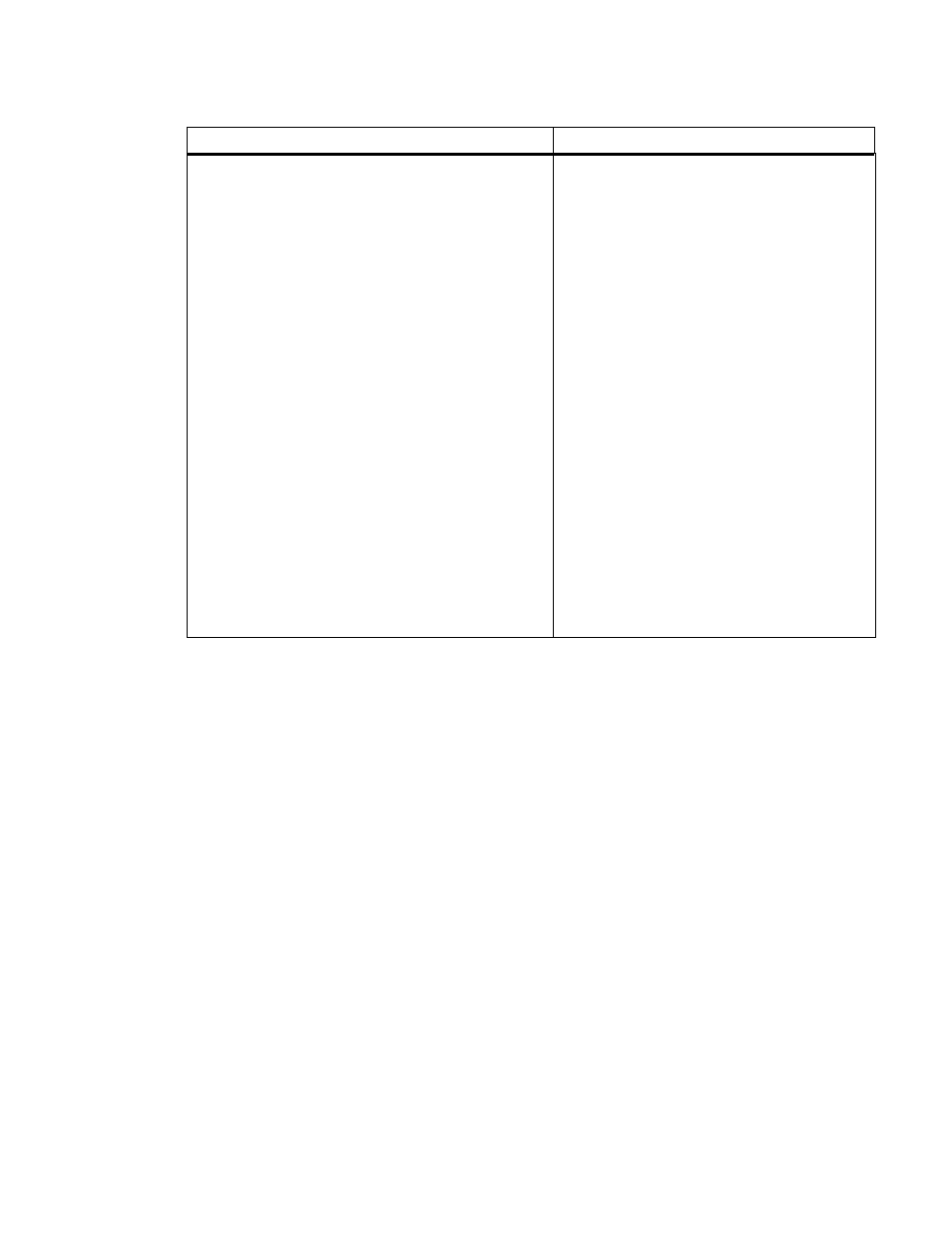
87
Printer Calibration - Error Messages
Description and Corrective Action
Off line: Error: LD SNS
Press RESET to Continue
This message indicates an error
occurred, in the ZONE 3 Load Sensor
(LD SNS), during the sensor calibration
procedure.
This error can occur when:
•
Media dust or debris obstructs the
Load Sensor.
•
The Load Sensor cable fails or is not
connected properly.
•
The Load Sensor fails.
•
A component fails on the Bin 2
Controller PCB.
To correct this error:
1. Perform the cleaning procedures and
vacuum out all media dust and debris
(especially remove all dust inside the
paper guide interrupter sensor)
2. If this error continues, power the unit
off and check internal cable
connections.
See also other documents in the category AMT Datasouth Printers:
- Fastmark 600 Series (2 pages)
- FM402DT (2 pages)
- Fastmark 4000 (79 pages)
- Sigma Data-7200 (2 pages)
- 4600 (83 pages)
- ACCEL-6300 (257 pages)
- MS1839AVCC (202 pages)
- Fastmark M5DT (2 pages)
- CodeWriter 4500 (94 pages)
- Fastmark 6000 (82 pages)
- SigmaData 7200 (72 pages)
- Fastmark M4 Series (2 pages)
- Fastmark 4600 PLUS (91 pages)
- M2 Series (2 pages)
- Documax 3300 Series (221 pages)
- Fastmark 600 (72 pages)
- Accel 5350 (255 pages)
- Fastmark 400 (78 pages)
- Fastmark 400 (76 pages)
- Fastmark 4000 (114 pages)
- PAL (207 pages)
- Performax (162 pages)
- CodeWriter 5106 (36 pages)
- Documax A6300 (180 pages)
- Fastmark 600 (89 pages)
- Fastmark 4600 PLUS (6 pages)
- Fastmark PT-1 (32 pages)
- FM 4600 plus (8 pages)
- Accel 7350 (47 pages)
- Accel 7450 (45 pages)
- Accel 7450 (18 pages)
- 2012 M6 Plus (83 pages)
- M1 (32 pages)
- M5DT Plus (40 pages)
- M5TT Plus (42 pages)
- M7 (73 pages)
- M7plus (19 pages)
- Documax 5380 (2 pages)
- Documax 5380 (38 pages)
