10 printer self-test – AMT Datasouth Journey II User Manual
Page 33
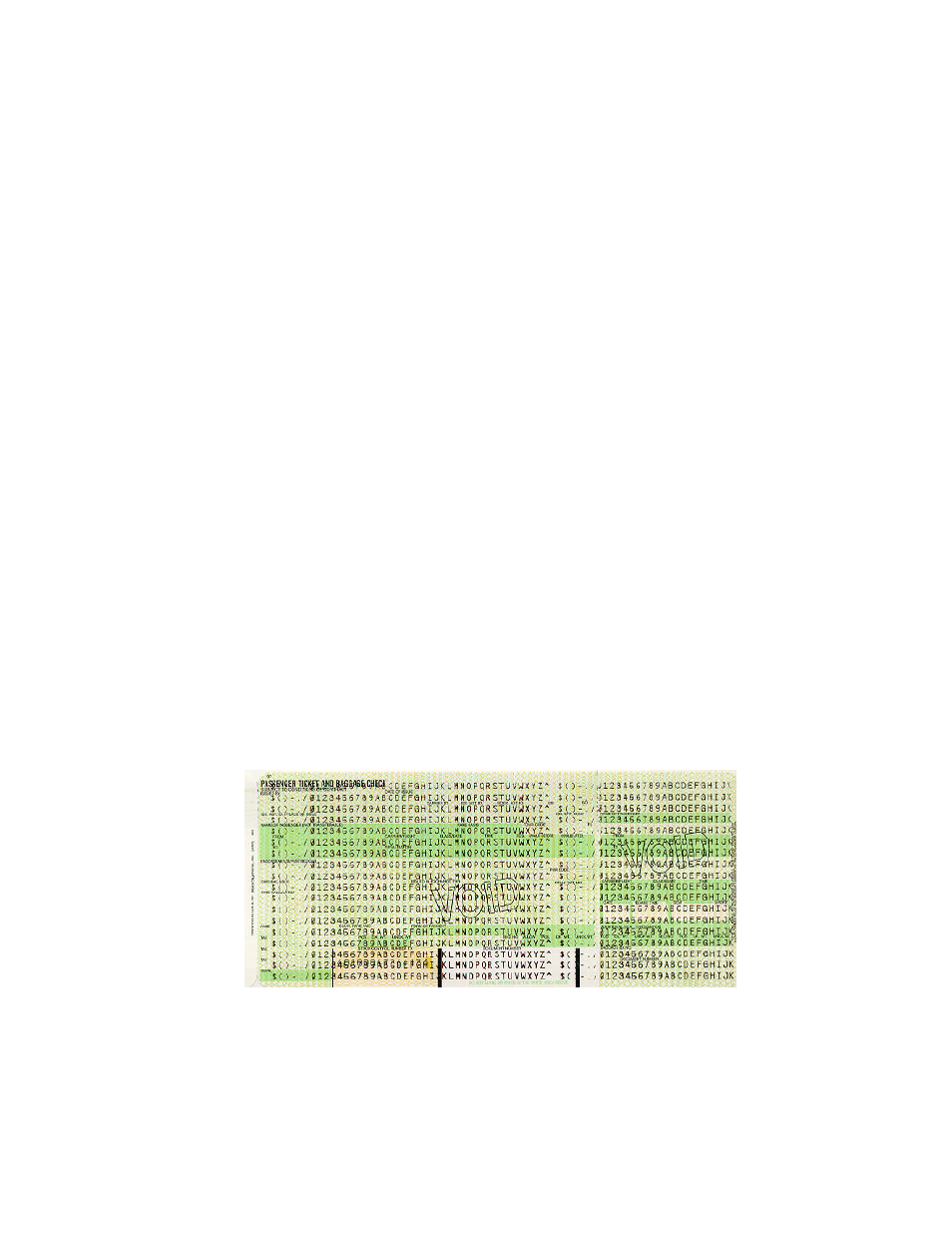
23
1.10 Printer Self-Test
This test is used to verify printer operation. Coupon stock must be loaded in the
printer to run a self-test.
To start the test:
1. Verify coupons are properly loaded. (if required, refer to the procedures for
loading coupons.)
2. Power up printer by moving the POWER SWITCH to the ON (1) position.
3. Wait for the power up self test to complete. The top line of the keypad
display should show ‘On line:’ when ready.
4. Place the printer Off line by pressing the ON LINE/MENU key until ‘Off
line:’ is displayed on the top line of the keypad display.
5. Press the FEATURE з
з (left arrow) key until the Print 1 Test Coupon
message appears in the display.
6. Press the ENTER key.
7. One test coupon should print, with a character ripple pattern (and magnetic
test pattern on the magnetic stripe if magnetics is enabled). In Default Mode,
the coupon is printed from BIN 1.
8. If no errors occurred during this test, the printer is ready to configure for
your host environment.
9. Refer to the Troubleshooting section of the manual if an error occurs.
Figure 1-9. Printer Self-Test
