AMT Datasouth Journey II User Manual
Page 74
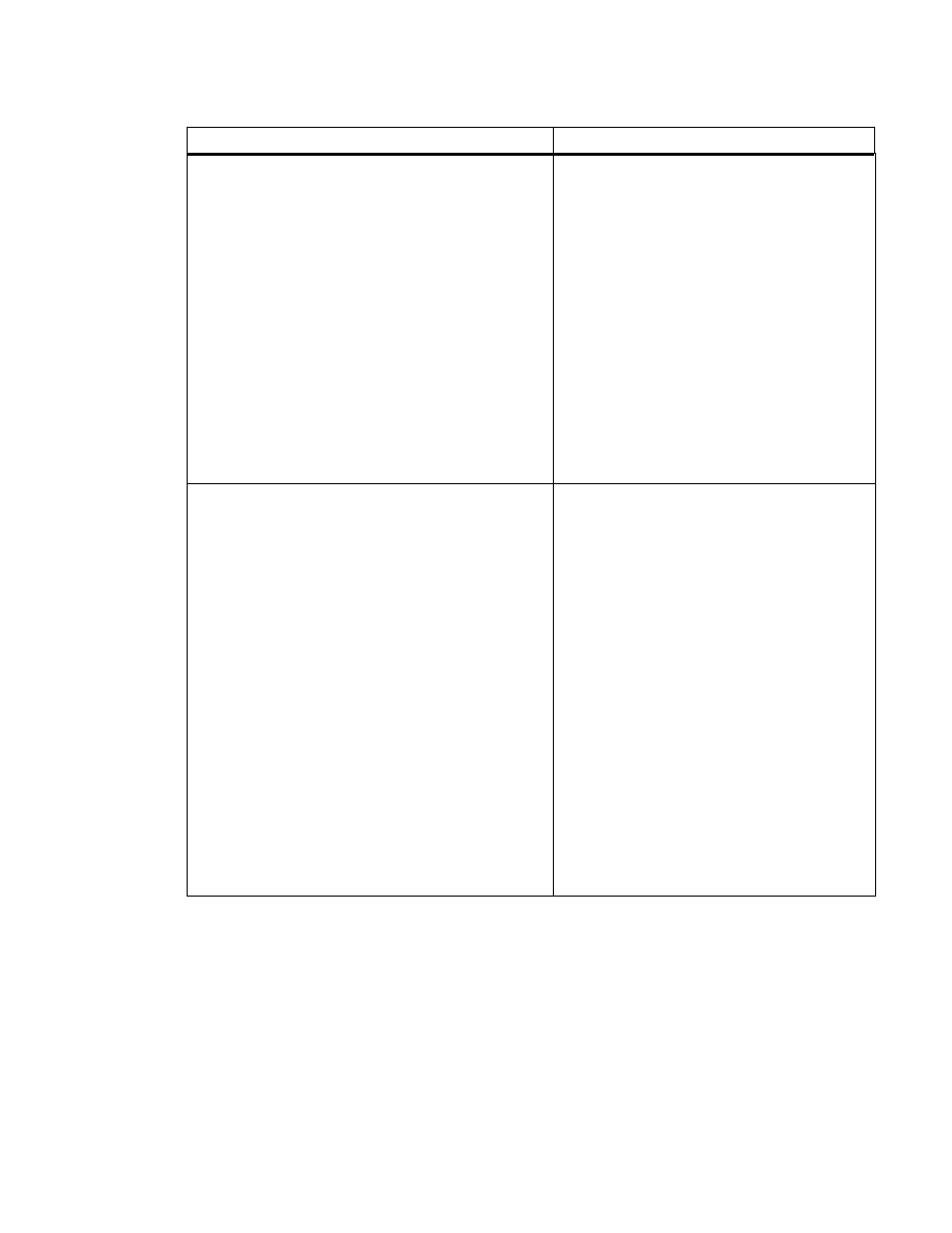
64
Software Download Messages
Description and Corrective Action
Disk Read Error
Press RESET to Continue
or
Press RESET, To Restore Old Software
This message indicates the printer
detected an error while reading data from
the diskette.
This error can occur when:
•
The floppy disk is bad.
•
The floppy disk drive power or data
cable fails or is not connected
properly.
To correct this error:
1. Press the RESET key to terminate the
software download.
2. Obtain/create a valid Journey II
program disk.
Communication Error
Press RESET, To Restore Old Software
This message indicates that a
communication error occurred while
downloading software from COM1.
This error can occur when:
•
The COM1: baud rate, data bits, and
parity configuration is not specified
properly.
•
COM1: cable is not attached or
configured correctly.
To correct this problem:
1. Press the RESET key to restore the
original software.
2. Verify the COM1: baud rate, data
bits, and parity settings match that of
the host.
3. Verify the COM1: cable is attached
and configured correctly.
