AMT Datasouth Journey II User Manual
Page 47
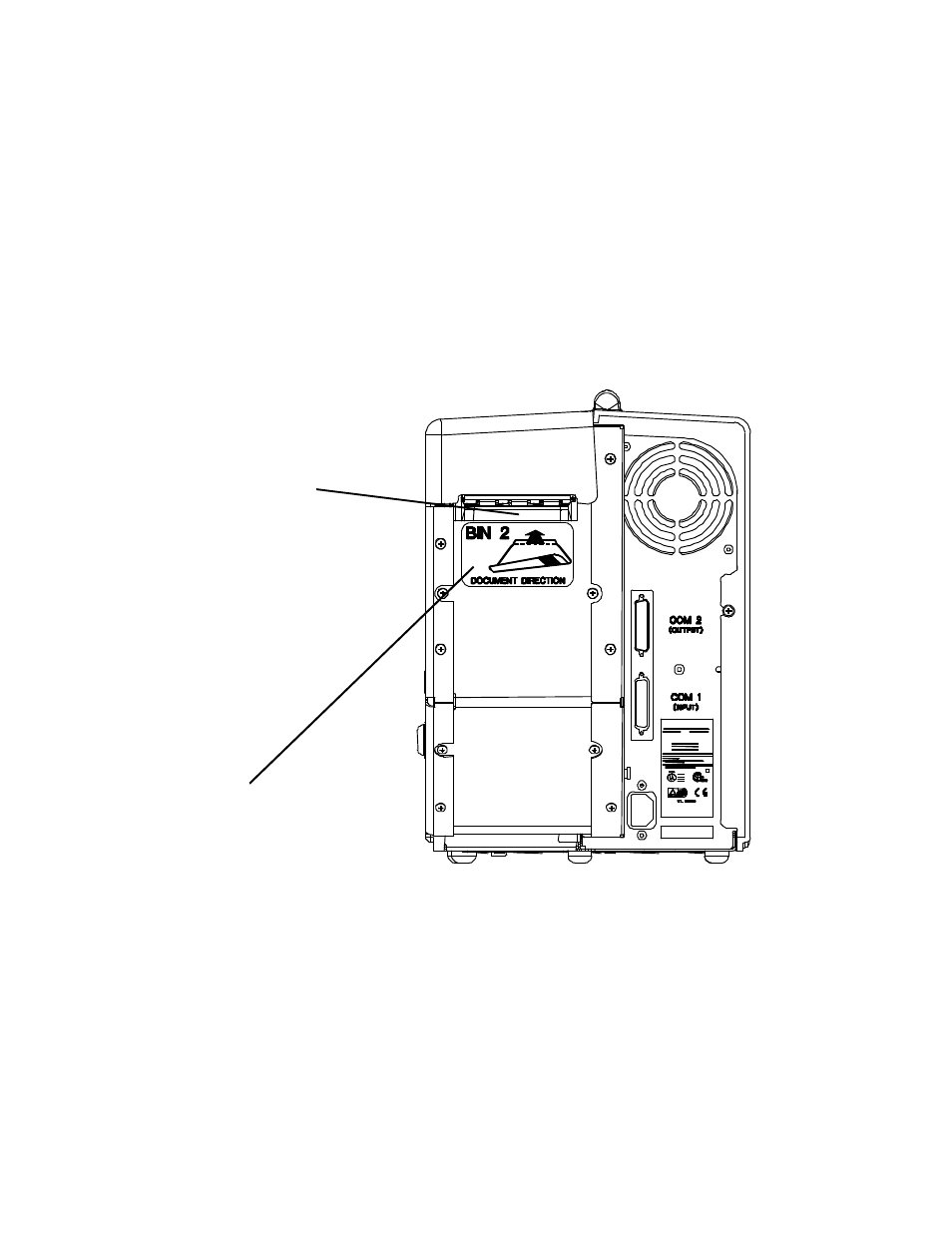
37
To Load Stock (BIN 2):
1. Leave the printer powered on.
2. Place a maximum of 1,000 coupons at the back of the printer, directly
behind the BIN 2 INPUT SLOT. Orient the coupons as shown on the BIN 2
label (with the side to be printed facing up).
3. Insert the staple tab end or leading edge of the coupon squarely into the
document slot. The BIN 2 INPUT SLOT has a sensor that automatically
detects the document. The rollers activate and pull the document to the
correct “parked” position.
4. Press the RESET/CLEAN key to recover from a stock empty error
message if requested by the LCD display.
Figure 3-5. Loading Coupons — BIN 2
INSERT
COUPON
HERE FOR
BIN 2
AS SHOWN ON
THE LABEL,
INSERT THE
STAPLE END
FIRST.
See also other documents in the category AMT Datasouth Printers:
- Fastmark 600 Series (2 pages)
- FM402DT (2 pages)
- Fastmark 4000 (79 pages)
- Sigma Data-7200 (2 pages)
- 4600 (83 pages)
- ACCEL-6300 (257 pages)
- MS1839AVCC (202 pages)
- Fastmark M5DT (2 pages)
- CodeWriter 4500 (94 pages)
- Fastmark 6000 (82 pages)
- SigmaData 7200 (72 pages)
- Fastmark M4 Series (2 pages)
- Fastmark 4600 PLUS (91 pages)
- M2 Series (2 pages)
- Documax 3300 Series (221 pages)
- Fastmark 600 (72 pages)
- Accel 5350 (255 pages)
- Fastmark 400 (78 pages)
- Fastmark 400 (76 pages)
- Fastmark 4000 (114 pages)
- PAL (207 pages)
- Performax (162 pages)
- CodeWriter 5106 (36 pages)
- Documax A6300 (180 pages)
- Fastmark 600 (89 pages)
- Fastmark 4600 PLUS (6 pages)
- Fastmark PT-1 (32 pages)
- FM 4600 plus (8 pages)
- Accel 7350 (47 pages)
- Accel 7450 (45 pages)
- Accel 7450 (18 pages)
- 2012 M6 Plus (83 pages)
- M1 (32 pages)
- M5DT Plus (40 pages)
- M5TT Plus (42 pages)
- M7 (73 pages)
- M7plus (19 pages)
- Documax 5380 (2 pages)
- Documax 5380 (38 pages)
