AMT Datasouth Journey II User Manual
Page 111
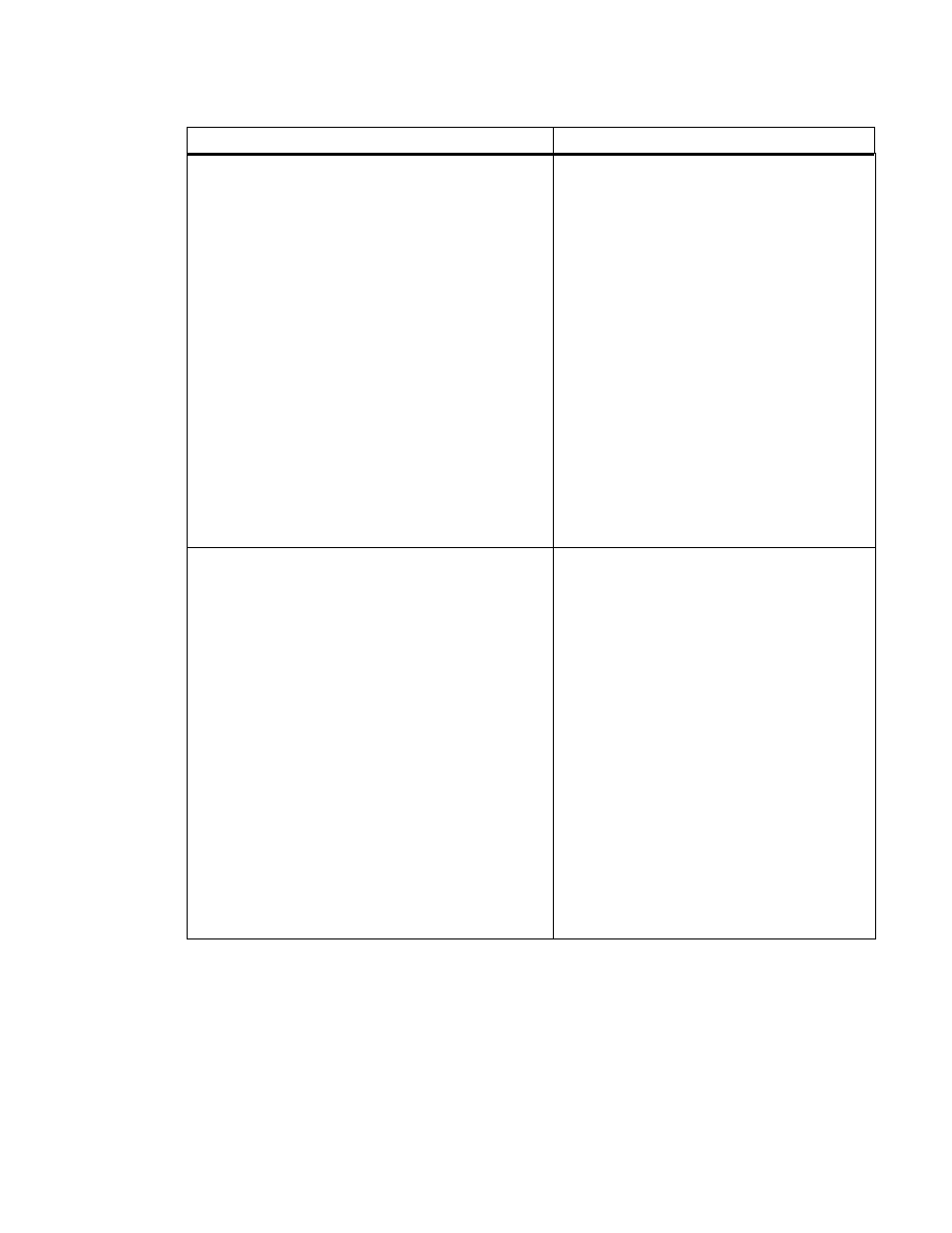
101
Disk Drive Test Mode Messages
Description of Message
Disk Read Error
Press RESET to Continue
This message indicates the printer
detected an error while reading data from
the diskette.
This error can occur when:
•
The floppy disk is bad.
•
The floppy disk drive power or data
cable fails or is not connected
properly.
To correct this error:
1. Press the RESET key to terminate the
test.
2. Insert a good diskette into the Floppy
Disk Drive.
3. If this error continues, power the unit
off and check internal cable
connections.
Failed to create file
Press RESET to Continue
This message indicates the printer
detected an error while creating either
the configuration or program file.
This error can occur when:
•
The floppy disk is bad.
•
The floppy disk drive power or data
cable fails or is not connected
properly.
To correct this error:
1. Press the RESET key to terminate the
test.
2. Insert a good diskette into the Floppy
Disk Drive.
3. If this error continues, power off the
unit and check internal cable
connections.
