Mag verify error, Scn read error – AMT Datasouth Journey II User Manual
Page 60
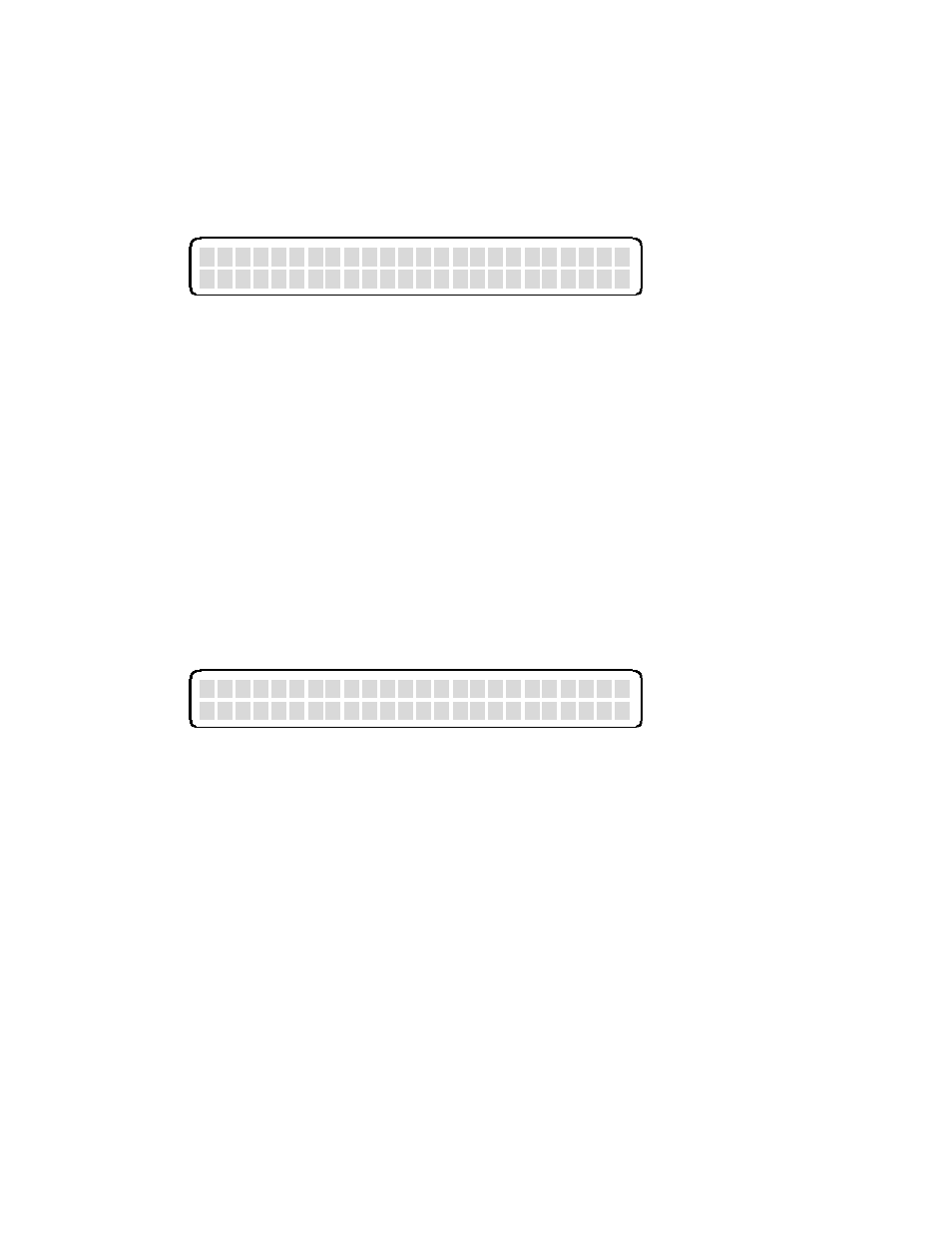
50
Mag Verify Error
If the printer is equipped with magnetics and has a magnetic verification
problem, the following message appears in the display:
To recover from this condition:
1. Unlock and open the BIN 1 ACCESS DOOR. Check the coupon stock in
both bins for damage (and make sure that you are using approved coupons
with a magnetic stripe).
2. Verify that the coupon stock is loaded in the proper orientation. The staple
tab is loaded first, with the side to be printed facing up and the magnetic
stripe facing down.
3. Close and lock the BIN 1 ACCESS DOOR.
4. Press the RESET/CLEAN key.
SCN Read Error
The following message appears in the display if an error occurs during a SCN
Read. (If the unit is equipped with magnetics and is configured for this option.)
To recover from this condition:
1. Make sure the proper profile (w/SCN read) and coupon stock are selected.
Unlock and open the BIN 1 ACCESS DOOR. Check the coupon stock in
both bins for damage. Make sure the proper SCN coupon stock is being
used.
2. Verify the coupon stock is loaded in the proper orientation. The staple tab is
loaded first, with the side to be printed facing up, and the magnetic strip
facing down.
3. Close and lock the BIN 1 ACCESS DOOR.
4. Press the RESET/CLEAN key.
O n
l
i
n e
:
M a g
V e
r
i
f
y
E r
r
P r
e s
s
R E S E T
t
o
C o n t
i
n u
e
O n
l
i
n e
:
S C N
R e a
d
E r
r
o r
P r
e s
s
R E S E T
t
o
C o n t
i
n u
e
