AMT Datasouth Journey II User Manual
Page 76
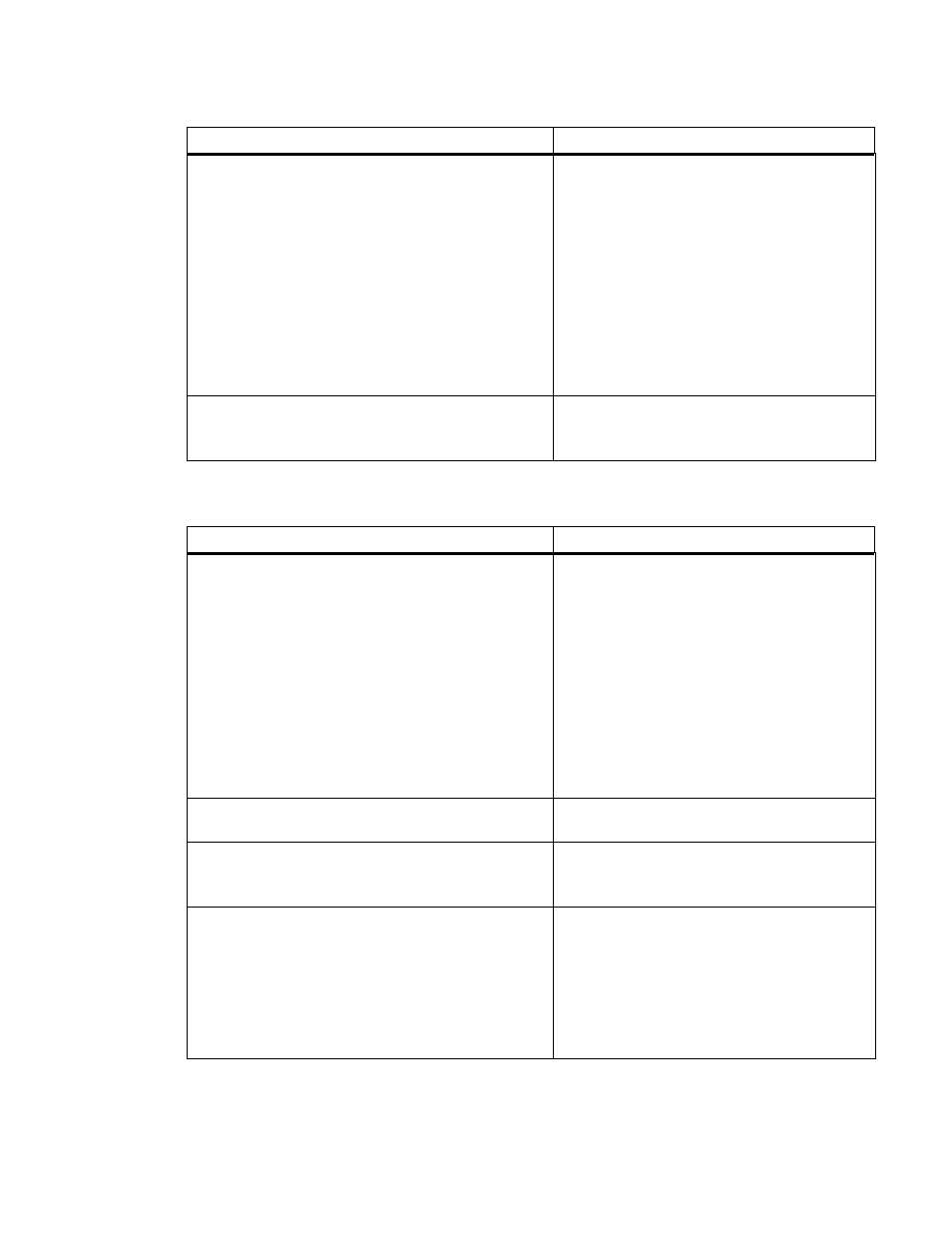
66
Software Download Messages
Description and Corrective Action
Flash Write Error
Press RESET, To Restore Old Software
This message indicates a failure occurred
when trying to write the new software
into flash memory.
This error can occur when:
•
A flash component on the PCB fails.
To correct this problem:
1. Press the RESET key to restore the
original software.
2. Call Service organization for help.
xxxxxxxx Error
Restoring Old Software
This message indicates the user has
pressed the RESET key to recover from a
software load error.
Cleaning Mode Messages
Description and Corrective Action
Load Cleaning Card
Press ENTER to Begin Press RESET to
Cancel
This message indicates the user has
pressed the RESET/CLEAN key and
intends to initiate a cleaning cycle.
To initiate a cleaning cycle:
•
Load a cleaning card into the BIN 1
Feed Rollers.
•
Press the ENTER key.
To cancel this procedure:
•
Press the RESET/CLEAN key.
Load Cleaning Card
Cleaning Mode Canceled
This message indicates the user has
canceled the cleaning cycle procedure.
Cleaning Cycle:
< Please Wait >
This message indicates the printer is in
the process of performing a cleaning
cycle.
Drying Cycle: xxx secs
Remove Cleaning Card and Reload Coupon
Stock
This message indicates the printer has
completed the cleaning cycle and is in the
process of performing a drying cycle.
During the drying cycle the user should
remove the cleaning card from the unit.
Reload coupon stock into the BIN1 Feed
Rollers after the cycle is complete.
