3 loading and removing coupons – AMT Datasouth Journey II User Manual
Page 44
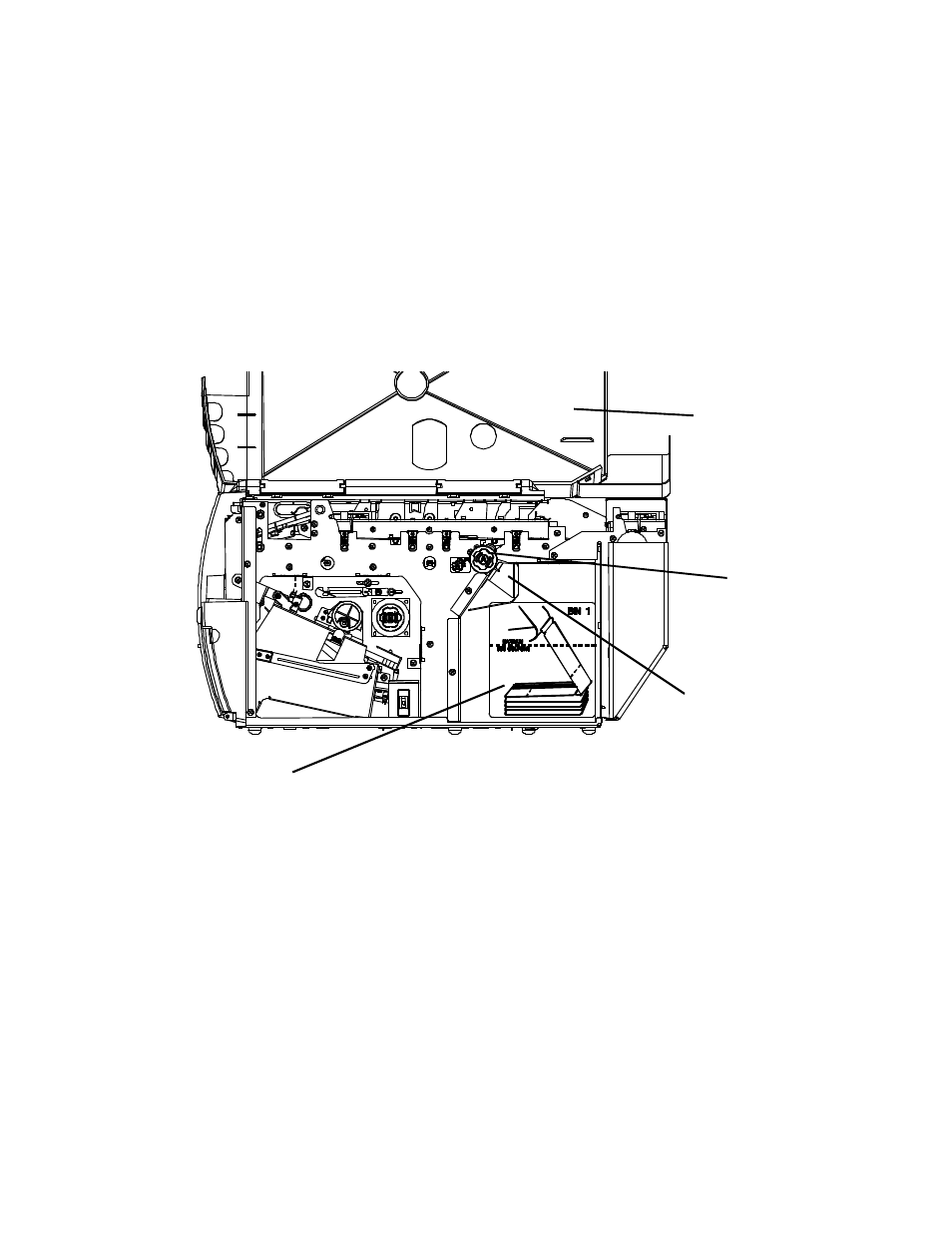
34
3.3 Loading and Removing Coupons
To Load Stock (BIN 1):
1. Unlock the BIN 1 ACCESS DOOR lock located on the right side of the
printer.
2. Remove the key in the unlocked position so the locking latch remains in the
unlocked position.
3. Raise the BIN 1 ACCESS DOOR fully until it rests on the top left side of
the printer as shown below.
Figure 3-2. Loading Coupons
4. Open a box of approved coupon stock so that the leading edge staple tab is
exposed.
5. Carefully remove approximately 500 coupons. Coupons must match the
length pre-set in the Profiles for BIN 1.
For proper operation, always load coupons with the top of the
stack being equal to or lower than the MAXIMUM 500 COUPONS
dotted line located on the input bin instruction label.
STOCK
LOAD
KNOB A
BIN 1
BIN 1
ACCESS
DOOR
BIN 1
INPUT
SLOT
