AMT Datasouth Journey II User Manual
Page 78
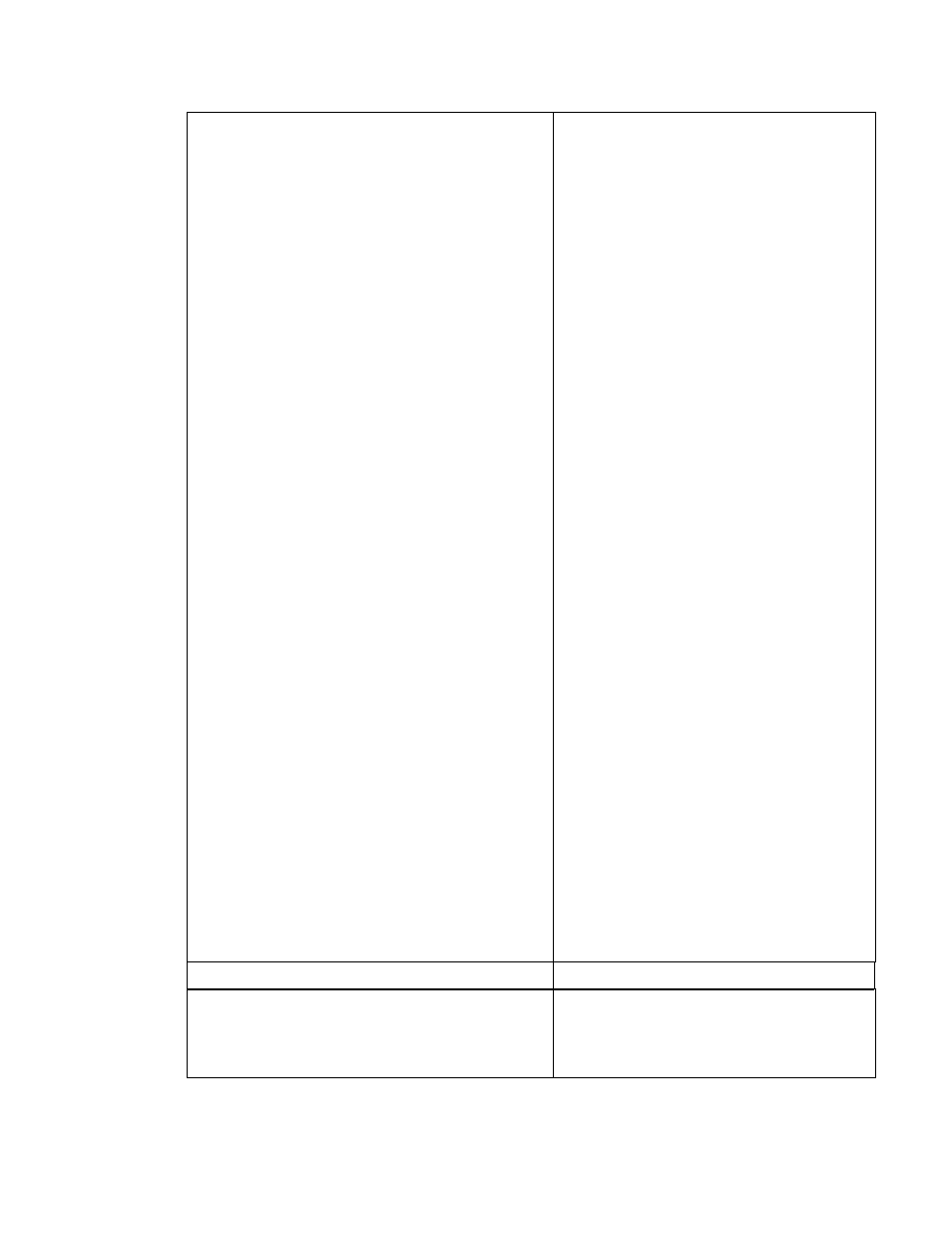
68
it continues without issuing any error
conditions.
5. If the printer is unable to recover
after exhausting the specified number
of retry attempts, it will go Off line
and display this error message.
This error can occur when:
•
Coupon stock does not meet IATA
specifications.
•
The coupon is loaded incorrectly.
•
The coupon stock does not have a
magnetic stripe on the back of the
coupon.
•
The magnetic stripe is damaged.
•
The printer is not writing or reading
the magnetic stripe correctly.
•
The coupon is not being transported
through the printer at the correct
speed.
To correct this problem:
1. Verify the coupon stock meets IATA
specifications.
2. Verify the coupon stock has a
magnetic stripe and is properly
loaded. (Staple tab must be loaded
first with magnetic stripe facing down
and towards the inside of the
machine.)
3. Close all ACCESS DOORS and
press the RESET key to continue.
4. If problem persists, change to a
different coupon stock.
5. Perform the cleaning procedures and
vacuum out all media dust.
6. Clean the rollers, using the
RESET/CLEAN procedure.
General Printer - Error Messages
Description and Corrective Action
On line: SCN Read Error
Press RESET to Continue
This message indicates that after several
attempts the printer was unable to read
the pre-encoded SCN on the magnetic
stripe of the coupon.
