Jam zone 1 – AMT Datasouth Journey II User Manual
Page 56
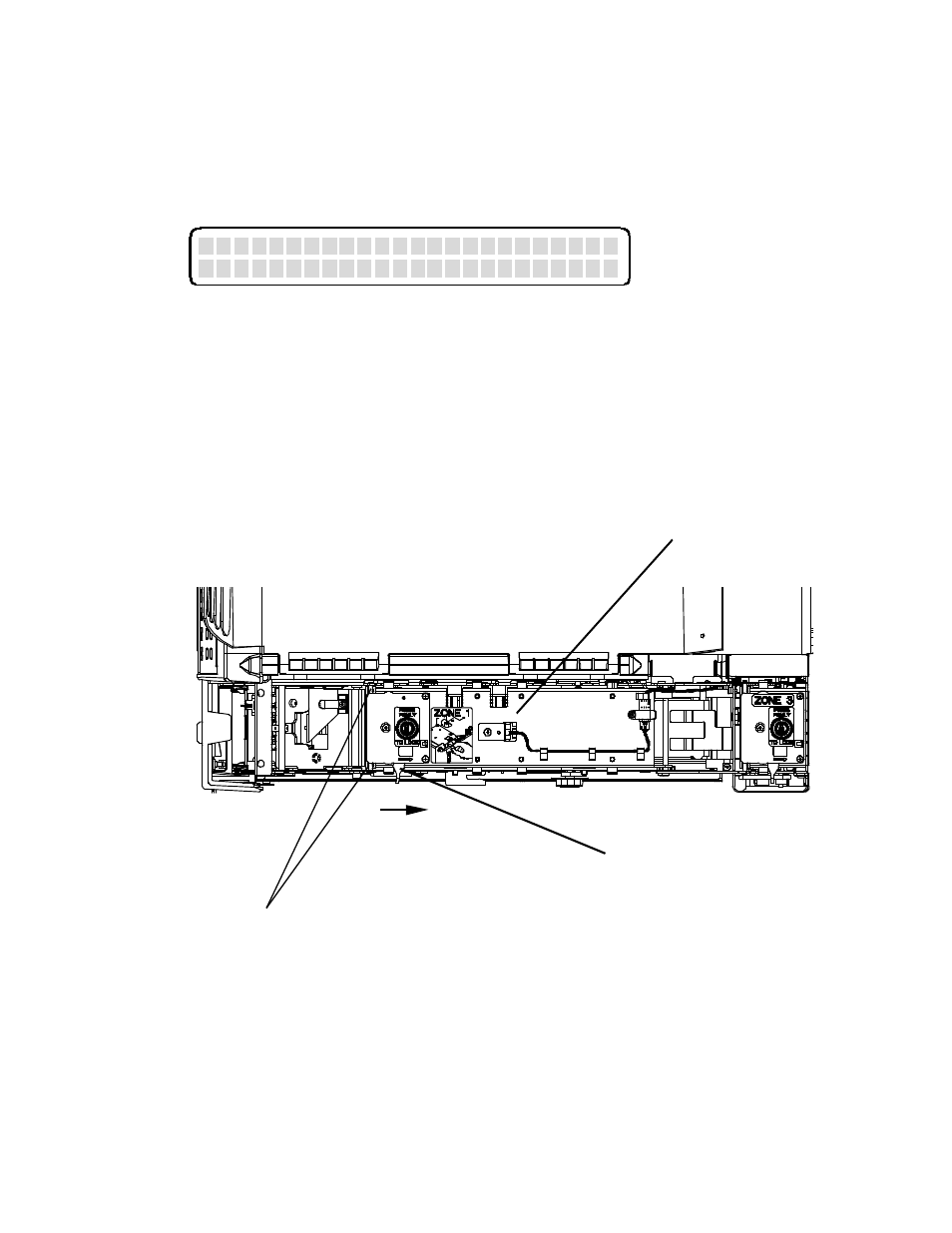
46
Jam Zone 1
If the printer has a coupon jam in ZONE 1, the following message appears in
the display:
To recover from this condition:
1. Unlock and open the BIN 1 ACCESS DOOR.
2. Slide the green ZONE 1 DOOR LATCH back to open the ZONE 1
ACCESS DOOR. After unlatching, the ZONE 1 door lifts automatically.
3. Clear the jammed coupon from ZONE 1.
4. Firmly close and lock the ZONE 1 ACCESS DOOR (make sure the metal
latch is fully closed and engaged).
5. Close and lock the BIN 1 ACCESS DOOR.
6. Press the RESET/CLEAN key.
Figure 4-6. ZONE 1
O n
l
i
n e :
J
a m
Z o n e
1
P r
e s
s
R E S E T
t
o
C o n t
i
n u e
ZONE 1
DOOR
LATCH
ZONE 1
METAL CATCHES
ZONE 1
TO UNLOCK
See also other documents in the category AMT Datasouth Printers:
- Fastmark 600 Series (2 pages)
- FM402DT (2 pages)
- Fastmark 4000 (79 pages)
- Sigma Data-7200 (2 pages)
- 4600 (83 pages)
- ACCEL-6300 (257 pages)
- MS1839AVCC (202 pages)
- Fastmark M5DT (2 pages)
- CodeWriter 4500 (94 pages)
- Fastmark 6000 (82 pages)
- SigmaData 7200 (72 pages)
- Fastmark M4 Series (2 pages)
- Fastmark 4600 PLUS (91 pages)
- M2 Series (2 pages)
- Documax 3300 Series (221 pages)
- Fastmark 600 (72 pages)
- Accel 5350 (255 pages)
- Fastmark 400 (78 pages)
- Fastmark 400 (76 pages)
- Fastmark 4000 (114 pages)
- PAL (207 pages)
- Performax (162 pages)
- CodeWriter 5106 (36 pages)
- Documax A6300 (180 pages)
- Fastmark 600 (89 pages)
- Fastmark 4600 PLUS (6 pages)
- Fastmark PT-1 (32 pages)
- FM 4600 plus (8 pages)
- Accel 7350 (47 pages)
- Accel 7450 (45 pages)
- Accel 7450 (18 pages)
- 2012 M6 Plus (83 pages)
- M1 (32 pages)
- M5DT Plus (40 pages)
- M5TT Plus (42 pages)
- M7 (73 pages)
- M7plus (19 pages)
- Documax 5380 (2 pages)
- Documax 5380 (38 pages)
