5 unpack the printer, 6 choosing a location for the printer – AMT Datasouth Journey II User Manual
Page 21
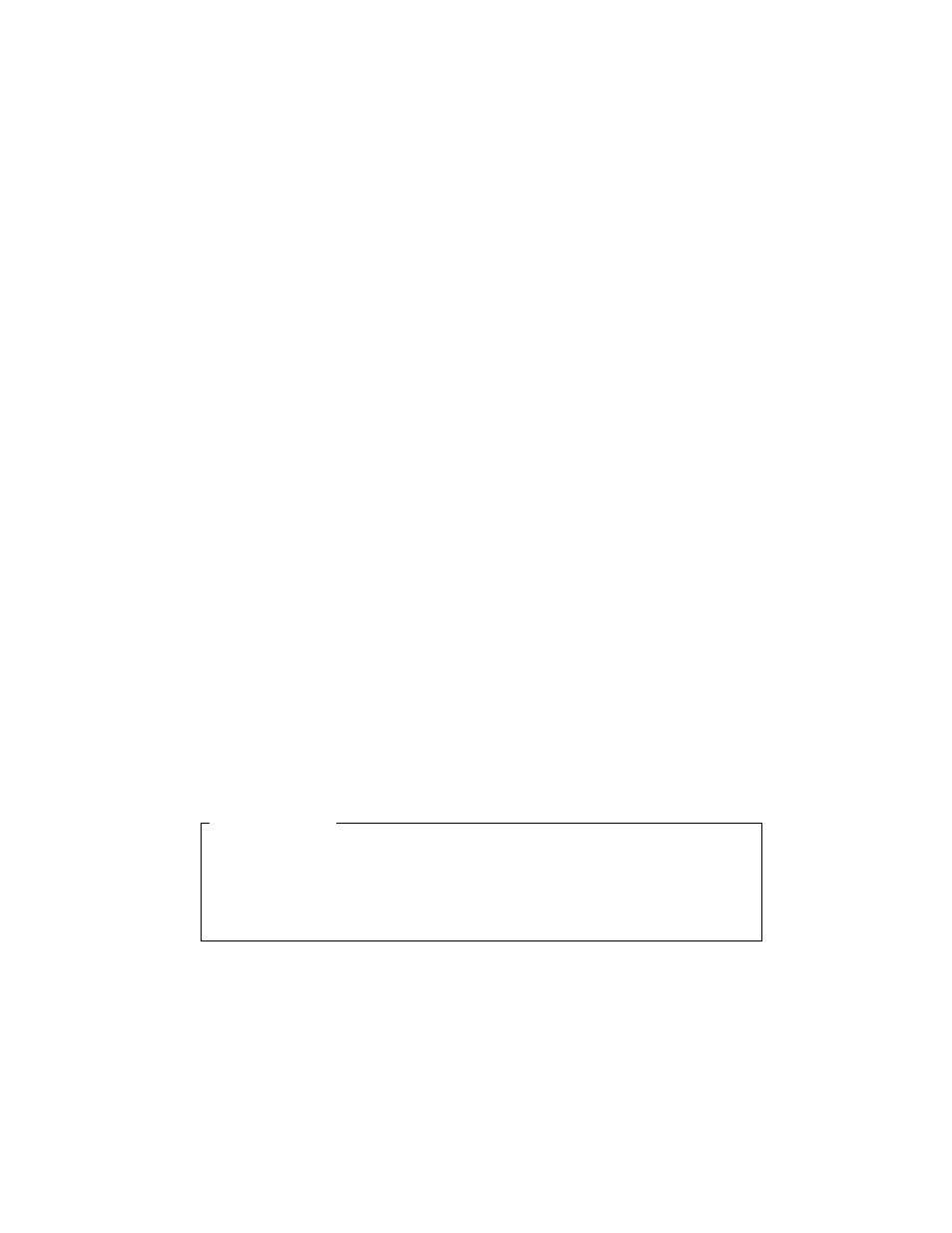
11
1.5 Unpack the Printer
Remove the following from the shipping carton: Always use adequate lifting
assistance when removing the printer from the box.
U.S. Models:
International Models:
Journey II Desktop
Journey II Desktop
ATB Printer
ATB Printer
Quick Start-up
Quick Start-up
and Installation Guide
and Installation Guides
Power Cord
Display Overlays
Quick Reference Card
Quick Reference Card
Keys (2)
Keys (2)
Voided Tickets
Voided Tickets
Cleaning Kit
Cleaning Kit
Plastic Sleeve
Plastic Sleeve
Save the shipping carton and all packing materials. These items are needed if
the printer is shipped for service.
1.6 Choosing a Location for the Printer
SHIPPING THE PRINTER IN ANY CONTAINER OTHER
THAN IN ITS ORIGINAL PACKAGING MAY RESULT IN
SHIPPING DAMAGE.
CAUTION
