AMT Datasouth Journey II User Manual
Page 29
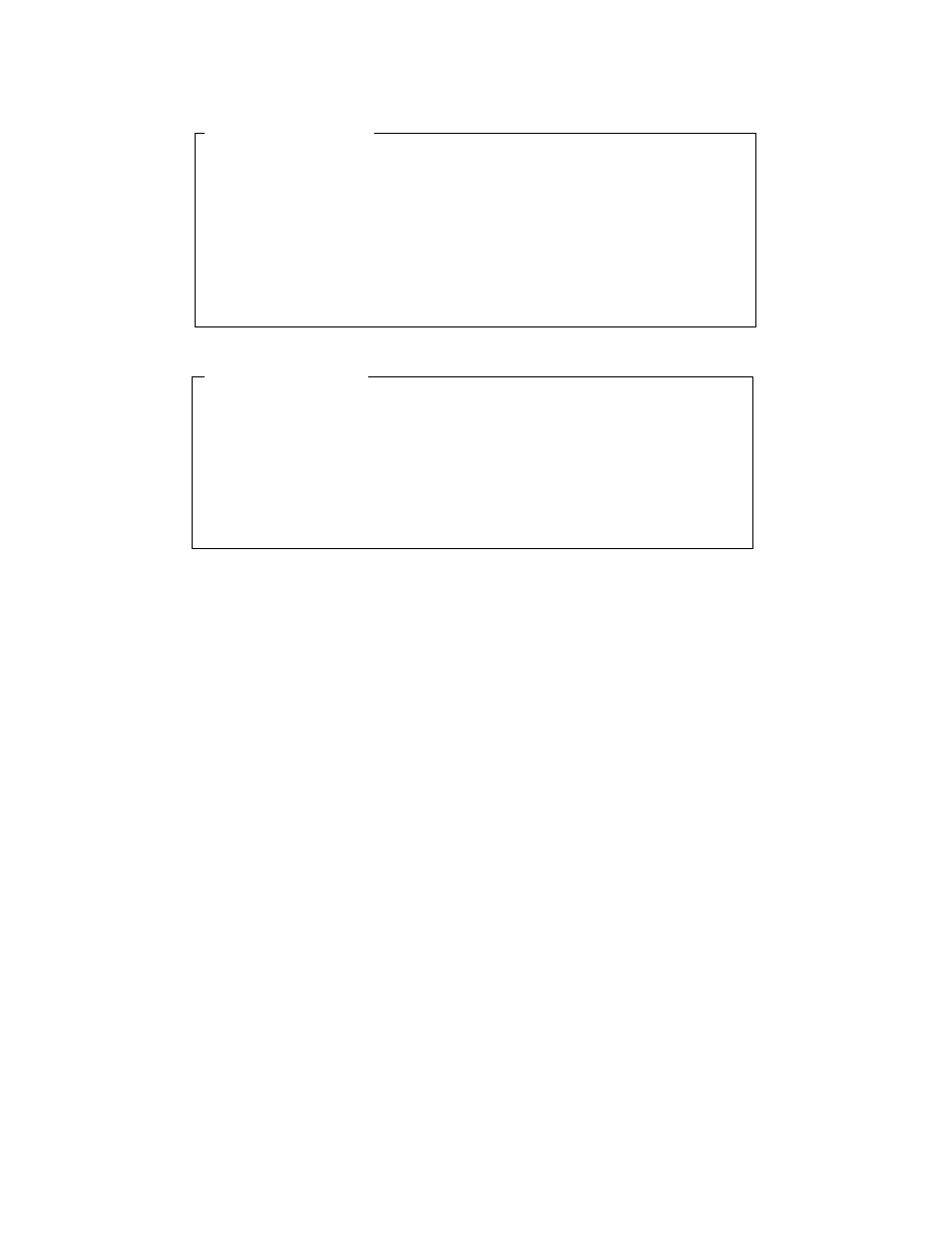
19
2. Attach the power cord to the printer’s AC POWER CORD CONNECTION
jack on the rear of the printer. Make certain that the cord is inserted as far
as possible into the connector jack.
3. Insert the plug (male) end of the power cord into a grounded AC outlet. A
grounded outlet must be used. Plugging the printer into an ungrounded
outlet may result in increased radio frequency noise generation, erratic
printer operation, or electrical shock. See the POWER SUPPLY CORD
SELECTION table for the correct power supply cord.
4. Set the POWER SWITCH to ON (1 position).
ESTE EQUIPO DEBERÁ SER CONECTADO ÚNICAMENTE
A UN SUMINISTRO DE ALIMENTACIÓN PUESTO A
TIERRA. NO CORTAR EL CONECTADOR A TIERRA DEL
ENCHUFE . SI LA IMPRESORA NO ES DEBIDAMENTE
CONECTADA A TIERRA PUEDE PROVOCAR UNA
DESCARGA ELÉCTRICA PELIGROSA.
PRECAUCIÓN
COLLEGARE QUESTO APPARECCHIO SOLAMENTE A
UNA PRESA DOTATA DI MESSA A TERRA. NON
TAGLIARE IL POLO DI MESSA A TERRA DELLA SPINA.
LA MANCATA MESSA A TERRA DI QUESTA STAMPANTE
PUÒ RISULTARE NEL RISCHIO DI SCOSSA ELETTRICA.
ATTENZIONE
