AMT Datasouth Journey II User Manual
Page 23
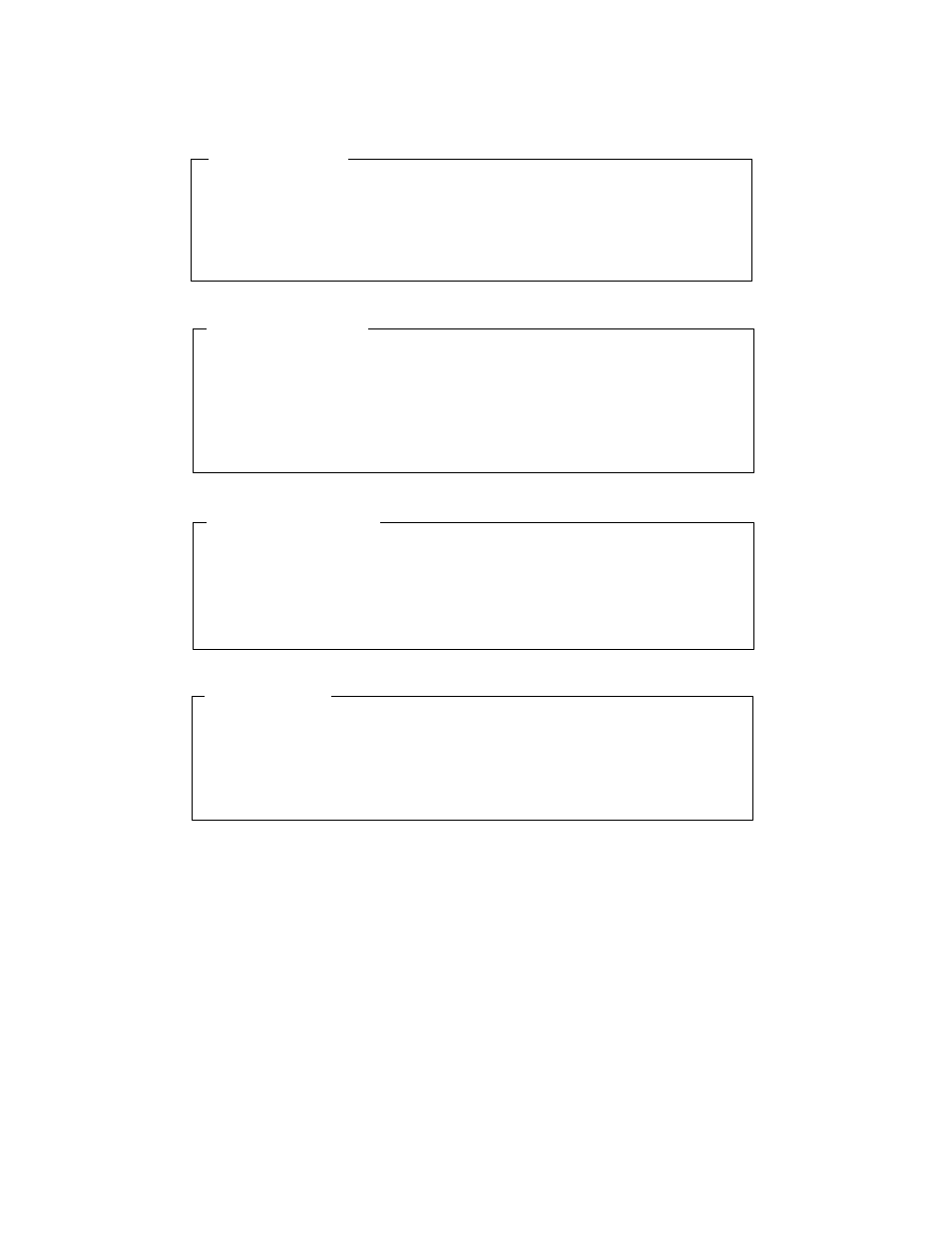
13
2. Place the printer on a sturdy level surface and align the lower front edge of
the printer with the edge of the desk. This will allow the OUTPUT BIN
DOOR to hang straight down, out of the way, when open. The printer’s feet
should be approximately 1 inch (25 mm) from the edge of the desk.
(If you choose not to locate the printer on a desk, an optional printer stand is
also offered.)
3. Locate the printer near a grounded power receptacle and use the power
cord provided. (For international models, use only factory approved
power cords.) Do not use an extension cord to connect the printer.
DIE ANSAUGÖFFNUNG VORN UND DIE ABLUFTÖFFNUNG
HINTEN NICHT BLOCKIEREN, UM EIN ÜBERHITZEN DES
DRUCKERS ZU VERMEIDEN.
VORSICHT
NON OSTRUIRE LA PRESA D’ARIA ANTERIORE O
L’APERTURA DI SFOGO POSTERIORE PER EVITARE
L’ACCUMULO DI CALORE ALL’INTERNO DELLA
STAMPANTE.
ATTENZIONE
PARA EVITAR LA ACUMULACIÓN DE CALOR EN LA
IMPRESORA, NO OBSTRUIR LA VÁLVULA DE ADMISIÓN
DELANTERA O LA VÁLVULA DE ESCAPE TRASERA.
PRECAUCIÓN
NÃO OBSTRUA O VENTILADOR ANTERIOR OU O
EXAUSTOR TRASEIRO PARA EVITAR QUE OCORRA
SUPER-AQUECIMENTO NO INTERIOR DA IMPRESSORA.
CUIDADO
