AMT Datasouth Journey II User Manual
Page 122
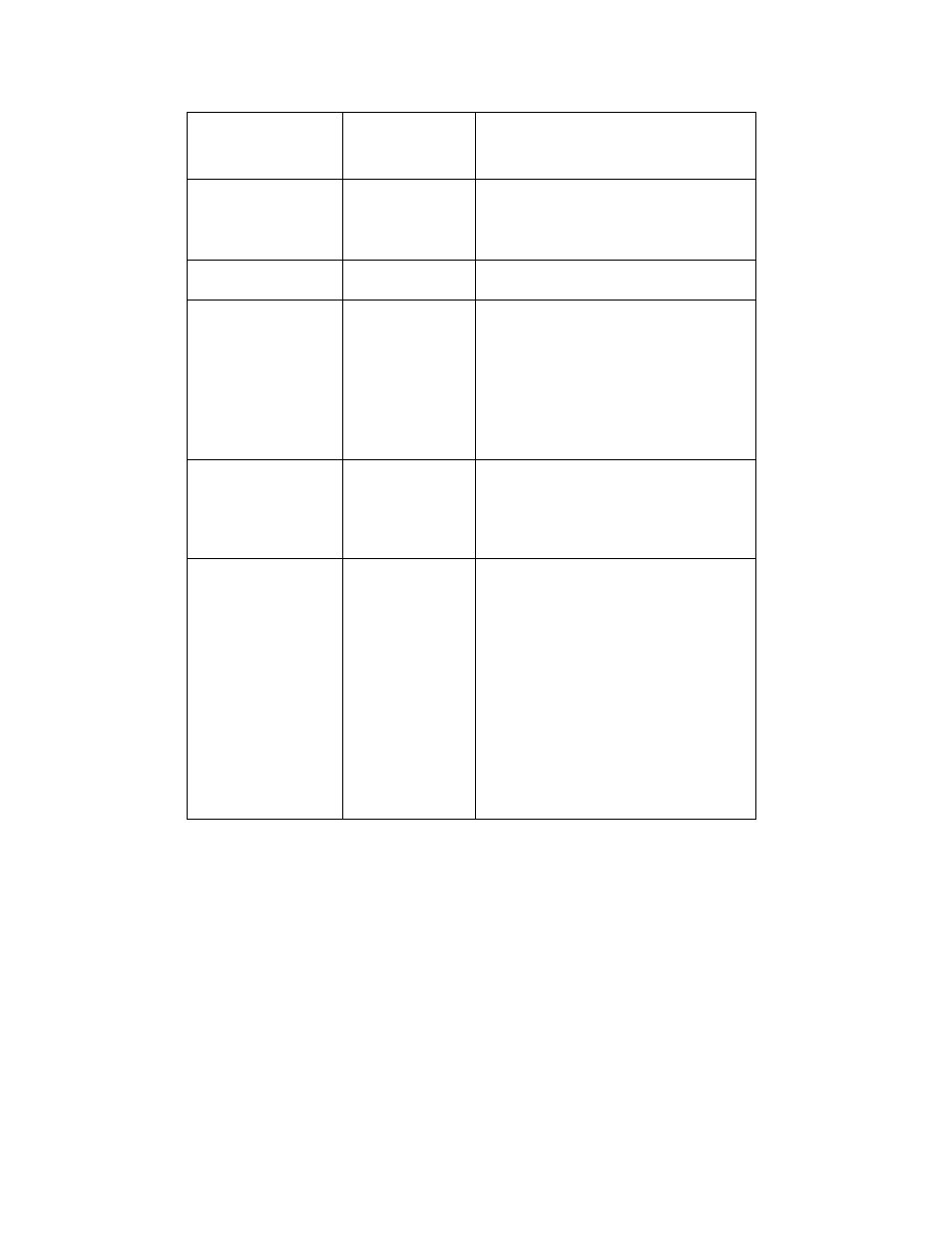
112
Clear Format
Record
N/A
This feature is used to clear all formats
that may be stored in the printer’s
RAM and FLASH memory.
Emulation #
Name of AEA
Emulation
This feature is used to select the active
AEA emulation mode.
Ignore Mag Errors
Disabled
Enabled
Used to ignore magnetic errors.
Primarily used during testing.
Burn In Time
1
.
.
.
99
This feature determines how many
hours the printer will perform a built in
burn-in test. During this test the printer
will verify all mechanical and electrical
operations of the unit. Upon displaying
this feature, then pressing ENTER, the
printer will begin this test. No ticket
stock should be loaded for this test.
Coupon Count ##
N/A
This feature is used for service to
determine how many coupons have
been printed. This feature is not
cleared during a normal FLASH
memory update.
Disk Drive Test
N/A
This feature is used to test the floppy
disk drive. Insert a floppy disk into the
disk drive and press the ENTER key.
The printer will format the disk, write
a copy of the current printer operating
system to the disk, and read the printer
operating system back from the disk.
CAUTION: As a result of this test;
all data previously stored on the disk
will be lost and all formatted, stored
RAM and FLASH memory will be
lost.
