3 printer diagnostics, Print current settings – AMT Datasouth Journey II User Manual
Page 63
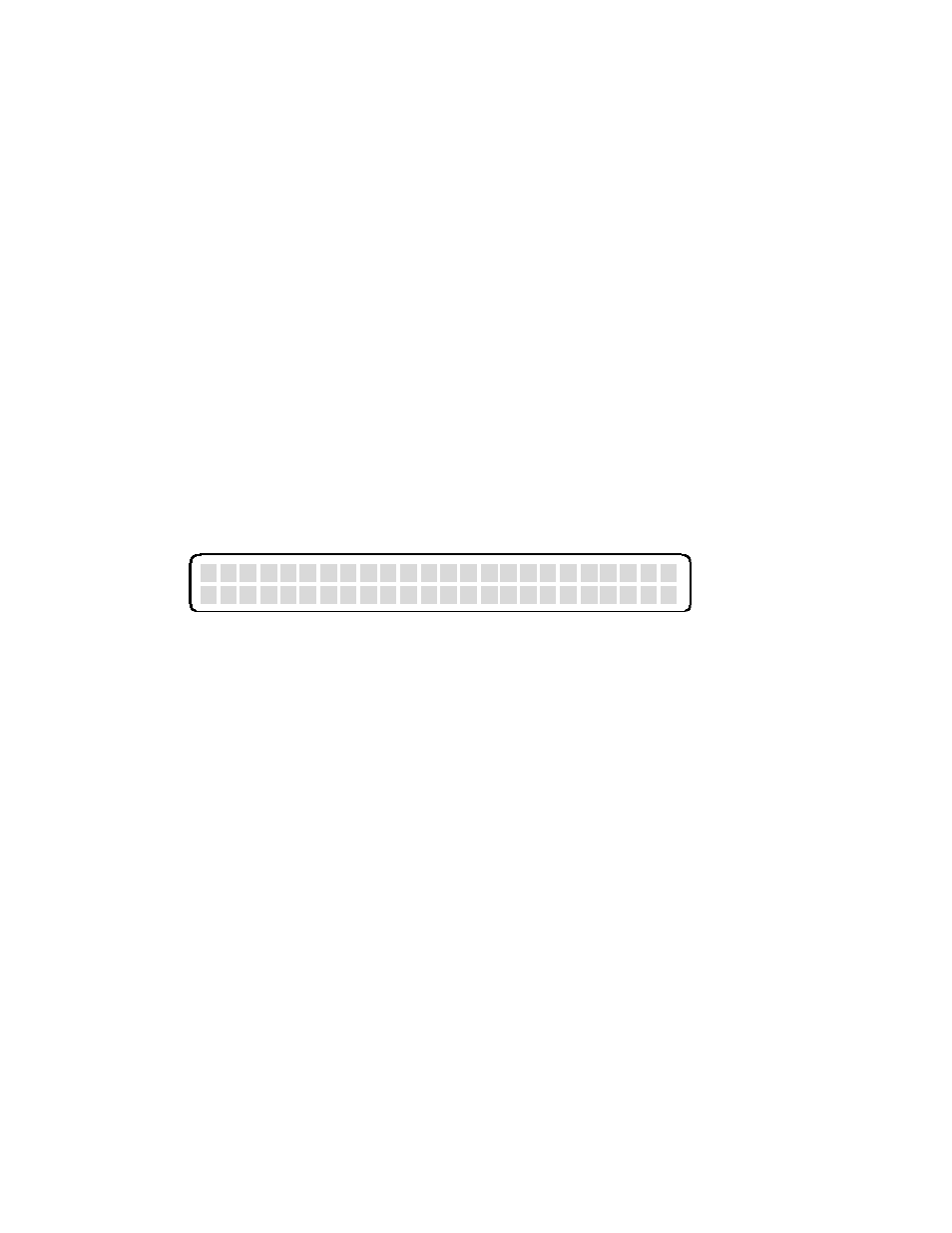
53
4.3 Printer Diagnostics
The following printer diagnostics are available to aid in troubleshooting printer
malfunctions. They are accessed while in the Menu Mode (Off line).
NOTE: LOAD SAMPLE COUPONS BEFORE PERFORMING
PRINTER DIAGNOSTICS.
Print Current Settings
Used to verify that all feature settings are correct and to list the features of a
particular profile.
To perform this function:
1. Press the ONLINE/MENU key to take the printer Off line.
2. Press the FEATURE з
з key until the following is displayed:
3. Press the ENTER key.
4. A listing of printer settings for the currently active profile will print on a
coupon.
P
r
i
n
t
C u
r
r
e
n
t
S
e
t
t
i
n
g
s
See also other documents in the category AMT Datasouth Printers:
- Fastmark 600 Series (2 pages)
- FM402DT (2 pages)
- Fastmark 4000 (79 pages)
- Sigma Data-7200 (2 pages)
- 4600 (83 pages)
- ACCEL-6300 (257 pages)
- MS1839AVCC (202 pages)
- Fastmark M5DT (2 pages)
- CodeWriter 4500 (94 pages)
- Fastmark 6000 (82 pages)
- SigmaData 7200 (72 pages)
- Fastmark M4 Series (2 pages)
- Fastmark 4600 PLUS (91 pages)
- M2 Series (2 pages)
- Documax 3300 Series (221 pages)
- Fastmark 600 (72 pages)
- Accel 5350 (255 pages)
- Fastmark 400 (78 pages)
- Fastmark 400 (76 pages)
- Fastmark 4000 (114 pages)
- PAL (207 pages)
- Performax (162 pages)
- CodeWriter 5106 (36 pages)
- Documax A6300 (180 pages)
- Fastmark 600 (89 pages)
- Fastmark 4600 PLUS (6 pages)
- Fastmark PT-1 (32 pages)
- FM 4600 plus (8 pages)
- Accel 7350 (47 pages)
- Accel 7450 (45 pages)
- Accel 7450 (18 pages)
- 2012 M6 Plus (83 pages)
- M1 (32 pages)
- M5DT Plus (40 pages)
- M5TT Plus (42 pages)
- M7 (73 pages)
- M7plus (19 pages)
- Documax 5380 (2 pages)
- Documax 5380 (38 pages)
