AMT Datasouth Journey II User Manual
Page 45
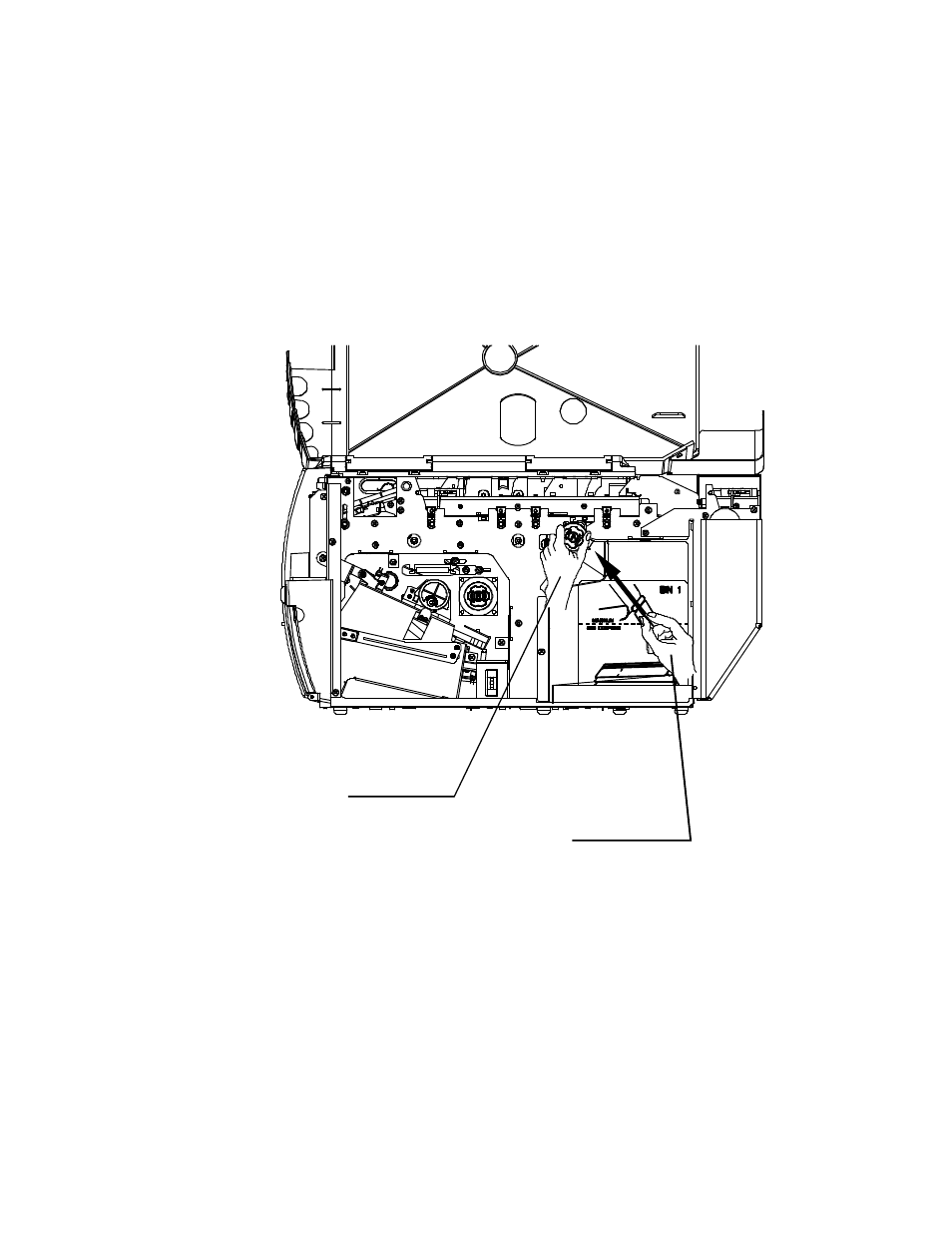
35
6. Place the stock in BIN 1 in the orientation shown on the BIN 1 instruction
label. Gently square the coupon stack against the inside wall of the input
bin.
7. Insert the staple tab (with the side to be printed facing up) into the BIN 1
INPUT SLOT (located at the top left corner of the input bin) until it is snug
against the input rollers.
8. Turn the green STOCK LOAD KNOB A one-quarter (1/4) turn
counter-clockwise to fully engage the staple tab in the load rollers.
Figure 3-3. Loading Coupons — BIN 1
INSERT
COUPON
TURN KNOB
A — ¼ TURN
COUNTER-
CLOCKWISE
See also other documents in the category AMT Datasouth Printers:
- Fastmark 600 Series (2 pages)
- FM402DT (2 pages)
- Fastmark 4000 (79 pages)
- Sigma Data-7200 (2 pages)
- 4600 (83 pages)
- ACCEL-6300 (257 pages)
- MS1839AVCC (202 pages)
- Fastmark M5DT (2 pages)
- CodeWriter 4500 (94 pages)
- Fastmark 6000 (82 pages)
- SigmaData 7200 (72 pages)
- Fastmark M4 Series (2 pages)
- Fastmark 4600 PLUS (91 pages)
- M2 Series (2 pages)
- Documax 3300 Series (221 pages)
- Fastmark 600 (72 pages)
- Accel 5350 (255 pages)
- Fastmark 400 (78 pages)
- Fastmark 400 (76 pages)
- Fastmark 4000 (114 pages)
- PAL (207 pages)
- Performax (162 pages)
- CodeWriter 5106 (36 pages)
- Documax A6300 (180 pages)
- Fastmark 600 (89 pages)
- Fastmark 4600 PLUS (6 pages)
- Fastmark PT-1 (32 pages)
- FM 4600 plus (8 pages)
- Accel 7350 (47 pages)
- Accel 7450 (45 pages)
- Accel 7450 (18 pages)
- 2012 M6 Plus (83 pages)
- M1 (32 pages)
- M5DT Plus (40 pages)
- M5TT Plus (42 pages)
- M7 (73 pages)
- M7plus (19 pages)
- Documax 5380 (2 pages)
- Documax 5380 (38 pages)
