Reject bin full – AMT Datasouth Journey II User Manual
Page 62
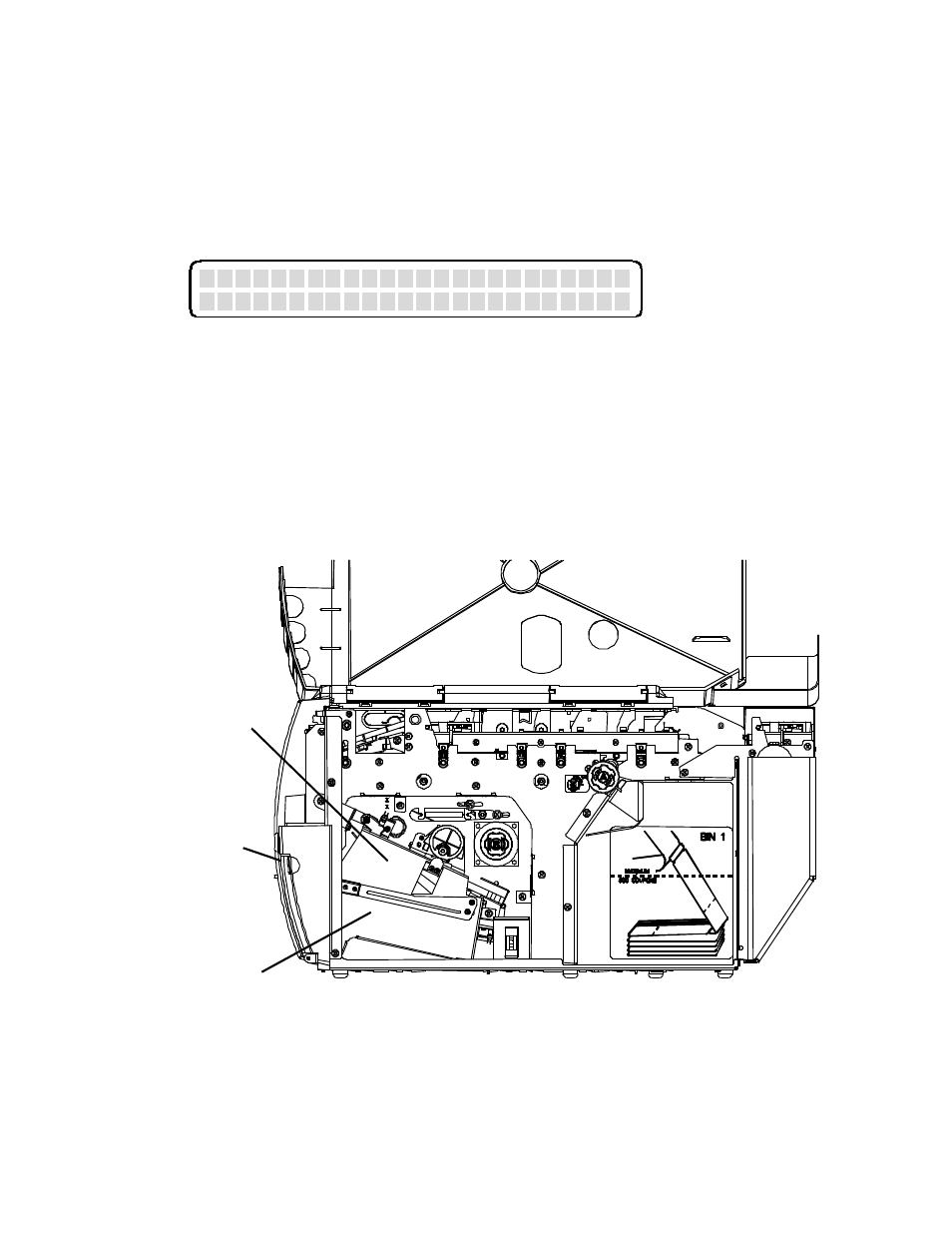
52
Reject Bin Full
When the REJECT BIN becomes full (at approximately 50 coupons), the
following message appears in the display:
To recover from this condition:
1. Unlock and open the OUTPUT BIN DOOR.
2. Press and hold the Reject Bin Lever in the lowered position.
3. Remove all the coupons from the reject bin.
4. Release the Reject Bin Lever.
5. Close and lock the OUTPUT BIN DOOR and press the
RESET/CLEAN key.
Figure 4-10. OUTPUT and REJECT BINS
O f
f
l
i
n
e :
R e j
e c
t
B i
n
F u
l
l
P r
e s
s
R E S E T
t
o
C o n t
i
n u
e
OUTPUT
BIN
REJECT BIN
(located inside
the OUTPUT
BIN)
OUTPUT
BIN
DOOR
See also other documents in the category AMT Datasouth Printers:
- Fastmark 600 Series (2 pages)
- FM402DT (2 pages)
- Fastmark 4000 (79 pages)
- Sigma Data-7200 (2 pages)
- 4600 (83 pages)
- ACCEL-6300 (257 pages)
- MS1839AVCC (202 pages)
- Fastmark M5DT (2 pages)
- CodeWriter 4500 (94 pages)
- Fastmark 6000 (82 pages)
- SigmaData 7200 (72 pages)
- Fastmark M4 Series (2 pages)
- Fastmark 4600 PLUS (91 pages)
- M2 Series (2 pages)
- Documax 3300 Series (221 pages)
- Fastmark 600 (72 pages)
- Accel 5350 (255 pages)
- Fastmark 400 (78 pages)
- Fastmark 400 (76 pages)
- Fastmark 4000 (114 pages)
- PAL (207 pages)
- Performax (162 pages)
- CodeWriter 5106 (36 pages)
- Documax A6300 (180 pages)
- Fastmark 600 (89 pages)
- Fastmark 4600 PLUS (6 pages)
- Fastmark PT-1 (32 pages)
- FM 4600 plus (8 pages)
- Accel 7350 (47 pages)
- Accel 7450 (45 pages)
- Accel 7450 (18 pages)
- 2012 M6 Plus (83 pages)
- M1 (32 pages)
- M5DT Plus (40 pages)
- M5TT Plus (42 pages)
- M7 (73 pages)
- M7plus (19 pages)
- Documax 5380 (2 pages)
- Documax 5380 (38 pages)
