C.6 configuring the printer using profile keys – AMT Datasouth Journey II User Manual
Page 126
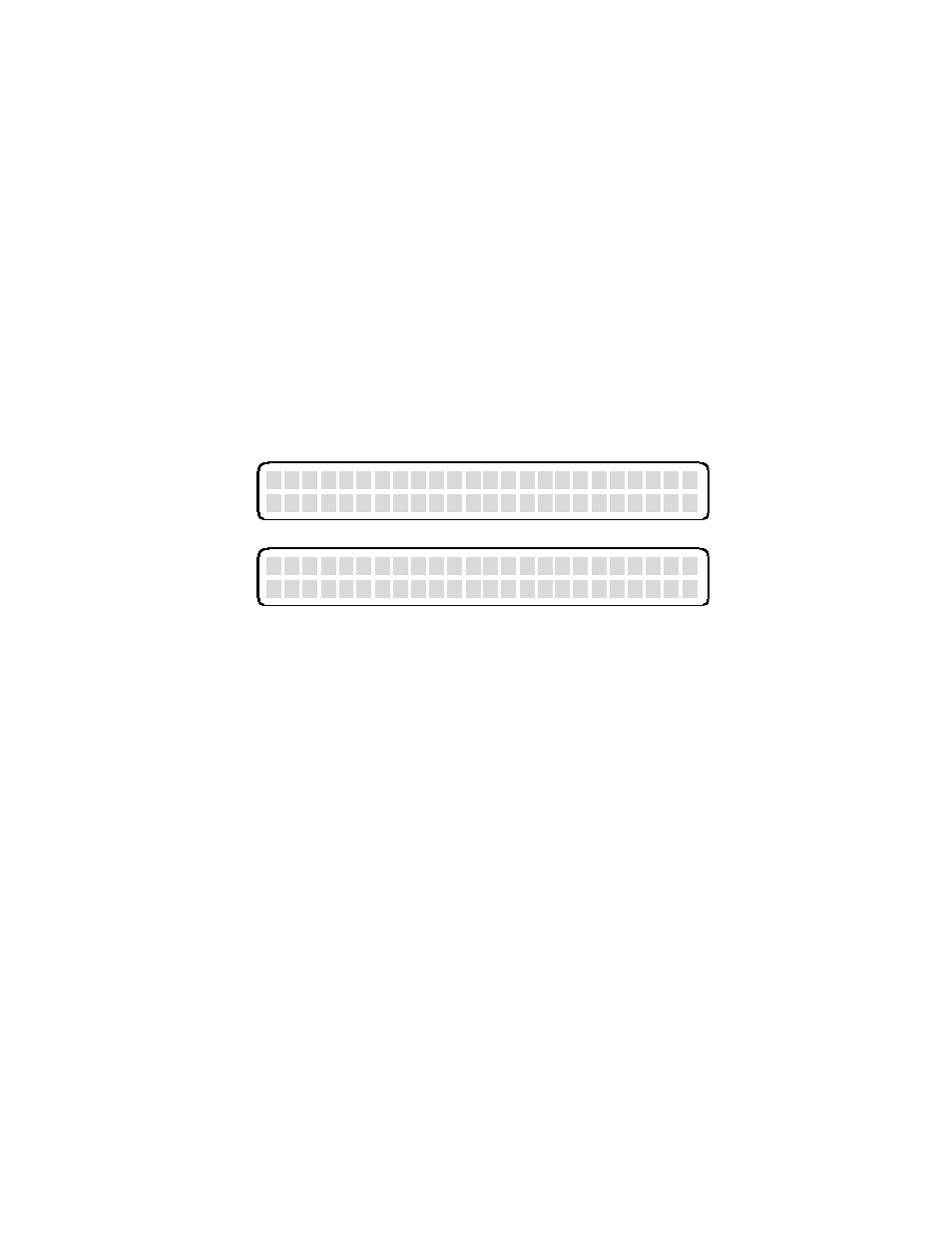
116
C.6 Configuring the Printer Using Profile Keys
Profiles can have different feature settings to match different user needs. This
allows quick reconfiguration. Selecting a profile always returns the printer
to the original factory settings for that profile. Any changes to a pre-
configured profile must be made each time after a new profile is selected.
To select a profile:
1. Press the ONLINE/MENU key to place the printer Off line.
2. Press a Profile key (1-4), corresponding to the intended environment or
need. The keypad display will indicate:
3. Press the ENTER key to load the new profile. Press the RESET key to
cancel the new profile selection and return to the current profile.
R e
a d
y
t
o
L
o a
d
P r
o f
i
l
e
X
P r
e s
s
E N T E R
t
o
L o a d
R e
a d
y
t
o
L
o a
d
P r
o f
i
l
e
X
P r
e s
s
R E S E T
t
o
C a n c
e l
