AMT Datasouth Journey II User Manual
Page 118
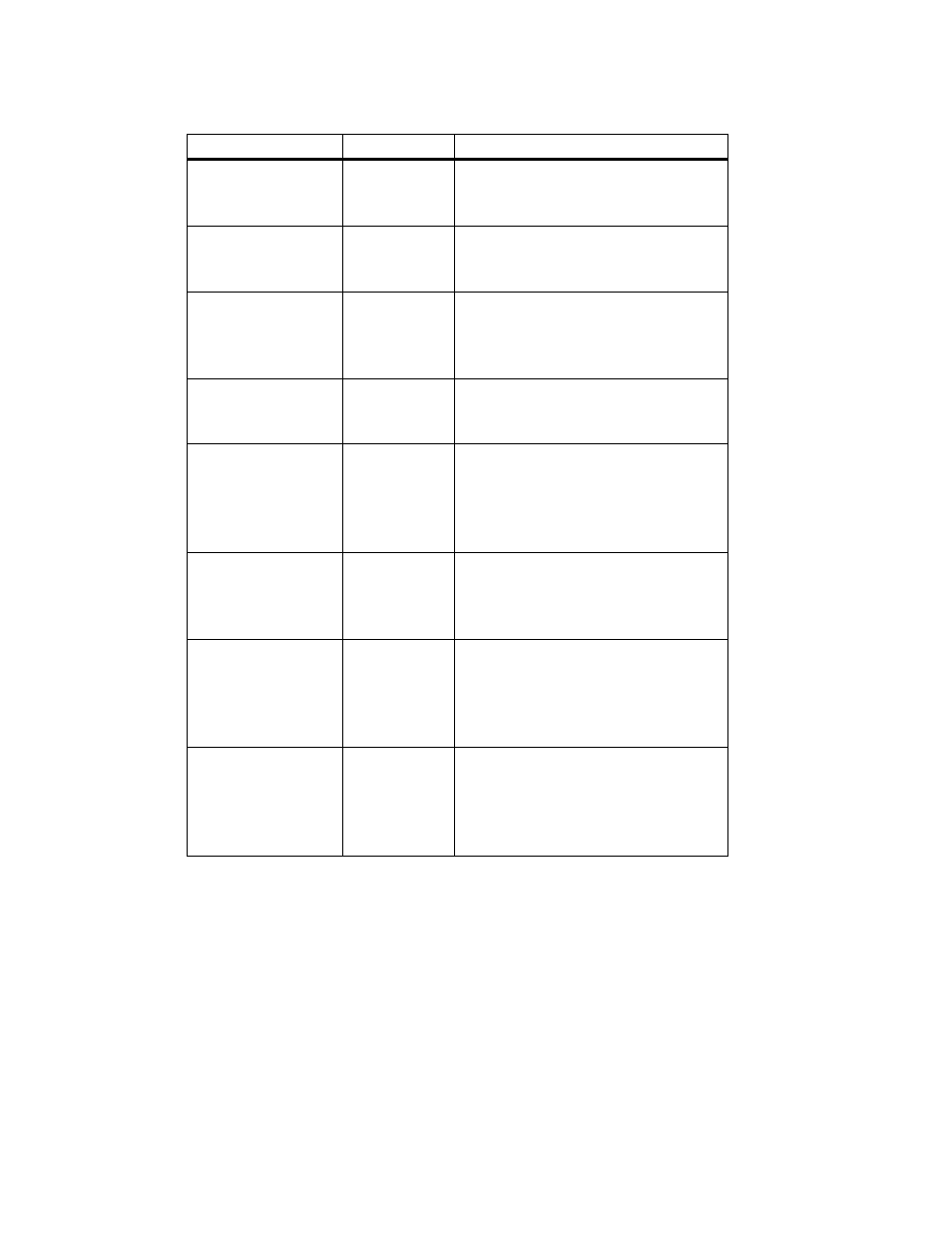
108
Feature
Values
Description
BIN 1: Horizontal
Pitch Adjustment
+60
.
-60
This feature is used to horizontally
expand and compress the printed
output for BIN 1.
BIN 1: Mag.
Enabled
Disabled
This feature enables or disables
magnetic encoding and verifying
of coupons loaded in BIN 1.
BIN 1: SCN
Enabled
Disabled
This feature enables or disables
Stock Control Number (SCN)
processing for coupons loaded in
BIN 1.
BIN 1: SCN Read
Order
Ascending
Descending
This feature tells the printer the
order of SCNs encoded on the
ticket, for BIN 1.
BIN 1: Stock Type
1
.
9
This feature specifies the stock
type currently loaded in BIN1:
Type 1: Ticket
Type 2: Blank
Type 3: Other
BIN 1: Document
Length
7.375”
(187.3mm)
8.0”
(203.2mm)
This feature pre-sets the document
length for BIN 1. (BIN 2 has an
auto-detect feature for document
length.)
BIN 2: Top Print
Position
0
.
.
.
20
This feature adjusts the vertical
print position for BIN 2.
Adjustment is in n/203 inches (n/8
mm). Larger values move the print
image down the coupon.
BIN 2: Left Print
Position
0
.
.
.
245
This feature adjusts the horizontal
print position for BIN 2.
Adjustment is in n/203 inches (n/8
mm). Larger values move the print
image to the right on the coupon.
