AMT Datasouth Journey II User Manual
Page 71
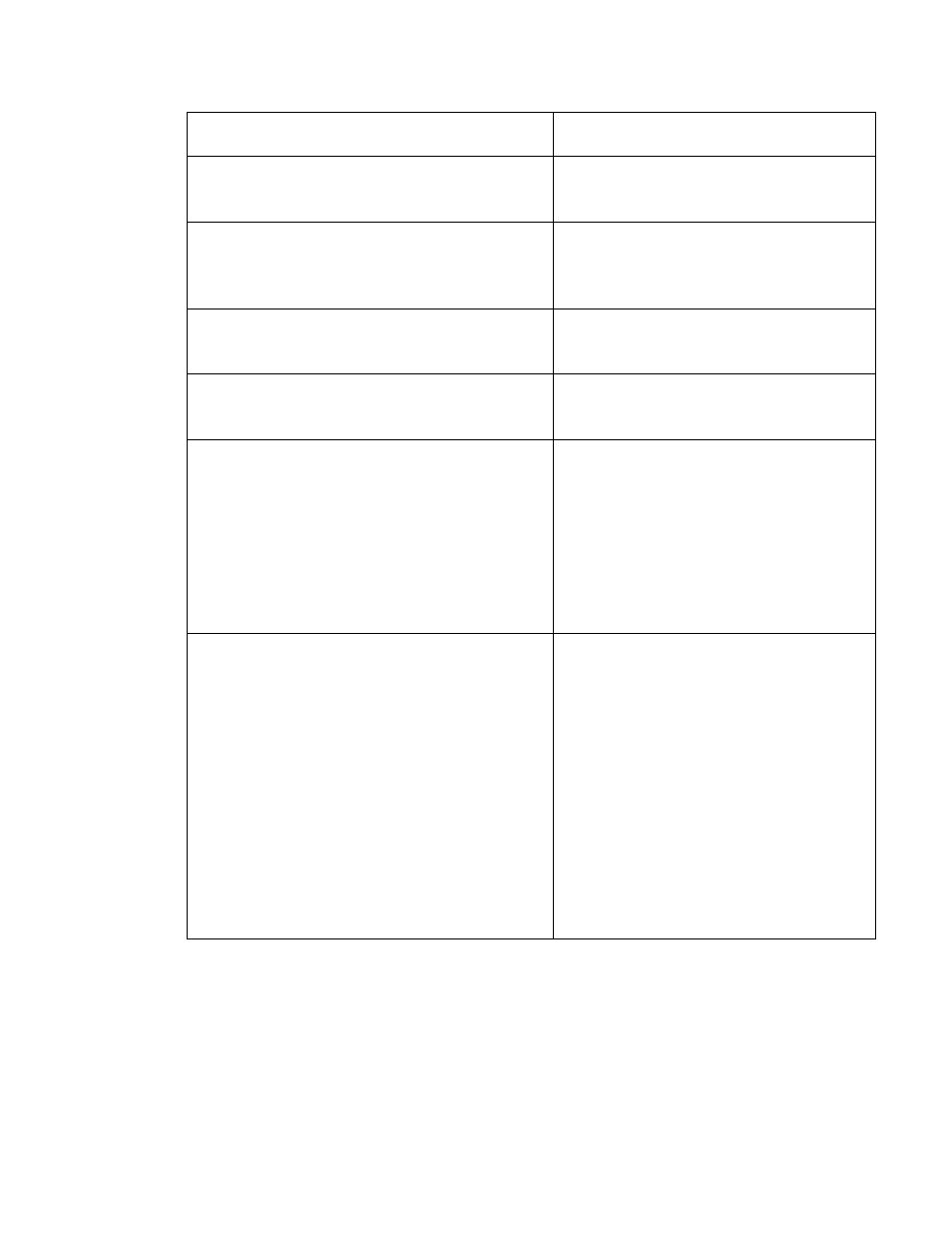
61
Erasing Flash Memory
erasing flash memory in preparation for
new software.
Software Load From Disk
xx% Complete
This message indicates the completion
status of the software load operation from
the floppy disk.
Software Load From COM1:
Waiting for Data
This message indicates the printer is
waiting for the new software to be
downloaded to the printer via the COM1
port.
Software Load From COM1:
Download in Progress
This message indicates the printer is
receiving new software via the COM1
port.
Software Load From xxxx
Verifying Data
This message indicates the new software
load operation is complete and the new
software is being checked for validity.
Software Load Successful
Press RESET, Then Reload PECTABS
This message indicates the new software
has been loaded and validated.
To complete the software load process:
1. Press the RESET key to re-boot the
system using the new software.
2. After the printer re-boots, select the
desired Profile and reload
PECTABs.
Drive Interface Error
Press RESET to Continue
This message indicates an error occurred
while trying to access the floppy disk
drive.
This error can occur when:
•
The data and/or power cables are not
connected properly.
•
The Floppy Disk Drive is not
functioning properly.
To correct this problem:
1. Press the RESET key to terminate the
software download.
2. Call Service organization for help.
