AMT Datasouth Journey II User Manual
Page 113
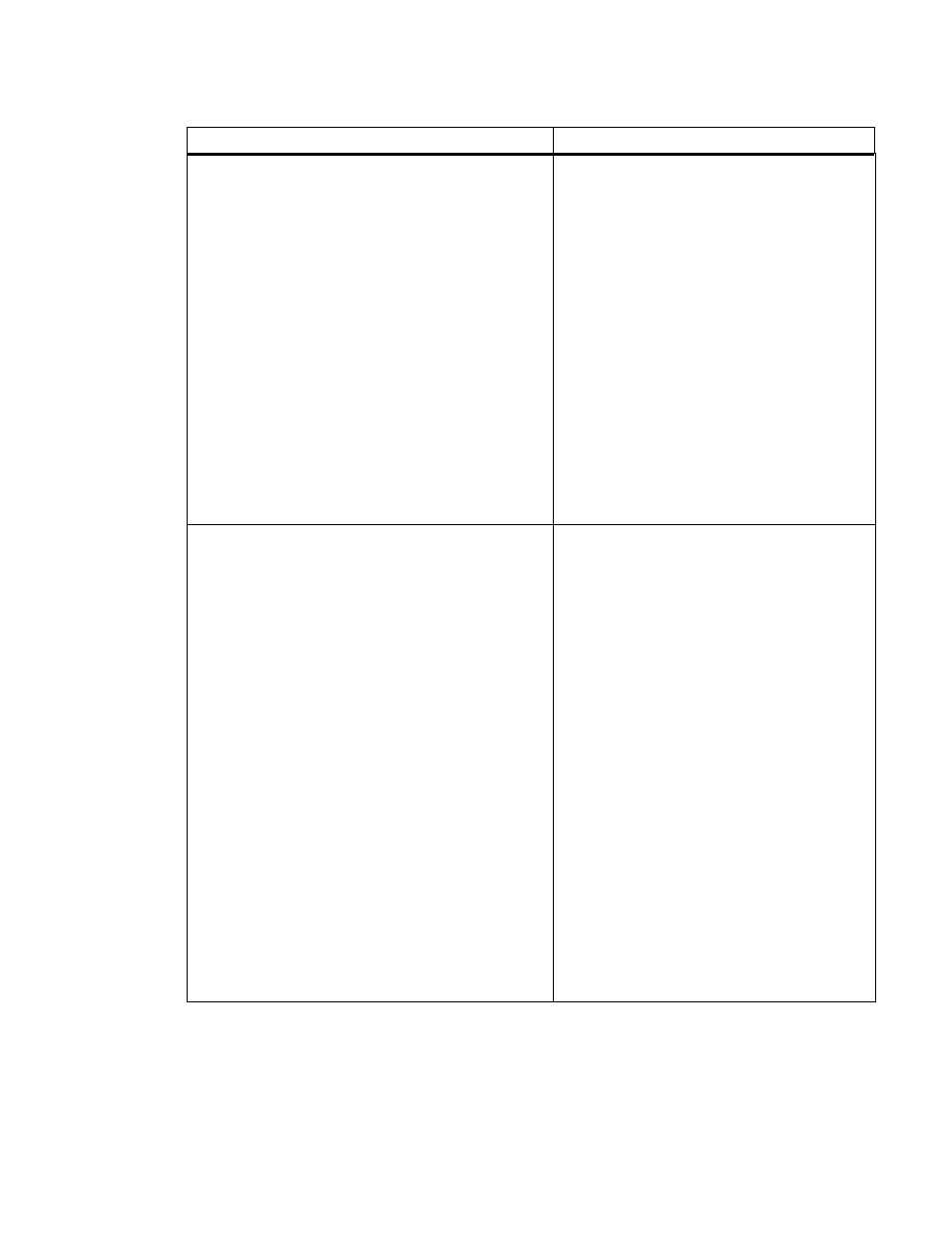
103
Disk Drive Test Mode Messages
Description of Message
Drive Controller Error
Press RESET to Continue
This message indicates an error occurred
on the Floppy Disk Drive Controller.
This error can occur when:
•
A PCB component fails.
To correct this problem:
1. Press the RESET key to terminate the
test.
2. Power the unit off.
3. Unlock and open the BIN 1 ACCESS
DOOR and remove entire cover set.
4. Replace failed component or entire
Main Controller PCB.
5. Reattach the cover set and close and
lock the BIN 1 ACCESS DOOR.
6. Power the unit on.
Drive Interface Error
Press RESET to Continue
This message indicates an error occurred
while trying to access floppy disk drive.
This error can occur when:
•
The data and/or power cables are not
connected properly.
•
The Floppy Disk Drive is not
functioning properly.
To correct this problem:
1. Press the RESET key to terminate the
test.
2. Power the unit off.
3. Unlock and open the BIN 1 ACCESS
DOOR and remove entire cover set.
4. Verify that the data and power cables
are properly connected to the drive.
5. Replace the Floppy Disk Drive if
necessary.
6. Reattach the cover set and close and
lock the BIN 1 ACCESS DOOR.
7. Power the unit on.
(Page is intentionally blank.)
