3 using the reset/clean key – AMT Datasouth Journey II User Manual
Page 36
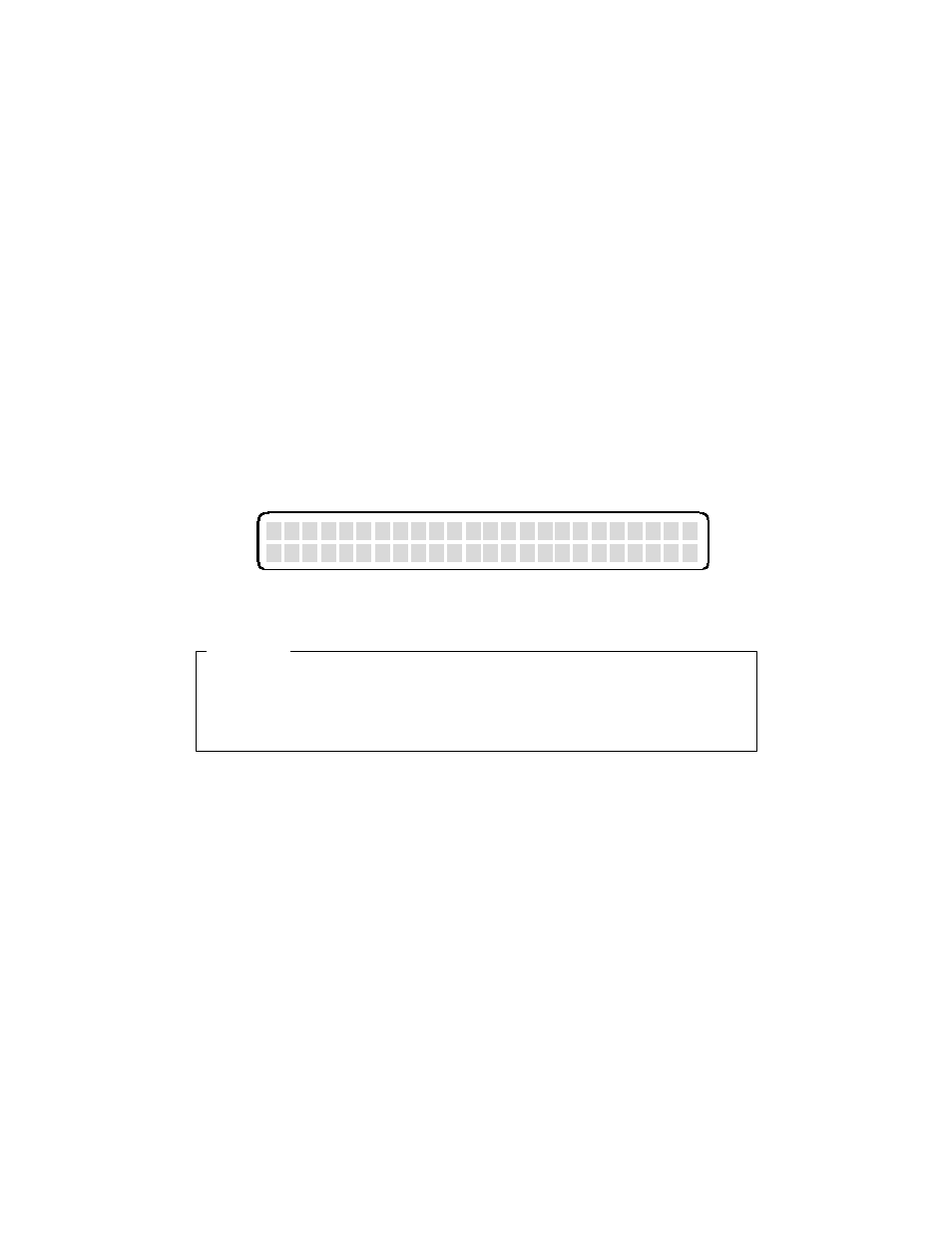
26
2.3 Using the Reset/Clean Key
The RESET/CLEAN key is used for resetting error conditions and cleaning
internal surfaces (see Fig. 2-3). Conditions for using this key are described
below.
Resetting Error Conditions
Press the RESET/CLEAN key to reset any condition that the printer indicates
as an error. Do not press the ON LINE/MENU key before resetting the error
condition (the error does not clear in the Off line mode).
Cleaning the Rollers (when no errors are displayed)
Follow the detailed cleaning instructions listed in the maintenance section.
When the RESET/CLEAN key is pressed, the following message will be
displayed on the LCD:
L o
a d
C l
e a n
i
n
g
C a r
d
P r
e s
s
E N T E R
t
o
B e g i
n
FOR MORE DETAILED CLEANING INSTRUCTIONS, SEE
THE MAINTENANCE SECTION.
NOTE
