Printer cleaning – AMT Datasouth Journey II User Manual
Page 51
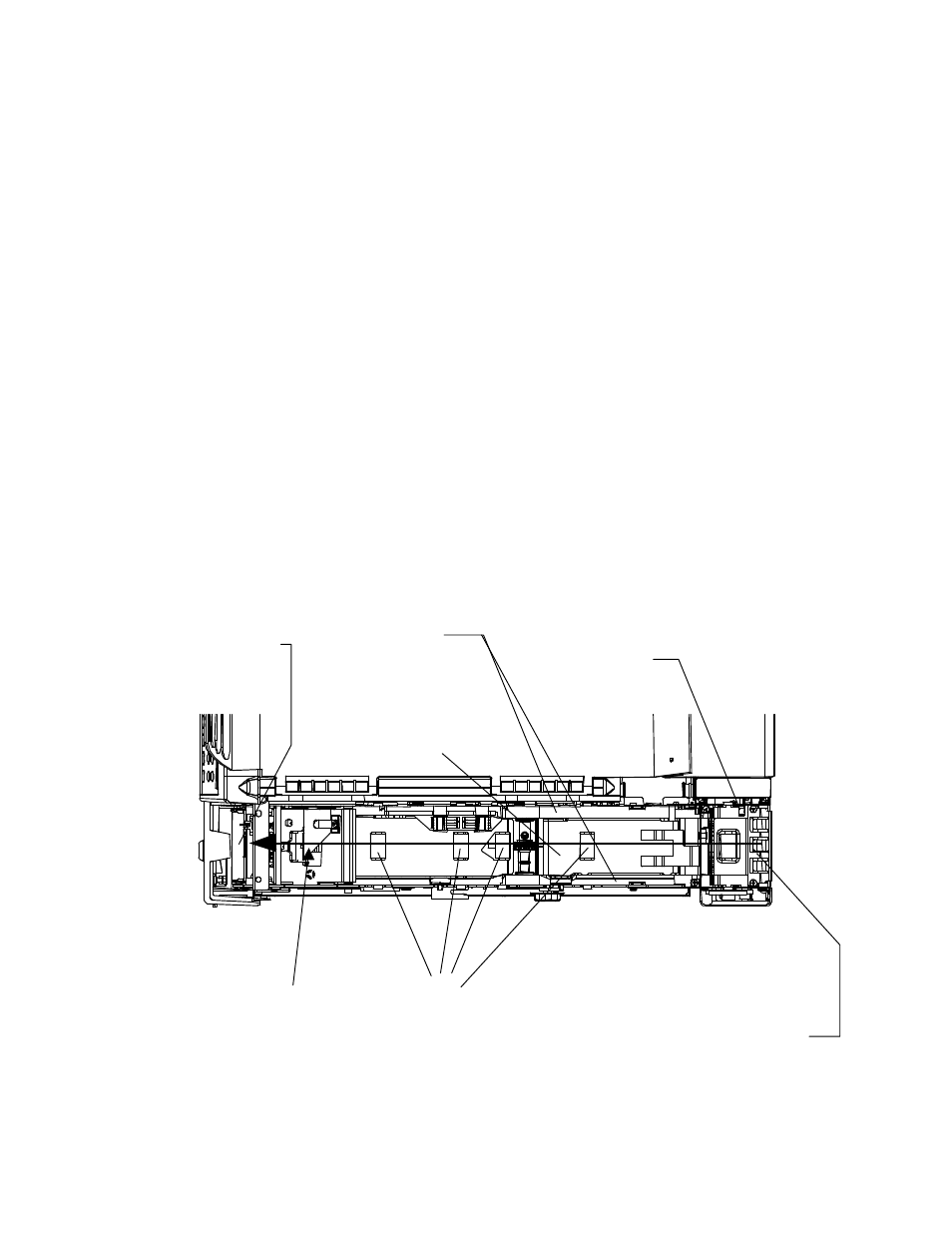
41
Printer Cleaning
NOTE: Under normal conditions, the printer will operate for
extended periods of time without the need for cleaning.
However, if certain coupon stocks or operating conditions
have an adverse effect on document quality, the following
cleaning procedures should be performed.
Cleaning the Coupon Path
NOTE: Perform this cleaning first before cleaning the rollers or
print head.
1.
Turn the printer off and open the BIN 1 ACCESS DOOR.
2.
Open the ZONE 1, ZONE 2, and ZONE 3 ACCESS DOORS and vacuum
all dust from the printer (including any dust in the paper guide sensor).
3.
Firmly close the ZONE 1, ZONE 2, and ZONE 3 ACCESS DOORS and
make sure that the doors are fully and properly seated under the latches.
4.
Close and lock the BIN 1 ACCESS DOOR and turn the printer back on.
Figure 4-1. Cleaning
COUPON
PATH
ZONE 1
AREA
ZONE 1
ROLLERS
ZONE 3
AREA
PAPER
GUIDES
ZONE 2
AREA
PAPER
GUIDE
SENSOR
