7 key functions – AMT Datasouth Journey II User Manual
Page 40
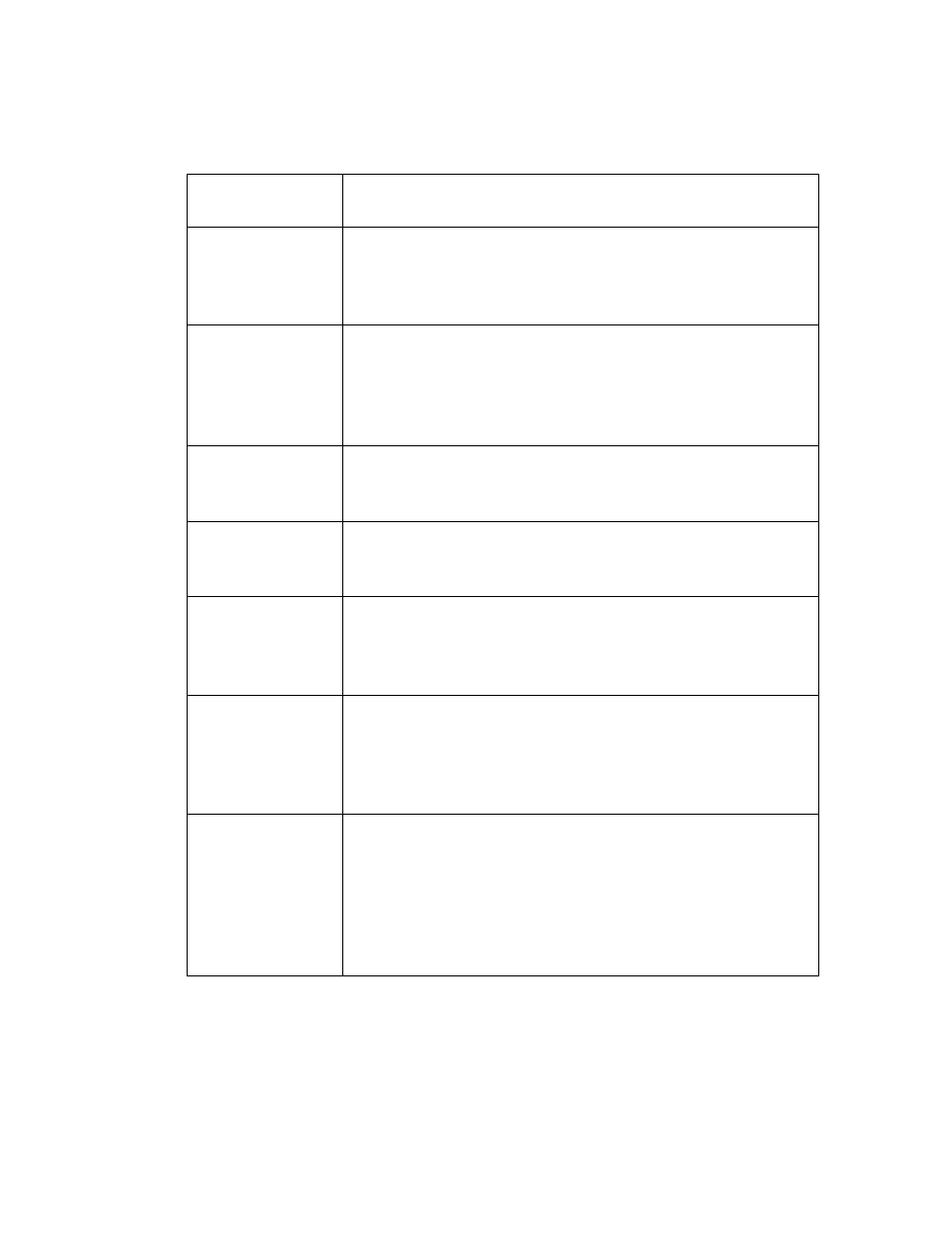
30
2.7 Key Functions
ONLINE/MENU
Pressing this key alternates the printer between On line and
Off line (Menu mode, where all other keys become active).
FEATURE зи
зи
These keys are used to select a specific feature. Press the
FEATURE з
з key to move the display up the features list.
Press the FEATURE и
и key to move the display down the
features list.
SETTINGS й
й
к
к
These keys are used to change the value of a specific feature.
Press the SETTINGS й
й key to increase the value of a
feature. Press the SETTINGS к
к key to decrease the value of
a feature. After the value of a feature has been changed, you
must press ENTER to activate the value.
ENTER
This key is used to accept new values for printer features.
After the value of a feature is changed, the ENTER key is
pressed to activate and save the new settings in memory.
RESET/CLEAN
During an error condition, this key performs a reset on any
condition that the printer indicates as an error. This key does
not erase coupon data or PECTAB information.
RESET/CLEAN
This key is used in cleaning internal surfaces. Place the
printer in the Off line state by pressing the ONLINE/MENU
key. The following message is displayed on the LCD: “Insert
Cleaning Card Press Enter to Start”.
SOFTWARE
LOAD
This key is used for firmware upgrades and in conjunction
with the front mounted floppy disk drive. After loading, the
LCD displays the status of the upgrade. If this key is pressed
twice, the printer can be upgraded using the COM1 port (@
9600 baud, 8 databits, no parity, and 1 stopbit).
PROFILES
This key allows you to select one of four pre-defined profiles.
To use this key, place the printer in the Off line state by
pressing the ONLINE/MENU key. Press the profile number
key that you wish to use, then press the ENTER key. For
more information about profiles, see the Features and Profiles
section. Pressing these keys returns all profile features back to
the factory default settings for that profile.
Figure 2-5. Key Functions
