Appendix a — user level keypad display messages – AMT Datasouth Journey II User Manual
Page 69
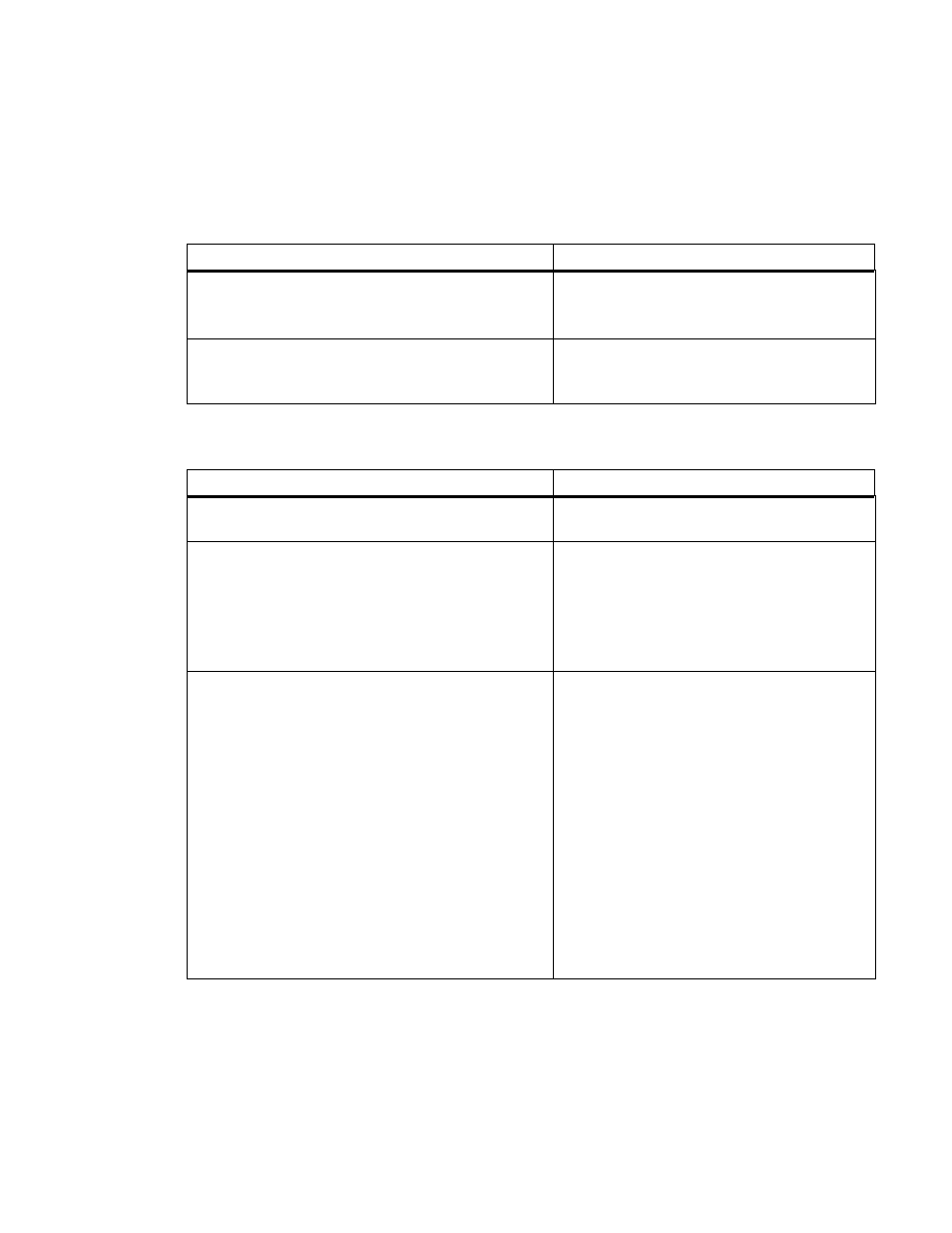
59
Appendix A — User Level
Keypad Display Messages
Common Messages
Description and Corrective Action
On line:
Name of Profile
This is the normal On line message.
Name of Profile represents the last
profile loaded via the profile load keys.
Off line:
Name of Profile
This is the normal Off line message.
Name of Profile represents the last
profile loaded via the profile load keys.
Power On/Off Messages
Description and Corrective Action
Power On Self Test
< Please Wait >
This message indicates the printer is in
the process of powering up.
Power Fail
Cycle Power to Restart
This message indicates the printer has
detected a loss or interruption of AC
power.
To correct this condition:
1. Turn the printer off and then on.
NV Memory Corrupted
Press RESET to Continue
This message indicates that information
contained in non-volatile memory is
corrupted.
This error can occur when:
•
The first time a new PCB is installed.
•
An unexpected, out of specification,
ESD event occurs.
•
A PCB component fails.
To correct this condition:
1. Press the RESET key to continue.
2. Reselect the correct profile.
3. Reload PECTABS.
