2 placing the printer on and off line – AMT Datasouth Journey II User Manual
Page 35
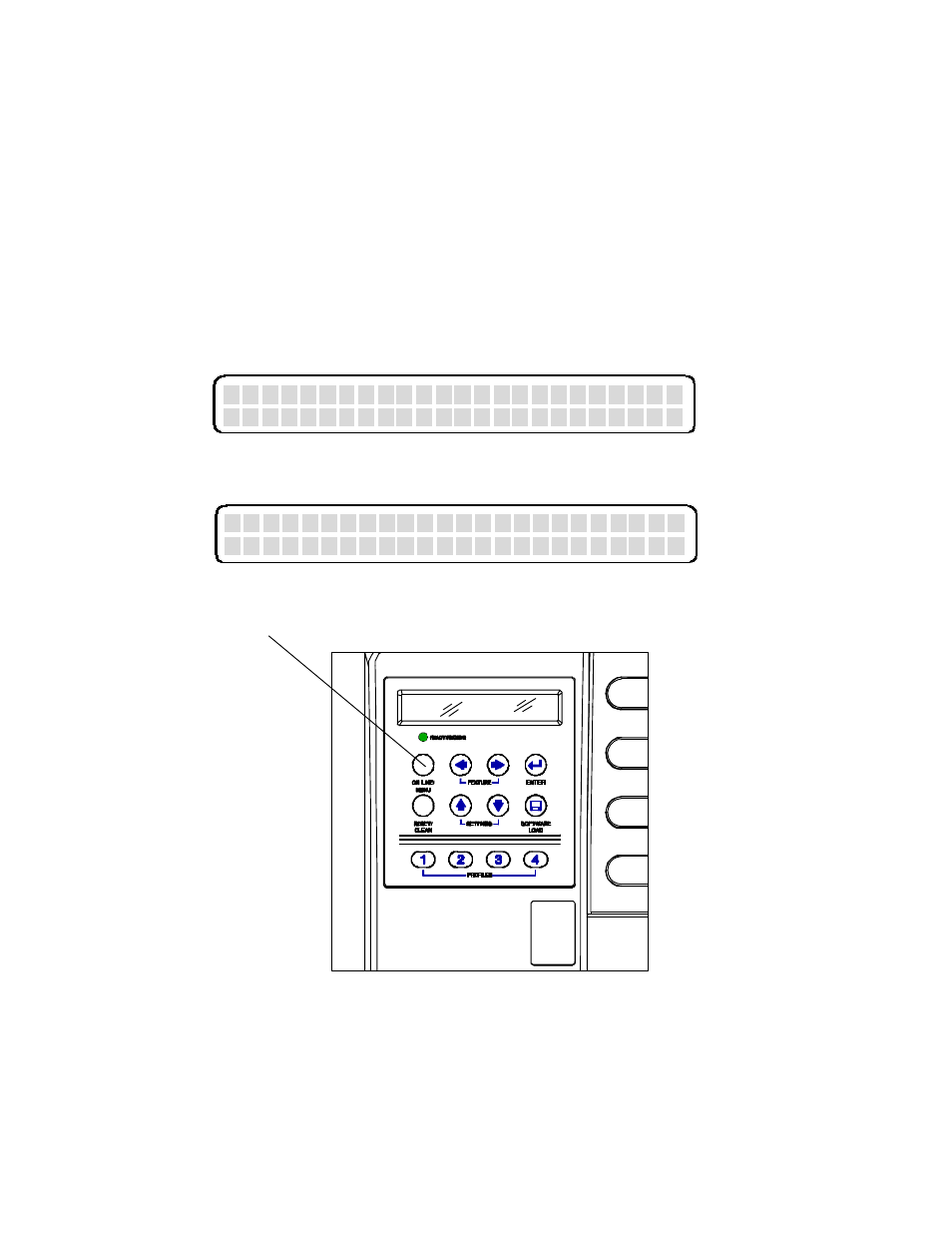
25
2.2 Placing the Printer On and Off line
The printer alternates between On line and Off line modes each time the ON
LINE/MENU key is pressed. The On or Off line status of the printer is
displayed on the top line of the keypad display. While the printer is On line, the
LED is on and all keys (other than the ON LINE/MENU key) are inactive.
During data transmission, the LED blinks — corresponding to the transaction
data blocks received. This status is used during normal printer operation. While
the printer is Off line, the LED is off and all keys are active, including the keys
used for Menu (Off line) mode.
Example On line display (text on second line can vary)
Example Off line display (text on second line can vary)
ON LINE/MENU KEY
Figure 2-2. On line/Menu Key
O n
l
i
n
e
:
1
-
A
T
B 2
w /
o
S
C N
O f
f
l
i
n
e
:
1
-
A T
B 2
w /
o
S C N
