AMT Datasouth Journey II User Manual
Page 85
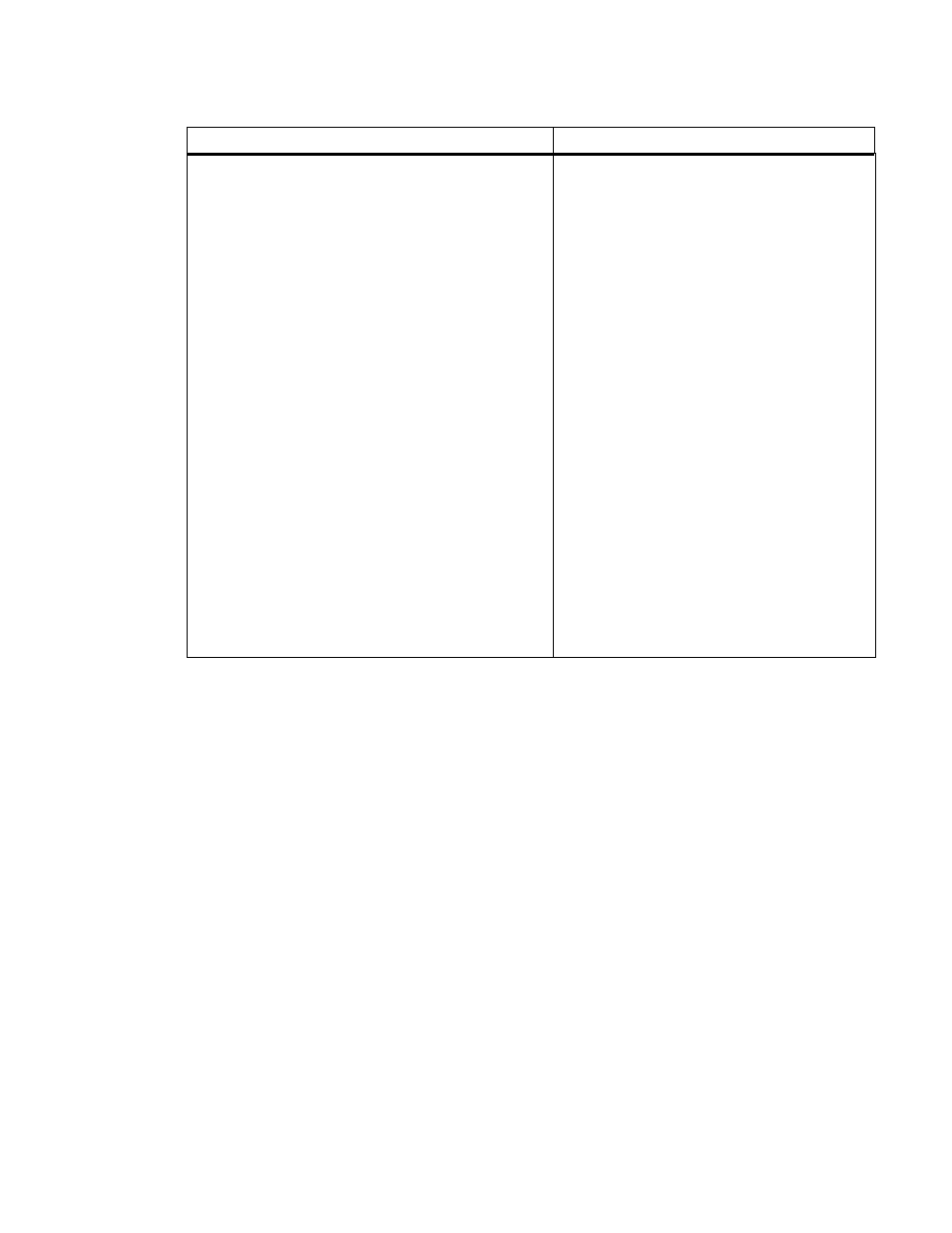
75
General Printer - Error Messages
Description and Corrective Action
On line: Stock Out Bin 1
Press RESET to Continue
This message indicates no stock is
loaded in BIN 1. This condition is
detected by the Pre-Magnetic Sensor,
which is used to detect the presence of a
coupon when printing from BIN 1.
This error can occur when:
•
The printer is out of stock in BIN 1.
•
The printer is not sensing the
presence of coupon stock correctly.
•
The ZONE 1 ACCESS DOOR is not
closed or latched correctly.
To correct this problem:
1. Unlock and open the BIN 1 ACCESS
DOOR.
2. Load coupon stock into BIN 1.
3. Ensure the ZONE 1 ACCESS DOOR
is closed and latched securely.
4. Close and lock the BIN 1 ACCESS
DOOR.
5. Press the RESET key to clear the
message and continue.
See also other documents in the category AMT Datasouth Printers:
- Fastmark 600 Series (2 pages)
- FM402DT (2 pages)
- Fastmark 4000 (79 pages)
- Sigma Data-7200 (2 pages)
- 4600 (83 pages)
- ACCEL-6300 (257 pages)
- MS1839AVCC (202 pages)
- Fastmark M5DT (2 pages)
- CodeWriter 4500 (94 pages)
- Fastmark 6000 (82 pages)
- SigmaData 7200 (72 pages)
- Fastmark M4 Series (2 pages)
- Fastmark 4600 PLUS (91 pages)
- M2 Series (2 pages)
- Documax 3300 Series (221 pages)
- Fastmark 600 (72 pages)
- Accel 5350 (255 pages)
- Fastmark 400 (78 pages)
- Fastmark 400 (76 pages)
- Fastmark 4000 (114 pages)
- PAL (207 pages)
- Performax (162 pages)
- CodeWriter 5106 (36 pages)
- Documax A6300 (180 pages)
- Fastmark 600 (89 pages)
- Fastmark 4600 PLUS (6 pages)
- Fastmark PT-1 (32 pages)
- FM 4600 plus (8 pages)
- Accel 7350 (47 pages)
- Accel 7450 (45 pages)
- Accel 7450 (18 pages)
- 2012 M6 Plus (83 pages)
- M1 (32 pages)
- M5DT Plus (40 pages)
- M5TT Plus (42 pages)
- M7 (73 pages)
- M7plus (19 pages)
- Documax 5380 (2 pages)
- Documax 5380 (38 pages)
