Kenmore 385.19365 User Manual
Page 67
Attention! The text in this document has been recognized automatically. To view the original document, you can use the "Original mode".
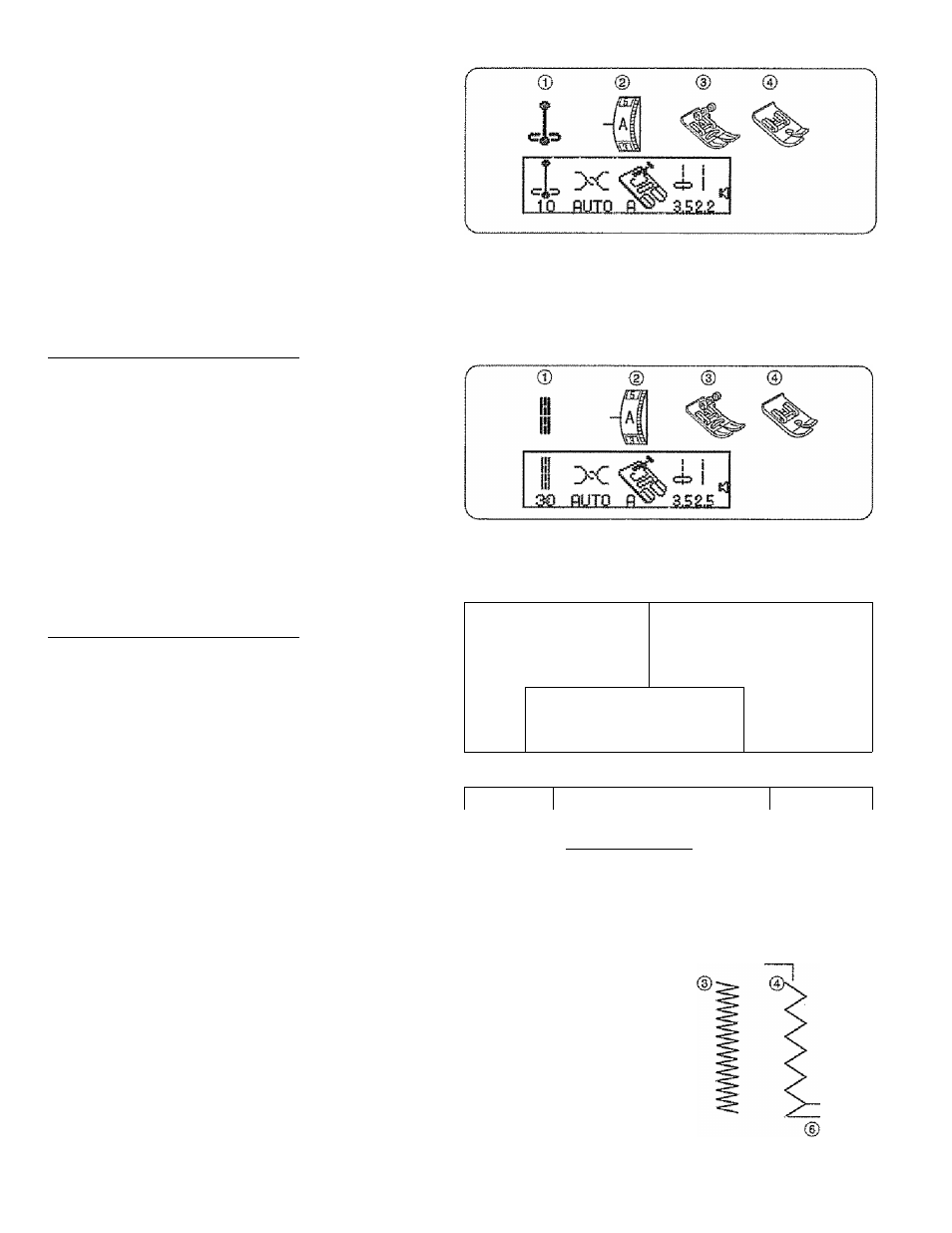
AutO”Lock Stitch
© stitch pattern:
10
©Thread tension dial:AUTO
© A: Zigzag foot
® H: Straight stitch foot
Lower the needle close to the front edge of the fabric and
lower the presser foot. The machine wiil sew several
locking stitches in place and continue sewing forward.
By pressing the reverse button, the machine will sew
several locking stitches in place, then stop sewing
automatically.
Note:
When using the straight stitch foot, make sure to use
center needle position. Otherwise the needle may
strike the sewing foot and possibly break._____________
Saddle Stitch
© Stitch pattern:
30
© Thread tension dial: AUTO
® A: Zigzag foot
@ H; Straight stitch loot
This saddle stitch is formed with one stitch forward, two
stitches backward, and a fourth stitch fonftrard.
You can achieve a lovely hand-worked look when
topstitching suits, blazers, Jumpers, and denim outfits with
the saddle stitch.
Note:
When using the straight stitch foot, make sure to use
center needle position. Otherwise the needie may
strike the sewing foot and possibly break._____________
Zlazaa Stitches
© Stitch pattern:
04
© Thread tension diahAUTO
© A; Zigzag foot
® To change the Width and Length
Zigzag stitch is usefui for overcasting, appiique,
mending etc. When you change the zigzag width, make
sure the needle position is above the fabric.
¡T] Press the zigzag width key V ’ , ' o r stitch length
key to change the stitch width and length
manually.
E]
Pre-programmed stitch settings.
[U When the or key Is pressed, the width and
length will be changed accordingiy,
© Narrow width (smaller number)
® Wider width (large number)
© Denser stitch (srfialler number)
© Coarser stitch (large number)
© W i d t h
® Length
f
© ®
1
V
“V. y“ ..................... ftfflKF
..Q4.....sum....... M^5.Qg.o.............
Q] [U 11
—=■ ™
04 P U T o 5 . 0 2 . 0
WIDTH
LENGTH
GZD
®< ©•
56
