Removing the light bulb, Attaching the light bulb – Kenmore 385.19365 User Manual
Page 131
Attention! The text in this document has been recognized automatically. To view the original document, you can use the "Original mode".
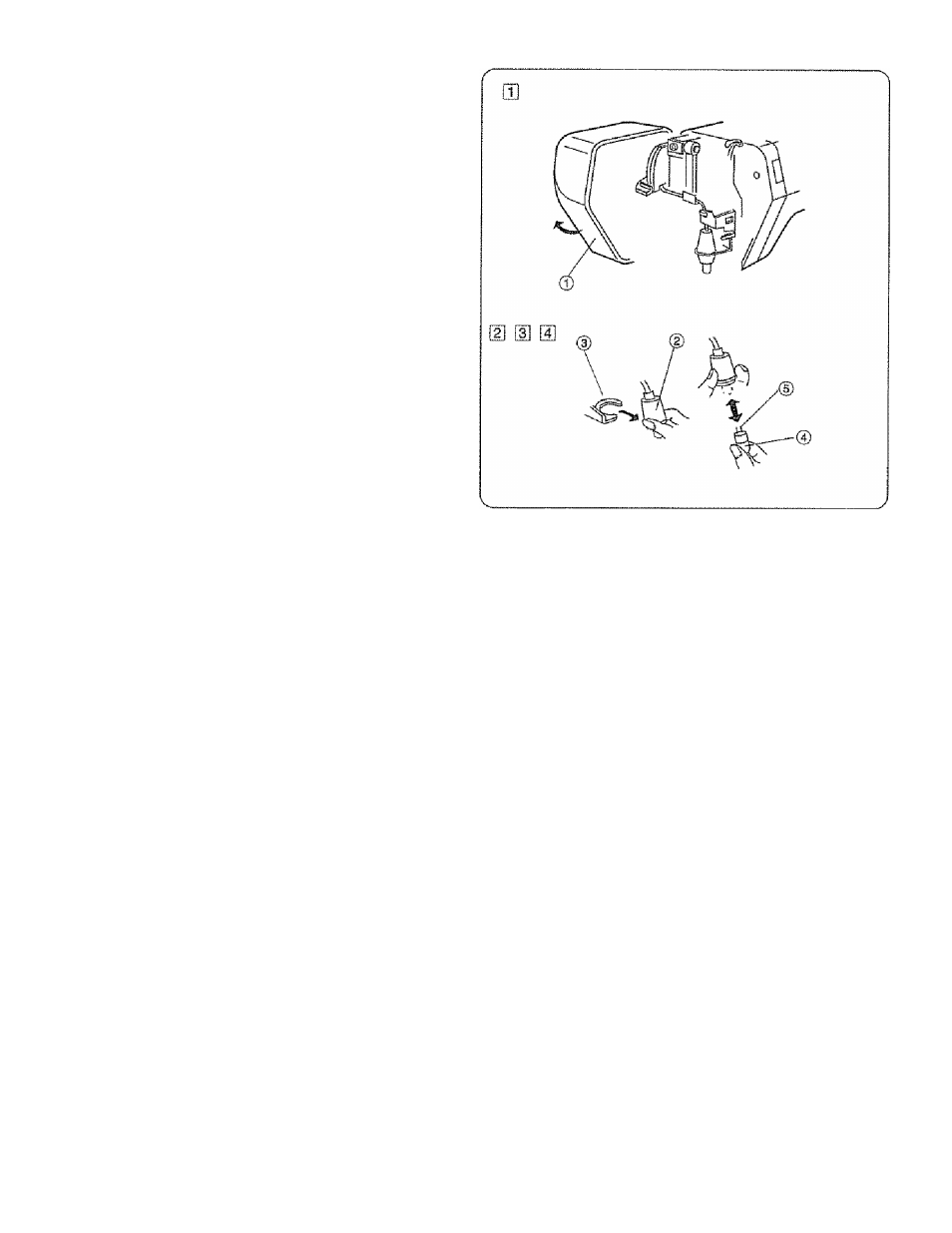
Removing the Light Bulb
Make sure the power supply is turned off.
To change the lamp, watt until the [amp has cooled
down,
[j] Open face plate cover.
H] Remove the black rubber lamp socket from the lamp
holder and pull out the light bulb.
® Face cover plate
® Lamp socket
(D Holder
(4)
Lamp
©Pins
Attaching the Light Bulb
d] To insert the lamp in the lamp socket, match the pins on
the lamp with the lamp socket holes,
[D Attach the lamp socket on the holder and close face
plate cover.
120
