Stock/сан key, Number keys – Kenmore 385.19365 User Manual
Page 29
Attention! The text in this document has been recognized automatically. To view the original document, you can use the "Original mode".
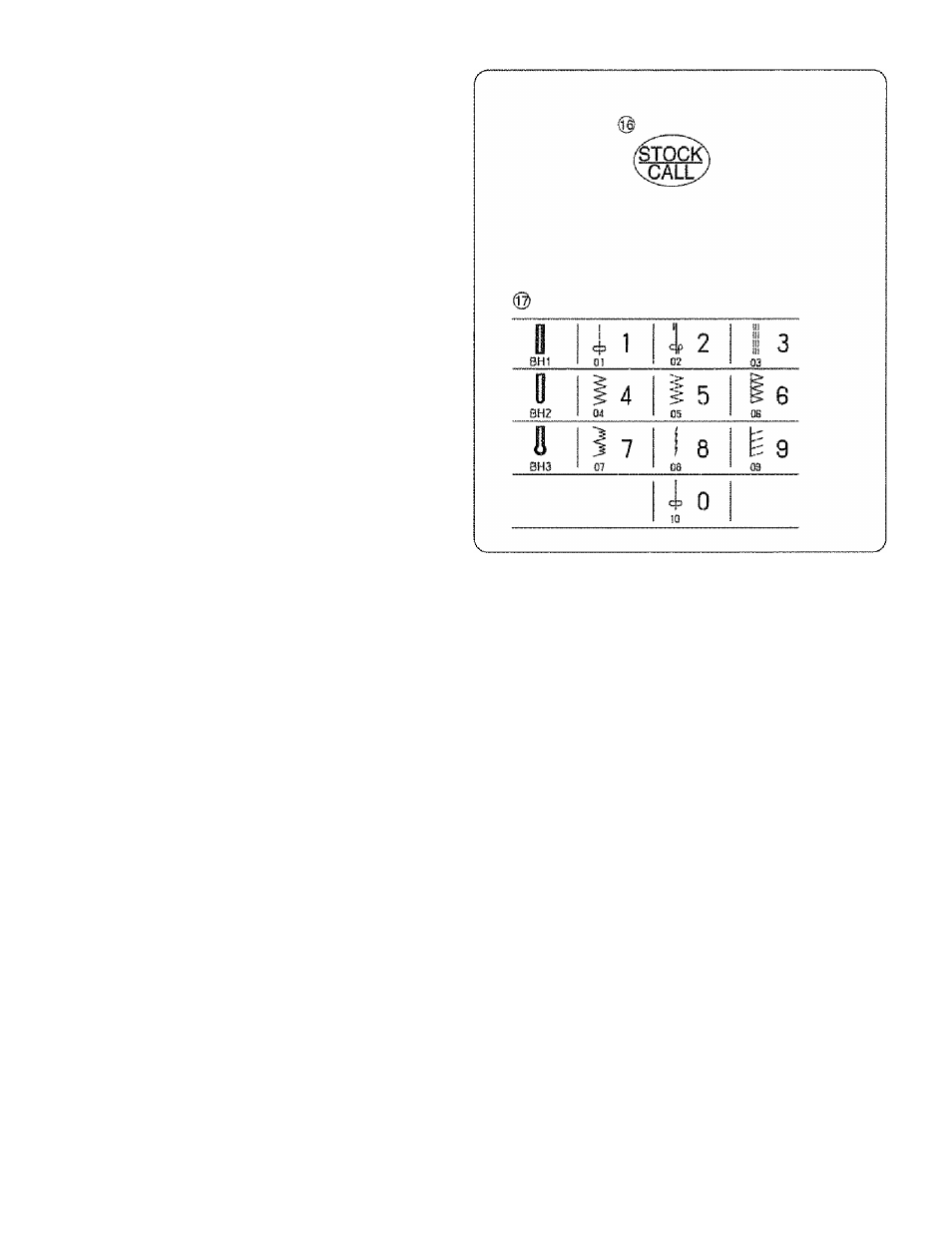
® Stock/СаН key
When you press the Stock/Call key after memorizing a
pattern or editing patterns, the current registered
patterns wil! be deleted and new patterns will be
stored. Other than this, you can recall the stored
patterns when you press the Stock/Call key.
You can store a maximum of 50 programmed patterns
per mode,
* You cannot store the Direct mode patterns. Also
you cannot memorize patterns by using the memory
key.
@
Direct pattern selection and number keys
® Direct pattern selection
You can select the patterns 01 to 10, and buttonhole
stitches BH1 to BH3 when the mode key is set at the
direct selection*
In the Slue mode 01 -96, the patterns 01 to 10 can
be selected when you select the numbers instead of
Direct mode.
® Number keys
Press Number key of the pattern number to select
the desired pattern.
18
