Editing function i – Kenmore 385.19365 User Manual
Page 125
Attention! The text in this document has been recognized automatically. To view the original document, you can use the "Original mode".
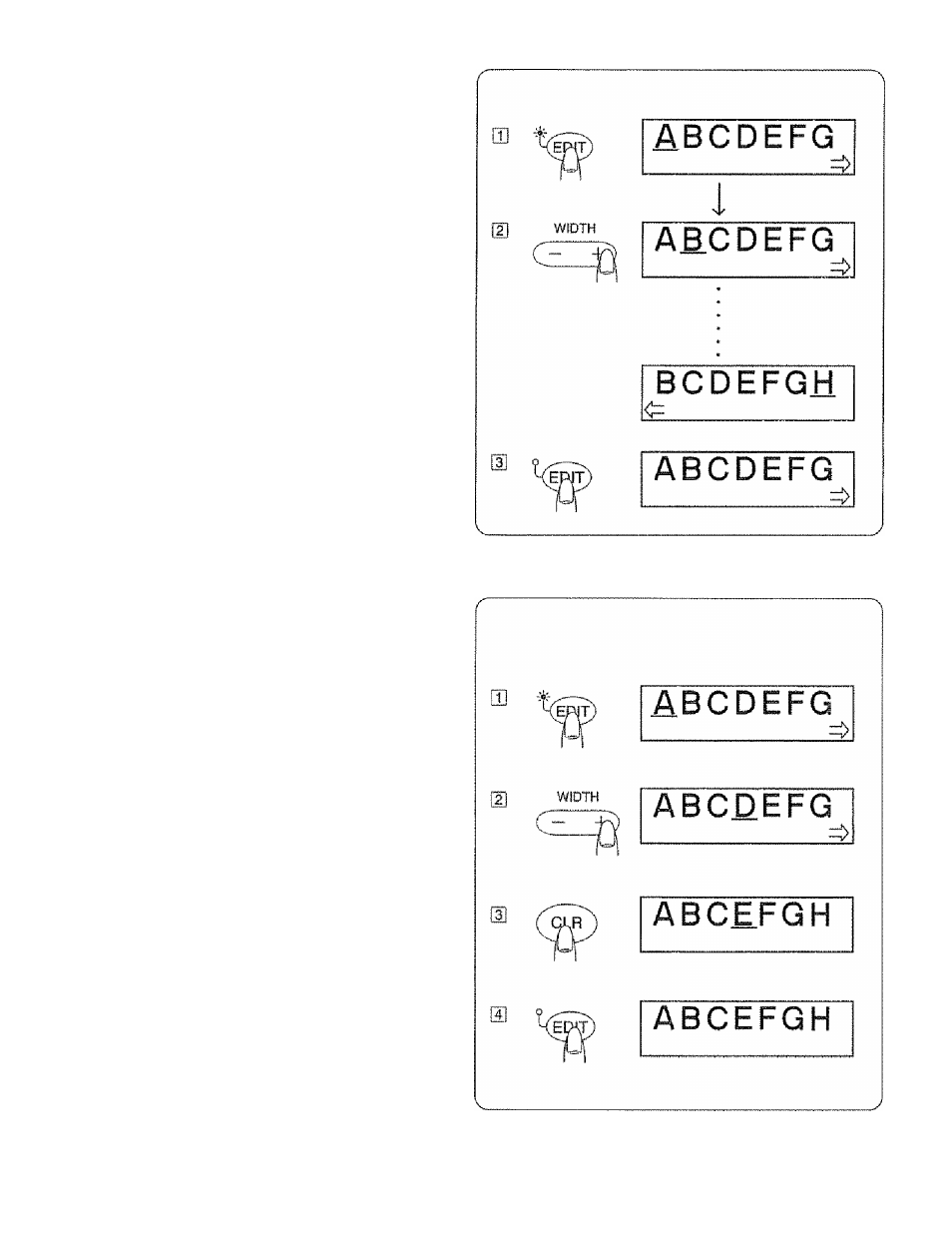
Editing Function i
{Check and correct pattern combination before sewing)
Example: ABCDEFGH have been memorized.
Confirmation of programming.
CO
Press -EDIT’ key.
The cursor will flash under the first letter selection.
S] Shift the cursor by pressing the zigzag width key “+" or
* The arrow to the right means there are some more
letters after *'G”, the arrow to the left means there are
some letters before “B".
[U Press “EDIT’ key to return the starting position.
Deieting a Stitch Pattern, Letter or Number by
Editing
Q] Press “EDIT’ key.
(D Shift the cursor to letter “D*‘ by pressing the zigzag width
key,
H Press ”CLR" key
S]
Press "EDIT” key.
114
