7 replay guidance, Replay guidance – Leica Geosystems Leica mojo3D - User Manual User Manual
Page 97
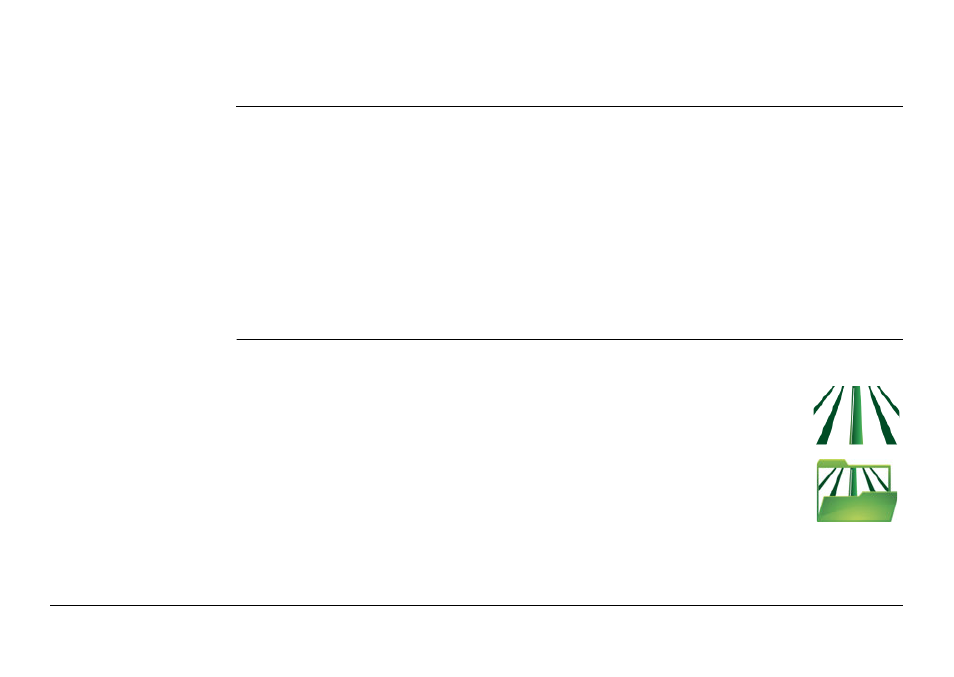
Leica mojo3D, Setting Guidance Types
97
4.7.7
Replay Guidance
Overview
Replay guidance allows a treatment to be loaded as a guidance pattern. Loading a
treatment as a guidance pattern allows you to follow the path of a previous treat-
ment but with the treatment cleared so that you can treat it again. The treatment
file for the field must be kept as if it is deleted, the replay wayline file will also be
deleted.
Be aware that the vehicle setup, implement width and implement offset
need to be the same as when the treatment was originally created or else
underlap and overlap will occur on the replay treatments.
Loading a treat-
ment as a guidance
pattern, step-by-
step
To load a treatment as a guidance pattern, carry out the following steps:
1. On the main navigation screen, tap the guidance button.
2. On the flyout menu, tap the wayline management button.
The Wayline Management screen appears, with all of the saved
waylines and saved treatments listed.
3. Select the treatment to load as a guidance pattern from the list by
tapping its name.
