Leica Geosystems Leica mojo3D - User Manual User Manual
Page 220
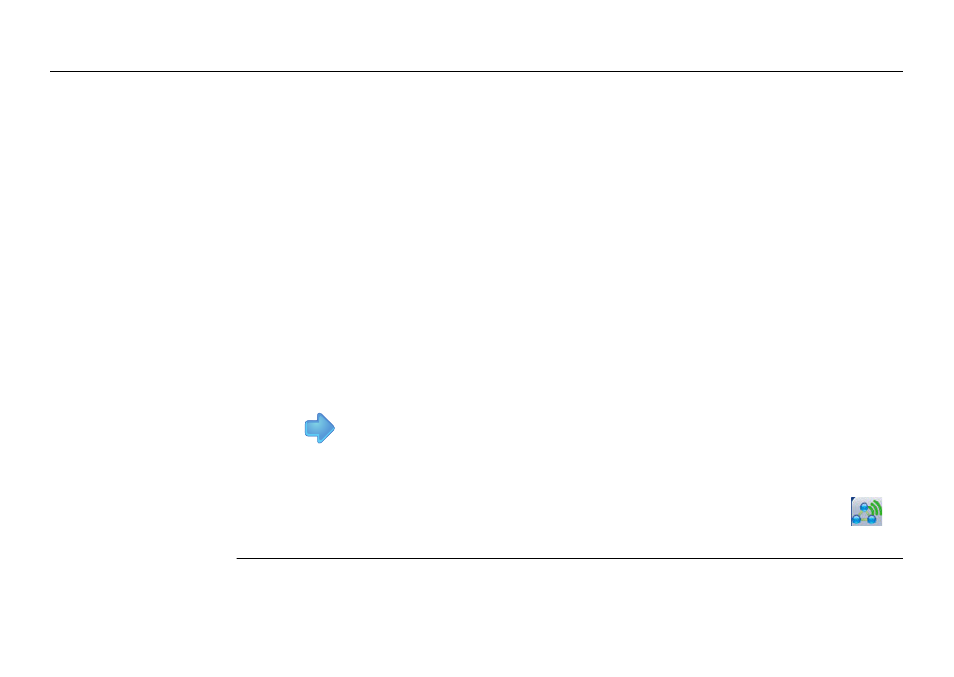
220
Leica mojo3D, Correction Sources
14. Tap
to complete the Network RTK configuration and begin using the system.
You are returned to the main navigation screen.
When the mojo3D is using Network RTK, a network status icon similar to
displays on the Status button of the main navigation screen.
12. On the Enable GL1DE
TM
Fallback screen the operator can choose to have the
system use the GL1DE
TM
correction source in the event that the Network RTK
correction source fails, by tapping the Enable GL1DE
TM
Fallback box so it turns
green.
• GL1DE
TM
Fallback Time Limit is the time in minutes that the system will use the
GL1DE
TM
correction source. If the Network RTK correction source has not come
back online in this time period, then auto-steer is disabled.
• Drift Limit - if the Network RTK correction source comes back online and the
drift from the wayline is less than this value (in meters) then auto-steer
remains enabled. However, if the drift from the wayline is greater than this
value, then auto-steer is disabled.
13. Select or deselect Enable GL1DE
TM
Fallback.
- Laser class 2 products - Safety Manual (32 pages)
- Leica DISTO transfer - How to connect (34 pages)
- DISTO + Bluetooth – getting started on Android (24 pages)
- DISTO + Bluetooth – getting started on Windows 8 (24 pages)
- DISTO + Bluetooth – getting started on iOS (27 pages)
- Roteo 20HV, 25H, 35, 35G (31 pages)
- Laser class 3R products - Safety Manual (32 pages)
- Leica 3D Disto - Manual (219 pages)
- GWCL60 (4 pages)
- GKL211 (6 pages)
- GKL112 (6 pages)
- SNLL121 (28 pages)
- Basic Laser Plummet (32 pages)
- GHM007 (2 pages)
- Bluetooth (2 pages)
- FieldGear (6 pages)
- GKL32 (6 pages)
- DIGICAT 500i/550i Safety Guide (186 pages)
- Leica DISTO A2 (10 pages)
- Leica DISTO Classic3 (64 pages)
- Leica DISTO Classic5 (18 pages)
- Leica DISTO D110 – Manual (13 pages)
- Leica DISTO D2 (16 pages)
- Leica DISTO D210 - Manual (14 pages)
- Leica DISTO D3 (26 pages)
- Leica DISTO D3a - Quickstart (2 pages)
- Leica DISTO D3a - User Manual (24 pages)
- Leica DISTO D3a BT (25 pages)
- Leica DISTO D410 - Manual (24 pages)
- Leica DISTO D410 - Quickstart (2 pages)
- Leica DISTO D5 (24 pages)
- Leica DISTO D510 - Quickstart (2 pages)
- Leica DISTO D510 - Manual (31 pages)
- Leica DISTO D8 (24 pages)
- Leica DISTO D810 touch - Quickstart (2 pages)
- Leica DISTO D810 touch - Manual (44 pages)
- Leica DISTO DXT (16 pages)
- Leica DISTO E7300 (14 pages)
- Leica DISTO E7400x (22 pages)
- Leica DISTO E7500i - Quickstart (2 pages)
- Leica DISTO E7500i - Manual (32 pages)
- Leica DISTO lite5 (12 pages)
- Leica DISTO plus - Manual (16 pages)
- PlusDraw (19 pages)
- PlusXL (15 pages)
