Leica Geosystems Leica mojo3D - User Manual User Manual
Page 311
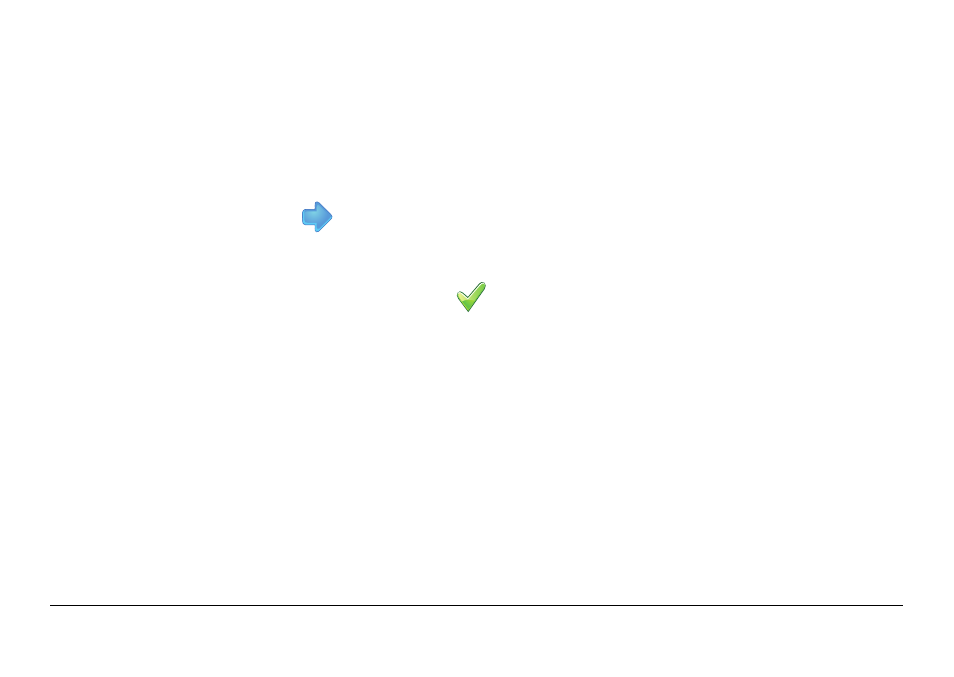
Leica mojo3D, mojo3D Enhancements
311
8. Tap to select the input mode:
The Master Input Mode selection will depend on the configuration of the
individual system:
• Touch: the coverage mapping is activated by touching a button on the screen.
• Master Input: the coverage mapping is activated by sensing a voltage
connected to the Master wire on the mojo3D power cable.
9. Tap
to continue. The section control setup screen is shown with a single
section setup.
10. Tap the section width field. Use the on–screen number pad to enter the width
measurement then tap
on the number pad when finished.
11. Configure automatic section control by entering the additional information on
the screen:
• Overlap limit: the percentage amount of overlap that is to be allowed before
the section is turned off.
• Low Speed Shutoff: the minimum travel speed for a section before it is
turned off.
• Off latency: the number of seconds it takes from the section being turned off
until the actual application stops.
• On latency: the number of seconds it takes from the section being turned on
until the actual application starts.
