Leica Geosystems Leica mojo3D - User Manual User Manual
Page 58
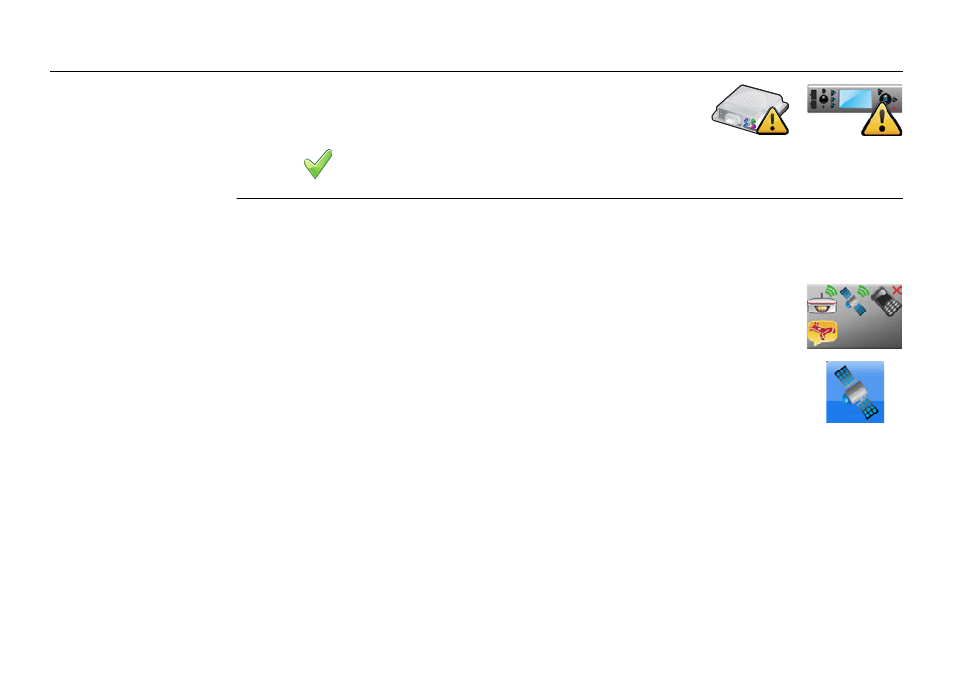
58
Leica mojo3D, Running the mojo3D for the First Time
Viewing position
status, step-by-
step
The Position Status screen provides information that is helpful when troubleshooting
position related problems.
To view the position status information, carry out the following steps:
5. If an external device that supports error reporting is
attached tap the remote errors button for a list of
remote errors.
6. Tap
to return to the main navigation screen.
1. On the main navigation screen, tap the status button.
2. To view the position status information, tap the position status
button.
The Position Status screen, shown below, displays.
See also other documents in the category Leica Geosystems Equipment:
- Laser class 2 products - Safety Manual (32 pages)
- Leica DISTO transfer - How to connect (34 pages)
- DISTO + Bluetooth – getting started on Android (24 pages)
- DISTO + Bluetooth – getting started on Windows 8 (24 pages)
- DISTO + Bluetooth – getting started on iOS (27 pages)
- Roteo 20HV, 25H, 35, 35G (31 pages)
- Laser class 3R products - Safety Manual (32 pages)
- Leica 3D Disto - Manual (219 pages)
- GWCL60 (4 pages)
- GKL211 (6 pages)
- GKL112 (6 pages)
- SNLL121 (28 pages)
- Basic Laser Plummet (32 pages)
- GHM007 (2 pages)
- Bluetooth (2 pages)
- FieldGear (6 pages)
- GKL32 (6 pages)
- DIGICAT 500i/550i Safety Guide (186 pages)
- Leica DISTO A2 (10 pages)
- Leica DISTO Classic3 (64 pages)
- Leica DISTO Classic5 (18 pages)
- Leica DISTO D110 – Manual (13 pages)
- Leica DISTO D2 (16 pages)
- Leica DISTO D210 - Manual (14 pages)
- Leica DISTO D3 (26 pages)
- Leica DISTO D3a - Quickstart (2 pages)
- Leica DISTO D3a - User Manual (24 pages)
- Leica DISTO D3a BT (25 pages)
- Leica DISTO D410 - Manual (24 pages)
- Leica DISTO D410 - Quickstart (2 pages)
- Leica DISTO D5 (24 pages)
- Leica DISTO D510 - Quickstart (2 pages)
- Leica DISTO D510 - Manual (31 pages)
- Leica DISTO D8 (24 pages)
- Leica DISTO D810 touch - Quickstart (2 pages)
- Leica DISTO D810 touch - Manual (44 pages)
- Leica DISTO DXT (16 pages)
- Leica DISTO E7300 (14 pages)
- Leica DISTO E7400x (22 pages)
- Leica DISTO E7500i - Quickstart (2 pages)
- Leica DISTO E7500i - Manual (32 pages)
- Leica DISTO lite5 (12 pages)
- Leica DISTO plus - Manual (16 pages)
- PlusDraw (19 pages)
- PlusXL (15 pages)
