Leica Geosystems Leica mojo3D - User Manual User Manual
Page 45
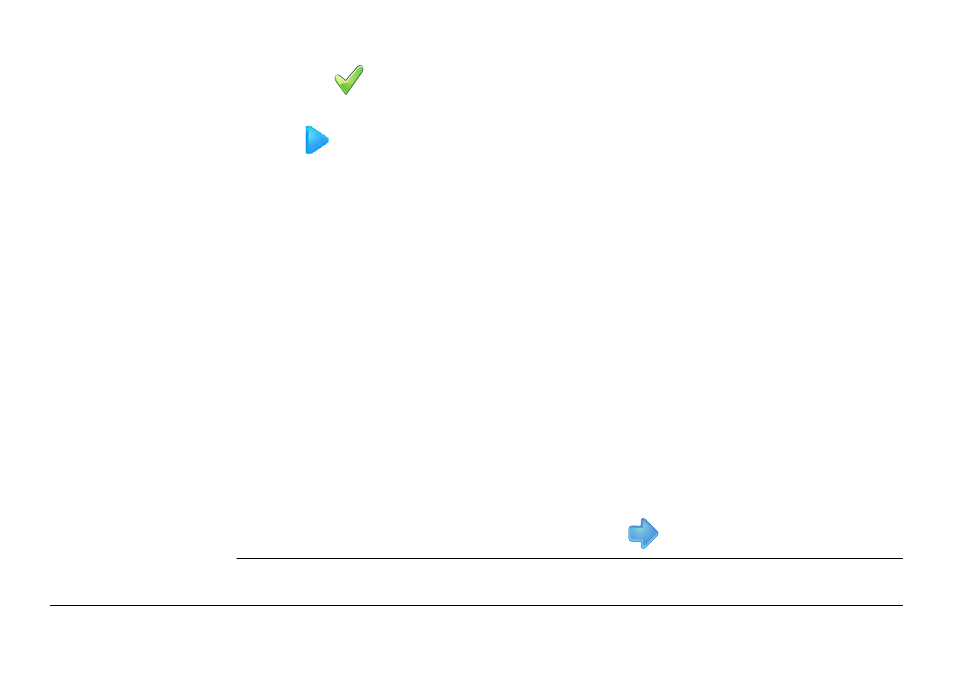
Leica mojo3D, Running the mojo3D for the First Time
45
and tap
. The minimum value accepted for a section width is 12 inches or 30
centimetres.
3. Tap
at the top right corner of the screen, the selected section in the bar will
be coloured blue. Set the width of the section the same way by tapping on the
section width field.
When all sections widths are correctly set, the Implement Width shown
should match the total width of the physical implement.
4. If automatic section control is being used, then additional information will have
to be entered.
• Overlap limit: the percentage amount of overlap that is to be allowed before
the section is turned off.
• Low Speed Shutoff: the minimum travel speed for a section before it is
turned off.
• Off latency: the number of seconds it takes from the section being turned off
until the actual application stops.
• On latency: the number of seconds it takes from the section being turned on
until the actual application starts.
Refer to "7 Automatic Section Control" for more detail on the individual
settings.
5. When you have entered all required data tap
to continue.
