Leica Geosystems Leica mojo3D - User Manual User Manual
Page 239
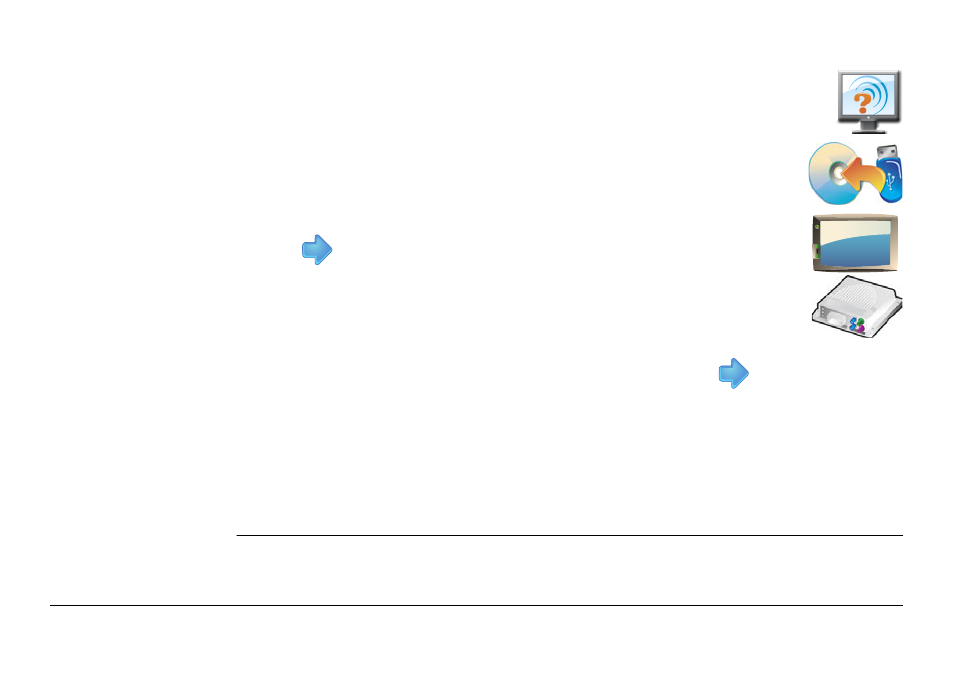
Leica mojo3D, Virtual Wrench™ Remote Service
239
5. Tap on the software version in the list to select it. Tap
to start the install.
6. Both progress bars (Current Stage and Overall Progress) will be completely full
when the installation is complete.
•
The mojo3D or mojoXact will automatically restart when the installation is
complete.
•
Remove the USB Flash Drive only when the unit is powered down.
2. On the main navigation screen, tap the service button.
3. On the flyout menu, tap the upgrade from USB button.
4. Tap on the item to upgrade. mojo3D or mojoXact (if connected).
Tap
to continue.
See also other documents in the category Leica Geosystems Equipment:
- Laser class 2 products - Safety Manual (32 pages)
- Leica DISTO transfer - How to connect (34 pages)
- DISTO + Bluetooth – getting started on Android (24 pages)
- DISTO + Bluetooth – getting started on Windows 8 (24 pages)
- DISTO + Bluetooth – getting started on iOS (27 pages)
- Roteo 20HV, 25H, 35, 35G (31 pages)
- Laser class 3R products - Safety Manual (32 pages)
- Leica 3D Disto - Manual (219 pages)
- GWCL60 (4 pages)
- GKL211 (6 pages)
- GKL112 (6 pages)
- SNLL121 (28 pages)
- Basic Laser Plummet (32 pages)
- GHM007 (2 pages)
- Bluetooth (2 pages)
- FieldGear (6 pages)
- GKL32 (6 pages)
- DIGICAT 500i/550i Safety Guide (186 pages)
- Leica DISTO A2 (10 pages)
- Leica DISTO Classic3 (64 pages)
- Leica DISTO Classic5 (18 pages)
- Leica DISTO D110 – Manual (13 pages)
- Leica DISTO D2 (16 pages)
- Leica DISTO D210 - Manual (14 pages)
- Leica DISTO D3 (26 pages)
- Leica DISTO D3a - Quickstart (2 pages)
- Leica DISTO D3a - User Manual (24 pages)
- Leica DISTO D3a BT (25 pages)
- Leica DISTO D410 - Manual (24 pages)
- Leica DISTO D410 - Quickstart (2 pages)
- Leica DISTO D5 (24 pages)
- Leica DISTO D510 - Quickstart (2 pages)
- Leica DISTO D510 - Manual (31 pages)
- Leica DISTO D8 (24 pages)
- Leica DISTO D810 touch - Quickstart (2 pages)
- Leica DISTO D810 touch - Manual (44 pages)
- Leica DISTO DXT (16 pages)
- Leica DISTO E7300 (14 pages)
- Leica DISTO E7400x (22 pages)
- Leica DISTO E7500i - Quickstart (2 pages)
- Leica DISTO E7500i - Manual (32 pages)
- Leica DISTO lite5 (12 pages)
- Leica DISTO plus - Manual (16 pages)
- PlusDraw (19 pages)
- PlusXL (15 pages)
