Leica Geosystems Leica mojo3D - User Manual User Manual
Page 41
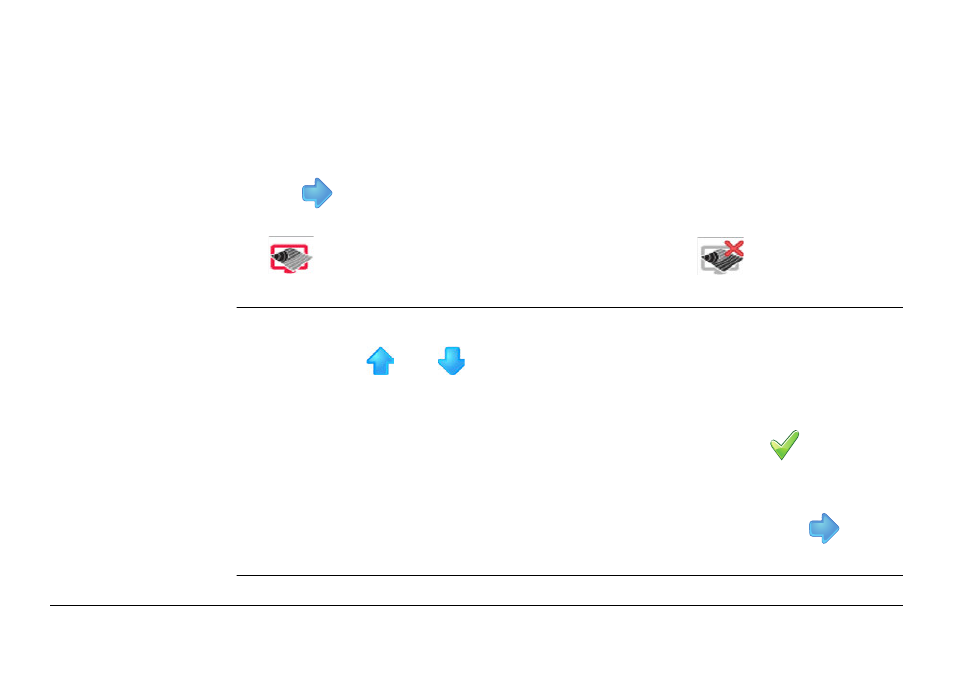
Leica mojo3D, Running the mojo3D for the First Time
41
Manual. The result of this registration process is a user name and a password which
are needed in the steps below.
1. To enable Virtual Vista, tap the Use Virtual Vista check box.
2. Enter the user name (email address) and password used to set up your Virtual
Vista account.
3. Tap
to continue.
The Virtual Vista connection status is shown in the top left system status area.
indicates that the connection is successful and
indicates that a
connection error has occurred.
Vehicle setup,
step-by-step
1. On the Vehicle setup screen, tap the vehicle type in the list at the left of the
screen. Tap
and
to reveal more options.
2. Enter the measurements required for the vehicle type that you have selected.
• Tap on a field. The on-screen keyboard appears.
• Use the on-screen keyboard to enter the measurement, tap
to continue.
• Repeat for the other measurements required.
3. After you have entered all required vehicle measurements, add any required
implements on the same screen. If no implements are required, tap
to
continue.
