Leica Geosystems Leica mojo3D - User Manual User Manual
Page 355
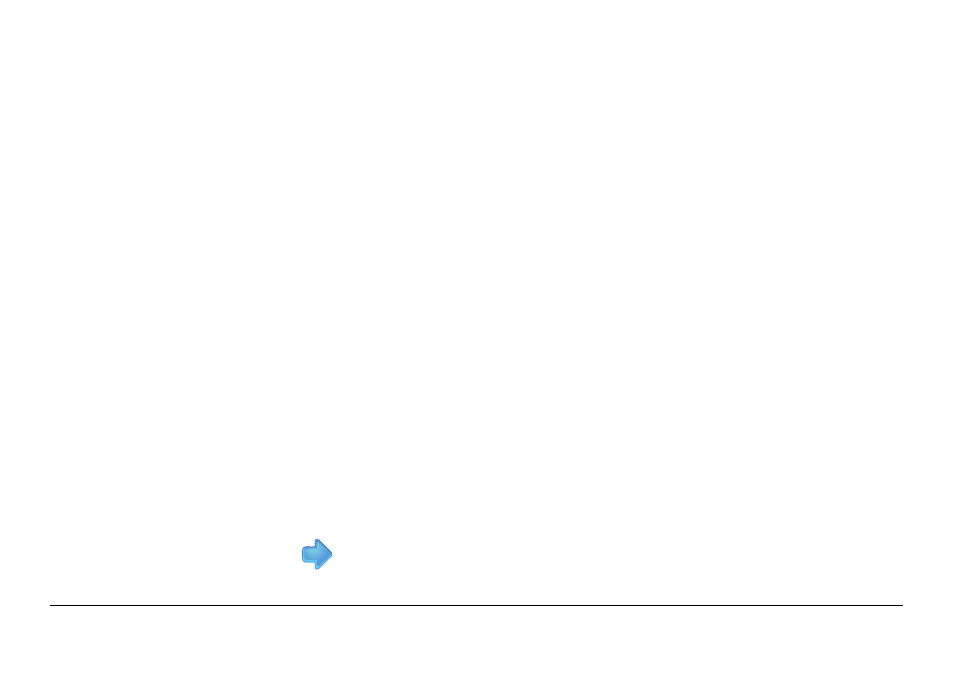
Leica mojo3D, mojo3D Enhancements
355
71. The Configure Steering Kit screen appears.
If the mojo3D system thinks that the steering controller is not configured, the
Configure Steering Kit screen appears with only the Start button visible, giving the
operator the only option to write the configuration to the steering controller.
If the mojo3D system thinks that the steering controller is configured, then the
Configure Steering Kit screen appears with the Skip button selected. The Skip
operation leaves the steering controller’s configuration untouched. If the oper-
ator believes that the configuration has changed and needs to be written to the
steering controller, then at this screen they can select Send Configuration.
Caution must be exercised before tapping the Start button, to ensure that the
steering controller does not contain any configuration that is needed, as the
Send Configuration operation will overwrite any existing configuration in the
steering controller with factory default settings.
If you are certain that the steering controller needs to have configuration written
to it, then select the Send Configuration button and then tap the Start button.
If you are unsure about writing configuration to the steering controller, or you
know that the steering controller is configured, select the Skip button.
Tap
to continue.
