7commissioning – Pilz PSENvip RL D P User Manual
Page 107
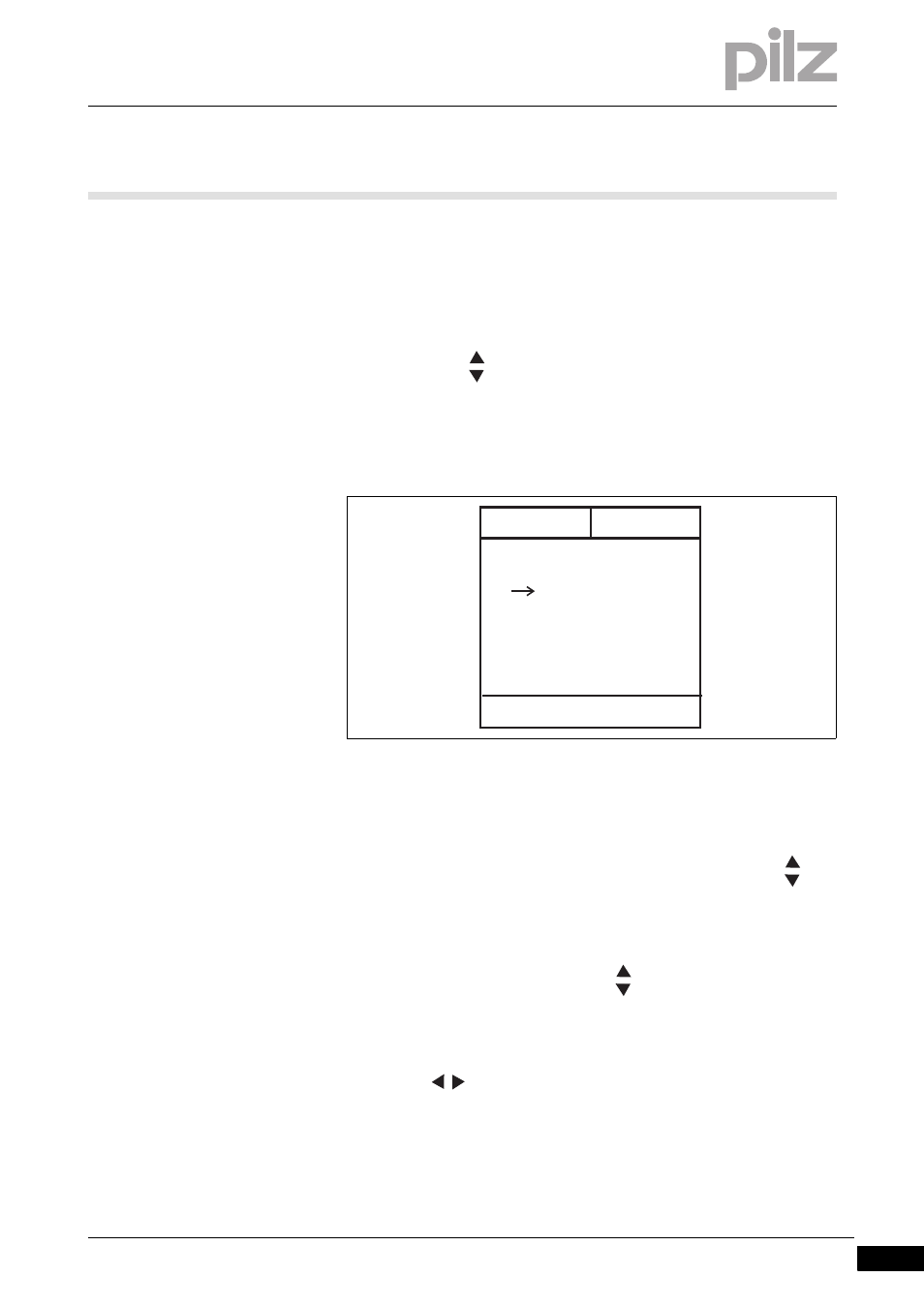
Pilz GmbH & Co. KG, Felix-Wankel-Straße 2, 73760 Ostfildern, Germany
Telephone: +49 711 3409-0, Telefax: +49 711 3409-133, E-Mail: [email protected]
7-23
7.5
Setting the parameters for bending angle measurement
7
Commissioning
7.5
Setting the parameters for bending angle measurement
7500
Setting the parameters for bending angle measurement
7-
Inbetriebnahme_Biegewinkelmessung_parametrieren
Prerequisite: The PSENvip must be in NORMAL OPERATION status.
To set the parameters for bending angle measurement, follow the in-
structions below:
Press the
Using the keys , select the MEASUREMENT option.
Press the
The menu for setting the parameters for bending angle measurement will
appear.
Fig. 7-20:
Setting the parameters for bending angle measurement
A maximum of 5 angles can be monitored to check that they stay within
a tolerance. The accuracy of the measurement can be set.
Select ANGLE 1 to ANGLE 5 or ACCURACY using the keys
Press the
Change the parameter
Select the parameter using the keys
Press the
The arrow will be shown in bold. The parameters can now be
changed.
Press the
keys to change the parameters.
Press the
You can exit parameter setting at any time without confirming the en-
try by pressing
tained.
SYSTEM OK OSSD OFF
MENU
MEASUREMENT
ANGLE 1
ANGLE 2
ANGLE 3
ANGLE 4
ANGLE 5
ACCURACY
