Clear bridge, Port security – Dell PowerEdge M605 User Manual
Page 149
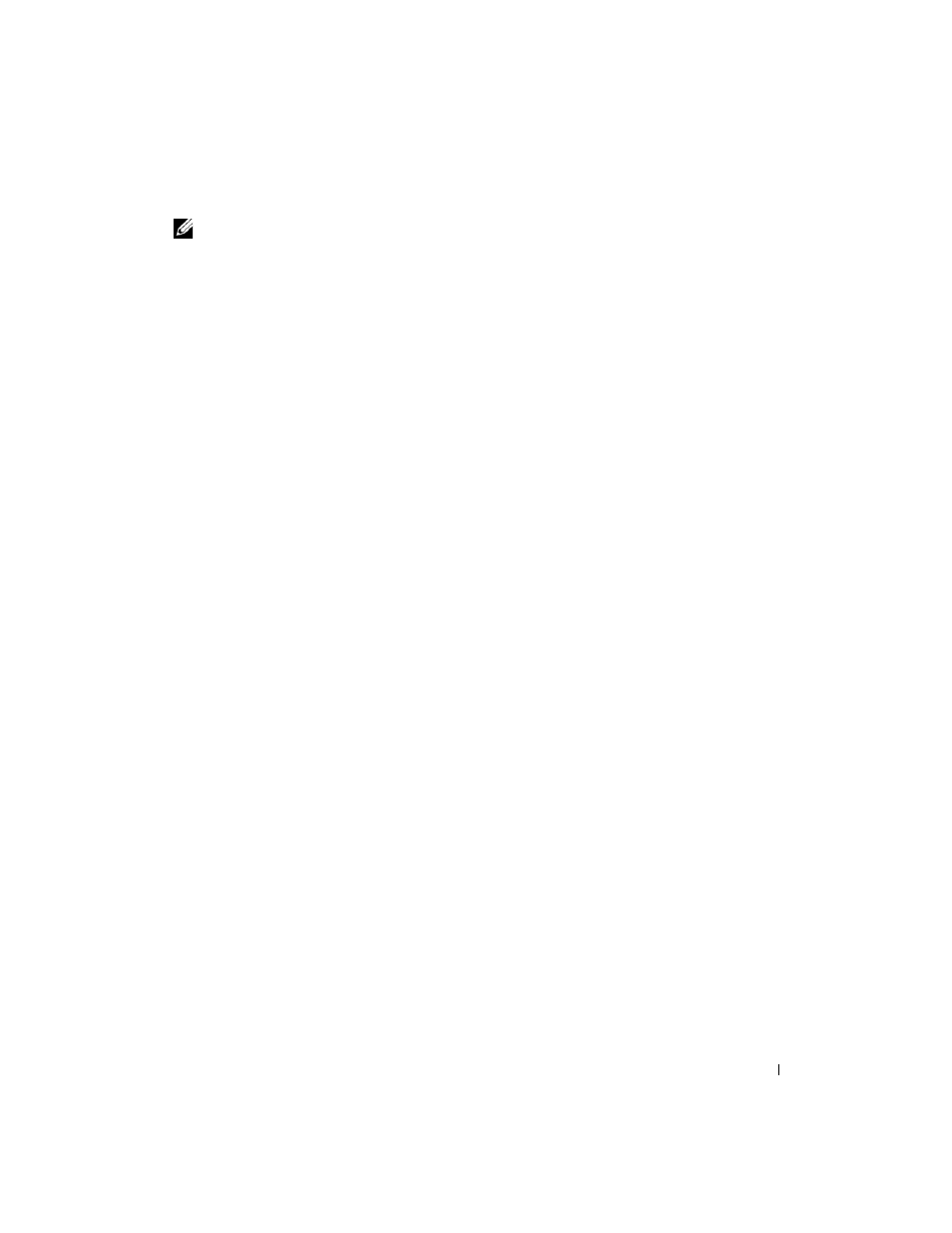
Address Table Commands
115
NOTE:
Do not use the bridge multicast forbidden forward-unregistered command with the bridge
multicast forward-unregistered command on the same interface.
Example
The following example displays how to enable forwarding of unregistered multicast addresses.
console(config-if-vlan1)#bridge multicast forward-unregistered
clear bridge
Use the clear bridge command in Privileged EXEC mode to remove any learned entries from the
forwarding database.
Syntax
clear bridge
Default Configuration
This command has no default configuration.
Command Mode
Privileged EXEC mode
User Guidelines
This command has no user guidelines.
Example
In this example, the bridge tables are cleared.
console#clear bridge
port security
Use the port security command in Interface Configuration mode to disable the learning of new
addresses on an interface. To enable new address learning, use the no form of the port security
command.
Syntax
port security [forward|discard|discard-shutdown] [trap seconds]
no port security
•
forward—Forwards frames with unlearned source addresses, but does not learn the
address.
