Dell OptiPlex 960 User Manual
About cautions, Introduction
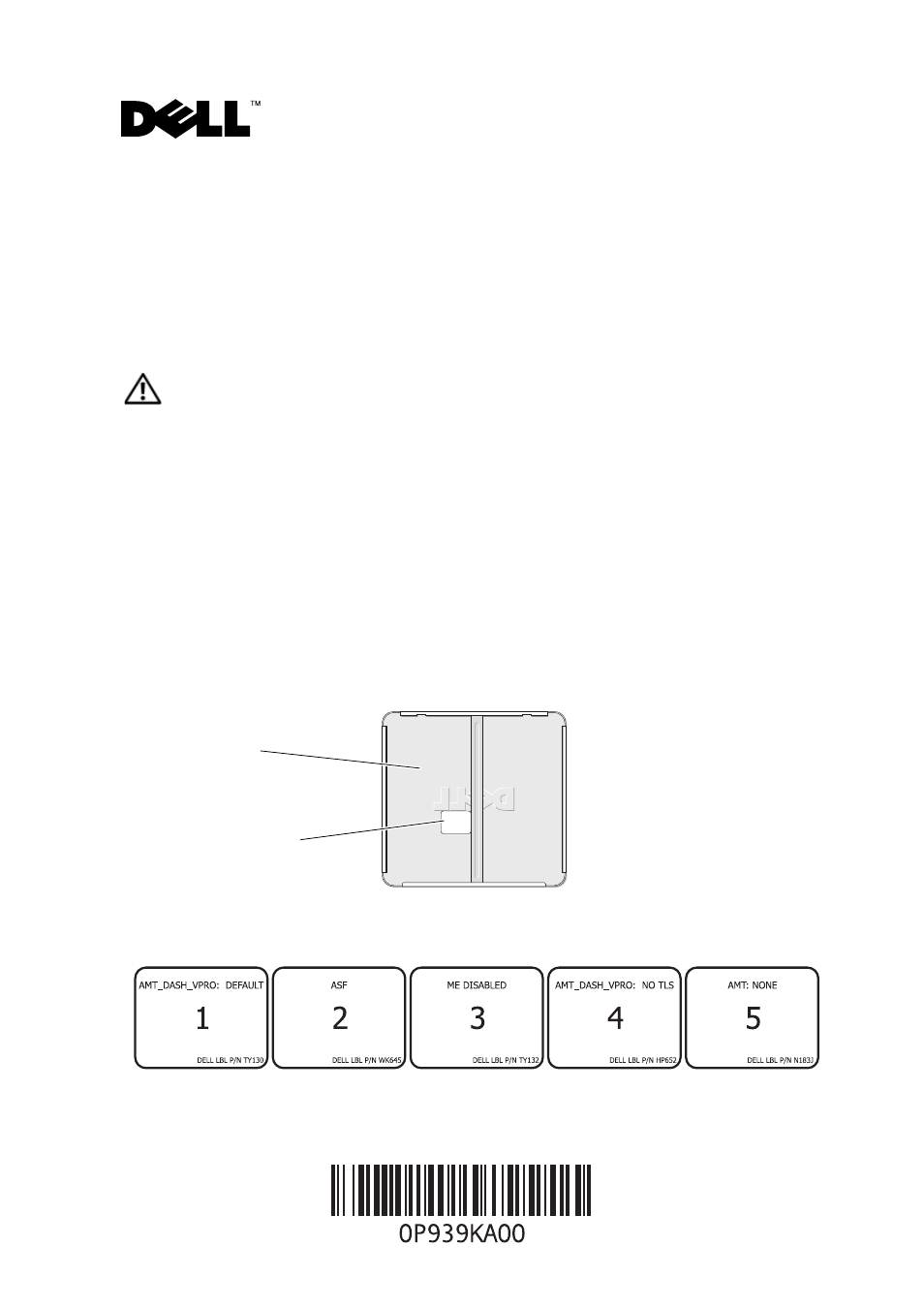
Dell™ OptiPlex™ 755, 760, 960
System Board Mode Configuration
About Cautions
CAUTION:
A CAUTION indicates a potential for property damage, personal injury,
or death.
Introduction
This tech sheet covers the configuration process required after installing
a new system board in your Dell OptiPlex 755, 760, or 960 computer. Follow
these instructions carefully to make sure that the computer is configured for
the correct management mode.
1
Remove the computer cover to read the label that is attached to the inside
of the cover.
You should see one of the following labels on the inside of the chassis cover:
chassis cover
inside
label
August 2008
This manual is related to the following products:
Table of contents
Document Outline
- Dell™ OptiPlex™ 755, 760, 960 System Board Mode Configuration
- Configuration de mode de carte système Dell™ OptiPlex™ 755, 760, 960
- Dell™ OptiPlex™ 755, 760, 960 Moduskonfiguration der Systemplatine
- Configurazione della modalità scheda di sistema su Dell™ OptiPlex™ 755, 760 e 960
- Konfigurowanie trybu płyty systemowej w komputerach Dell™ OptiPlex™ 755, 760, 960
- Configuração do modo da placa de sistema Dell™ OptiPlex™ 755, 760, 960
- Configuración del modo de la placa base de Dell™ OptiPlex™ 755, 760, 960
- תצורת מצב לוח מערכת במחשבי ™OptiPlex ™Dell מדגם 755, 760, 960.
