Running a previously saved protocol, Monitoring a run – Bio-Rad Firmware & Software Updates User Manual
Page 77
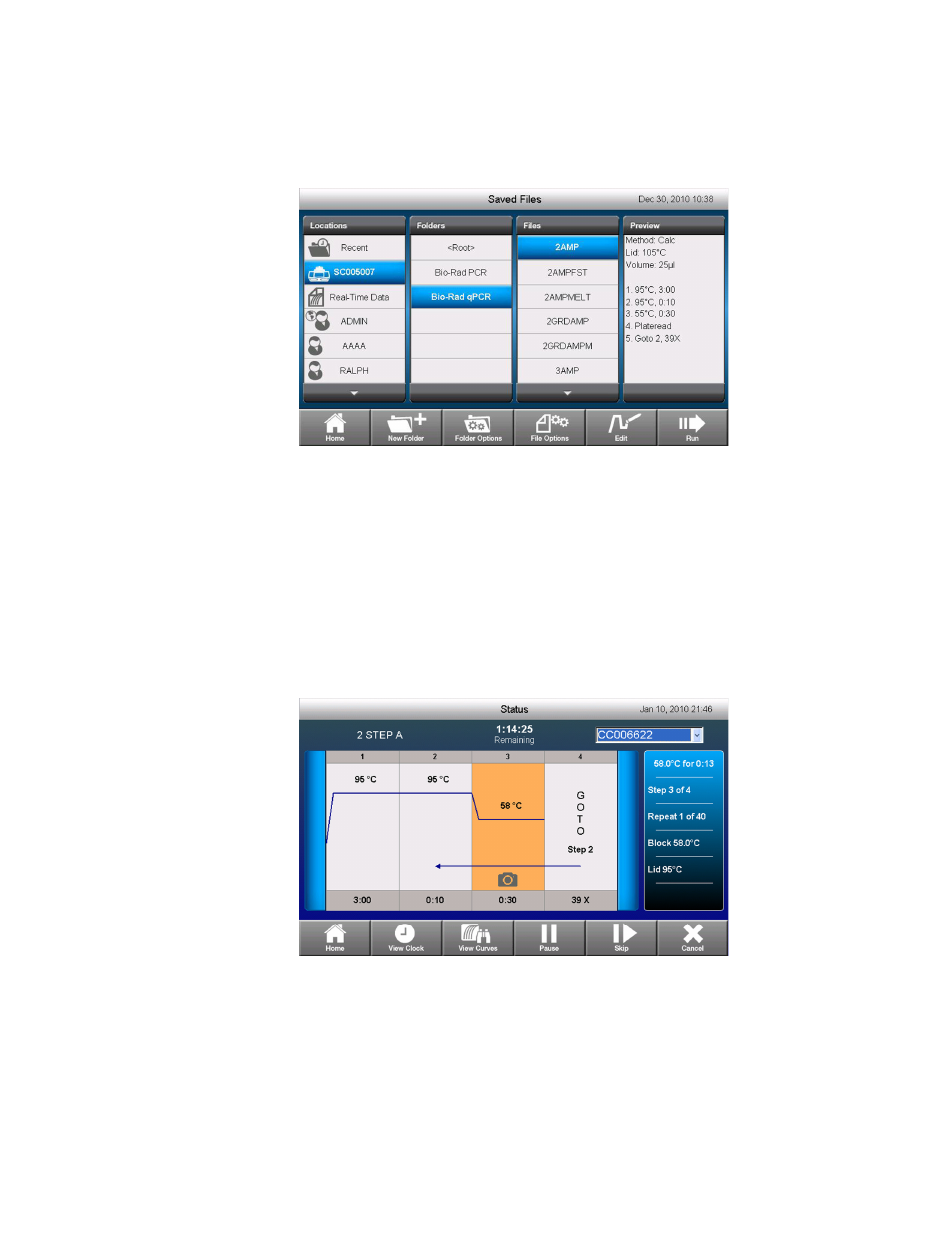
Stand-Alone Operation
64
Running a Previously Saved Protocol
•
To run an existing protocol, select Saved Files from the home screen. After selecting
the location, folder, and file, touch the Run button (Figure 43).
Figure 43. Selecting a saved protocol to run.
•
To change the cycling parameters for an existing protocol, select it and then touch
the Edit button. The protocol can be run immediately without saving the changes by
touching the Run button, or it can be saved by touching the Save button.
Monitoring a Run
When a run begins, the Status window appears. Review the information in this window to
monitor the progress of a run.
•
Status. The Status screen displays the run in progress and presents options to View
Clock, View Curves, Pause, Skip, or Cancel the run. (Figure 44)
Figure 44. Monitoring a run in the Status screen.
•
View Clock. Press the View Clock button to view a full-screen countdown timer for
the protocol. Touch View Status to return to the Status screen or View Curves to
view the amplification curve screen.
•
View Curves. Touch the View Curves button to display the real-time data traces
(Figure 45). If data are being collected from multiple channels, select the channel to
display using the Channel buttons. Data from only one channel can be displayed on
