Replacing fuses – Bio-Rad Firmware & Software Updates User Manual
Page 20
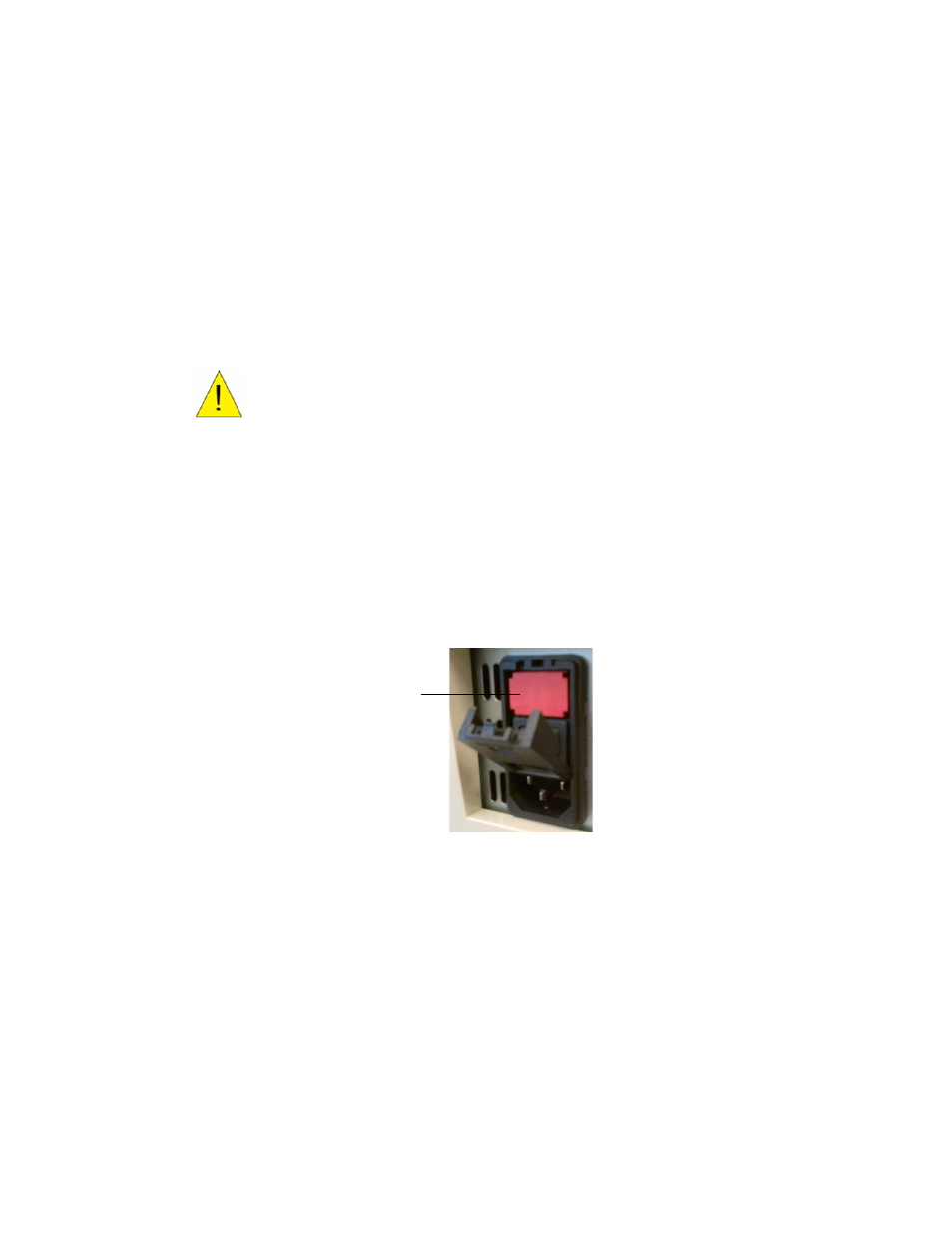
CFX96 Touch, CFX96 Touch Deep Well, CFX Connect, and CFX384 Touch Systems Instruction Manual
7
Replacing Fuses
Fuses on the CFX real-time PCR detection systems are designed to blow in case of severe
power surges or other causes of electrical short. This protects both the user and the
instrument from excessive electric charge.
If the system does not turn on, first check that the power cord is plugged into a functioning
power source. Check that the power cord and power source are within the specifications for
instrument (see bulletin 6075 for CFX96 Touch, bulletin 6238 for CFX96 Touch Deep Well,
bulletin 6102 for CFX Connect, and bulletin 6072 for CFX384 Touch). To replace a power cord,
contact Bio-Rad Technical Support.
Finally, check that the fuses are intact. The CFX real-time PCR detection systems run with two
fuses. To remove and check the fuses, follow these steps:
WARNING! To prevent electrical shock, always turn off and unplug the instrument
from an electrical outlet before checking the fuses.
1. Use a small flat blade screw driver to open the fuse drawer cover from the top.
2. Remove the red fuse drawer by carefully inserting a small flat blade screw driver into the top
side and pull gently. Remove the entire drawer.
3. If a fuse is damaged, replace it with a new fuse of the same type, and close the drawer. A
bad fuse shows a break or burned spot in the metal. A good fuse has intact metal. Make sure
the fuse is inserted toward the back of the fuse drawer (with two metal prongs) and not toward
the front (flat surface).
Figure 6. Fuse box.
Fuse Box
